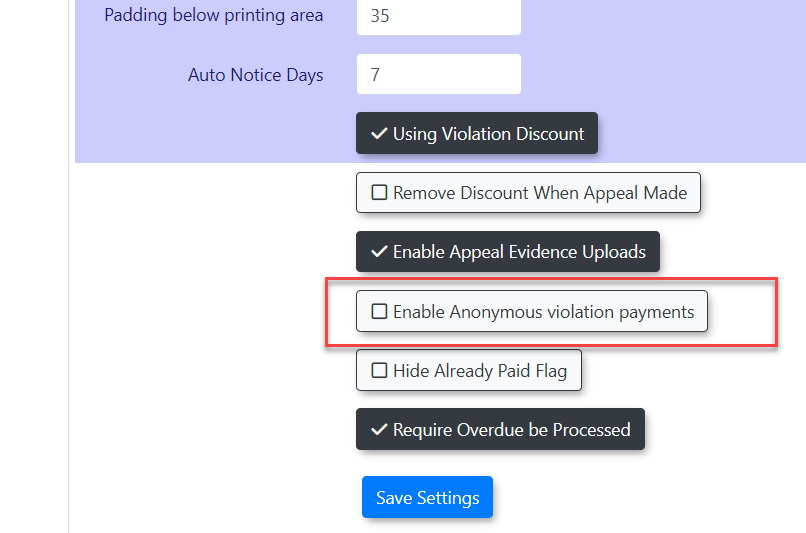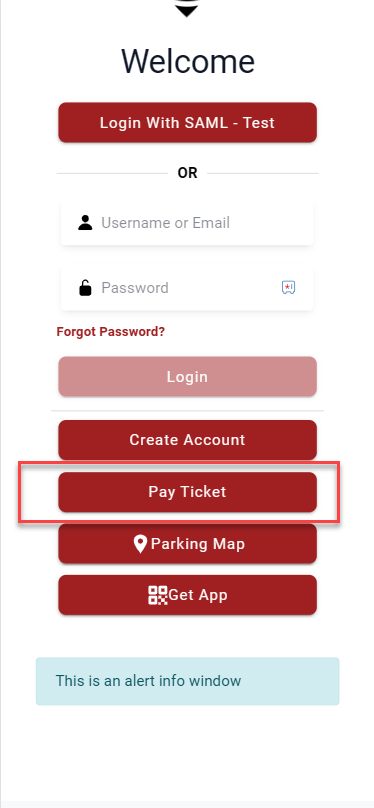Setting up Quick Pay/Guest Payments
Introduction
Guest Payments allow users to quickly lookup and appeal and/or pay their ticket without having to create an account or log in to an existing account. This article contains all of the information related to the functionality of Guest Payments and its object.
First, go to System Configuration, and click onSystem Settings,
Click on the Violations tab.
Click the box labeled Enable Anonymous Violation Payments
This button will only appear if you are using a payment provider that supports Guest Payments and you have enabled the setting at least one or more payment types in your system. This is done under System Configuration -> Payments -> Setup Payment Types:
Create or edit a payment type, click the settings tab and check the "Enable for Guest Payments" box: