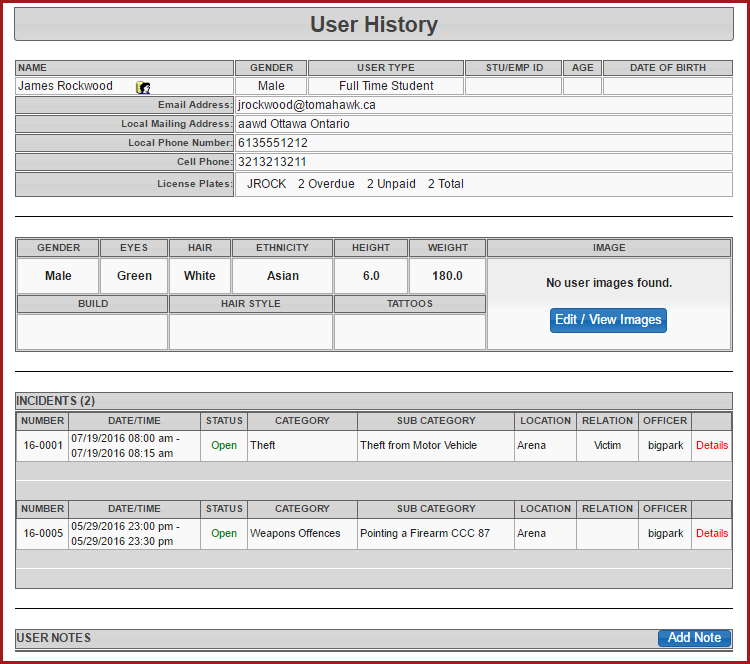User - Incident History
View Incident History
WeThe User Incident History page provides a comprehensive list of all disturbance incidents associated with a specific user. This feature allows administrators to quickly review a person's incident history on the premises to understand patterns or retrieve details about past events. This guide is intended for OPSCOM administrators. Incidents can be distributed to various departments, internal or external parties, or even police.
If you are interested in the processIncident Distribution feature, that wiki article is coming soon!
Setup & Configuration
This page displays data that is logged through the Dispatch and Incident Reporting modules. For incidents to appear here, they must be correctly created and associated with the user during the incident logging process. No special configuration is required for the User Incident History page itself.
Using this Feature
To access a user's incident history, first navigate to the profile of convertingthe user you wish to review, then select the Incident History page to view the list of incidents
Key Information Displayed
The page lists all disturbance incidents the selected user has been involved in. Each entry in the list typically includes:
-
Incident ID Number
-
Date and Time of the incident
-
A brief description or type of incident
Available Actions & Buttons
-
Details: Each incident in the list has a Details button. Clicking this
pagenavigatesandyouwilltoupdatetheoncefullfullyreportconverted.There are a number of links on this pagefor thatallowspecificadministratorsincident,toprovidinggetalladditional information or make edits to existinglogged information. -
TheAddUserNoteProfileButton:icon will openClick thecontact'Add Note button to add a general note to the user'susermain profile. This is useful for summarizing patterns or adding follow-up information related to their overall history. (These are only visible on the administration side) -
TheEdit/View Images Button: Click the Edit/View Images buttonallowstoadministratorsmanage the profile pictures associated with this user.
Warning: The accuracy of this page depends entirely on correct data entry. Ensure that all new incidents are accurately logged and associated with the correct users to attachmaintain imagesa complete and reliable history. Try to get suspects to identify with a government issues ID if possible.
Best Practices & Considerations
-
Review the User Incident History before interacting with a user regarding a new complaint or disturbance. This provides the full context of past events and informs your approach.
-
Use the Add Note feature on this page to summarize recurring issues or document actions taken based on a user's pattern of behavior (e.g., "Spoke with user
andonselect2025-07-18 about repeated noise complaints."). Notes specific to adefaultsingleimageeventifshouldmorebethanaddedonewithinimagethatis on file.Theincident's Detailslinkpage.will -
toThe
theinformationincidenton this page is critical formoreidentifyingdetails.repeat issues and making informed decisions about property access or other administrative actions.