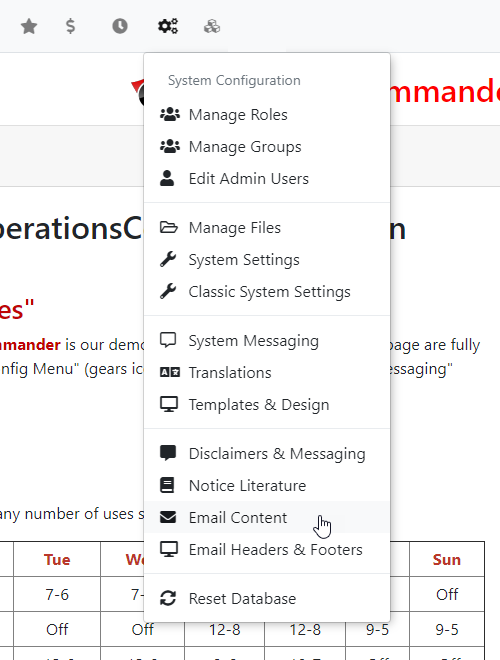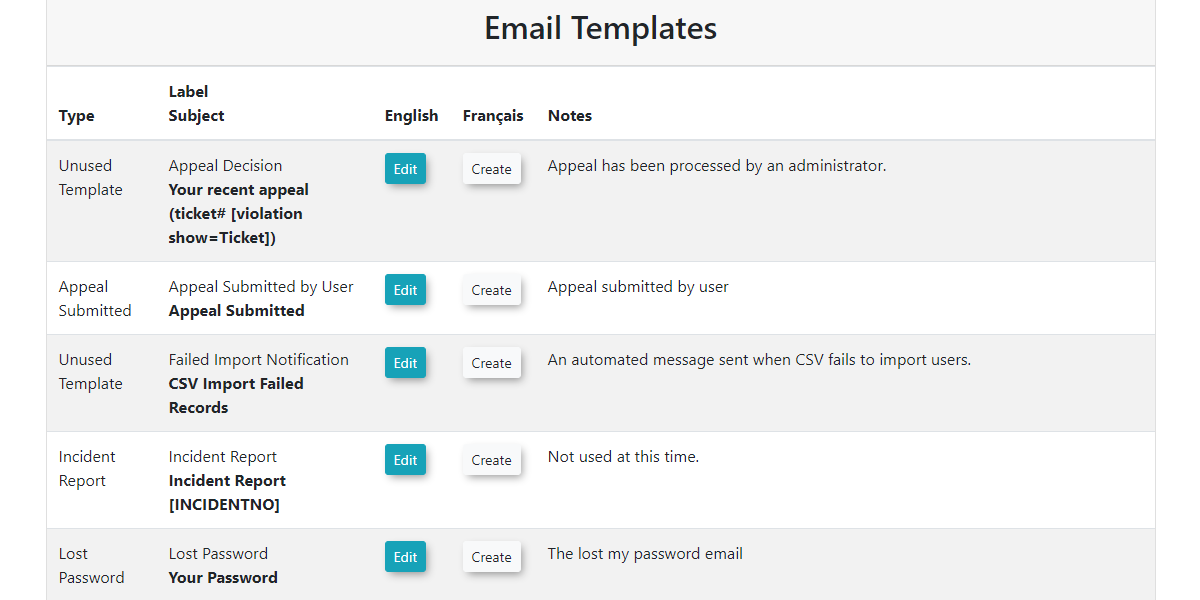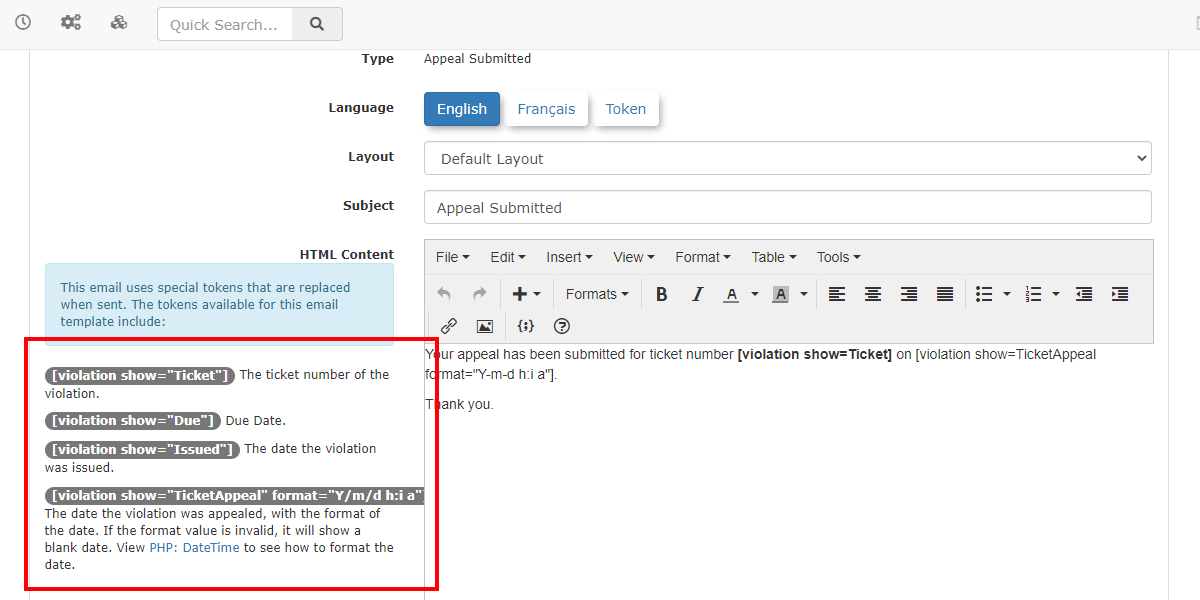Email Templates
Navigate to Email Templates
In order to find your current default email templates, you will have to login as an admin and navigate to the system config cog. From this drop-down menu, you should see Email Content.
Editing Default Email Templates
To edit the default email templates, you can click the Edit button next to the template you wish to adjust. After you click this, you will be taken to another area where you can make your changes to the current email template.
Using Shortcodes
Each email template will have available shortcodes that you can use to craft your message to your liking. The shortcode tokens are displayed on the left of the template editor. As you can see in the image below, the email template for Appeal Submitted by User offers the ability to craft messages without knowing when the ticket was appealed, as well as the ticket being appealed. This offers you a very quick and seamless way to make your email templates more engaging and informative.
You should be able to use these codes in the smart editor to the right and it will display the appropriate information to the desired user. The smart editor also gives you the ability to add images and format your messages.
Email Template Fields - What do they do?
| Label |
The label field is how you will identify your email templates. |
|---|---|
| Type |
The type is an nonadjustable value that lets you know the type of the email template. |
| Language |
This field contains two options that allow you to select between French or English. |
| Layout |
Select the layout that surrounds your messaging, this allows you to have multiple different layouts for different email templates. These layouts include your email header, footer, and its styling. You can create or adjust email template layouts under System Config → Email Headers & Footers. |
| Subject |
This is the subject of the message you wish to send under the current email template. |
| HTML Content |
Here you will write the message your users will receive. You can insert images, shortcodes, and use the smart editor, to format your messages just like other word processors. |
| Text Content |
This section is a simple text editor that does not offer the use of shortcodes or any formatting. This is simply for the message itself and not necessarily the |