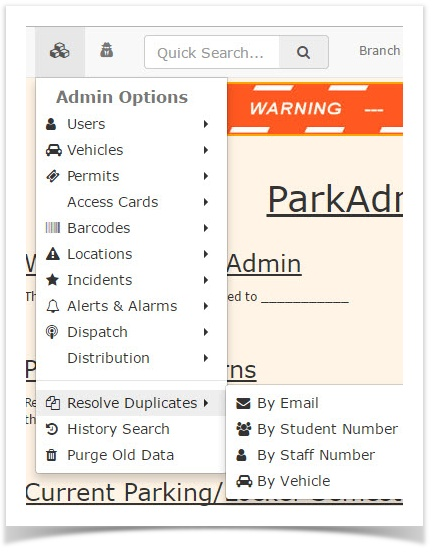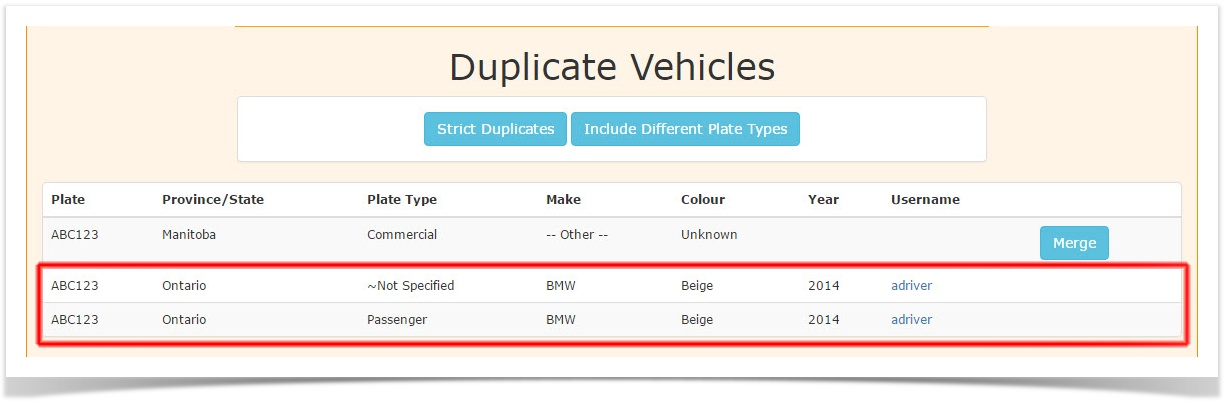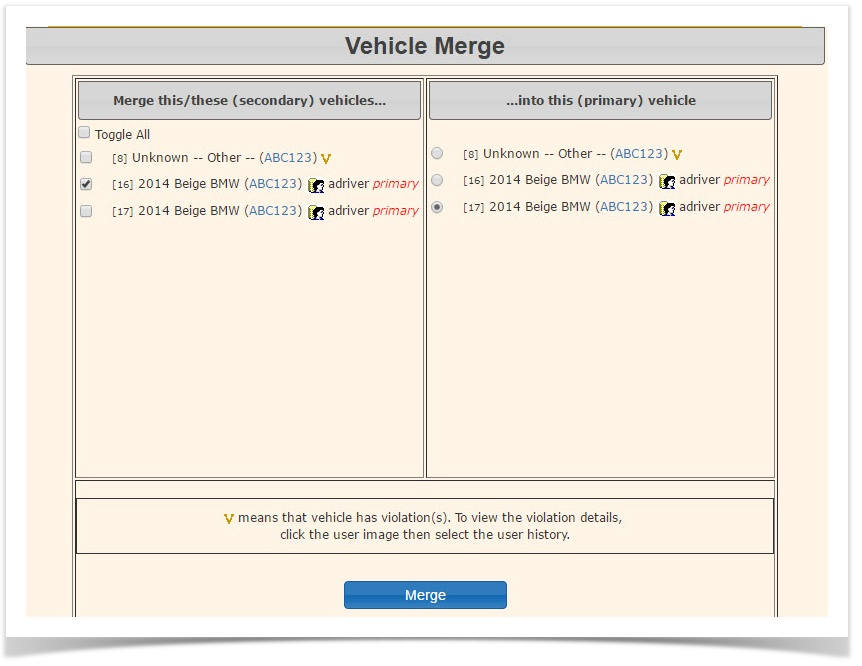Resolve Duplicate Report
- To address this issue, go into Admin Options, hover over Resolve Duplicates, then click By Vehicle.
2. You will be presented with two choices: 'Strict Duplicate' or 'Include Different Plate Types'.
- 'Strict Duplicate' will generate a list of vehicles where all three unique identifiers are identical (Plate, State/Province, Plate Type)
- 'Include Different Plate Types' will generate a list of vehicles where Plate and State might be identical but the Plate Type differs. This list will allow you to see what vehicles may be duplicated in error.
The easiest way to recognize the duplicates in question is to compare the vehicle description.
If, for example a vehicle, is a beige BMW sports car with the plate ABC123, province is Ontario, and the Plate Type is unspecified but there is another vehicle that is a beige BMW sports car with the plate ABC123, province is Ontario and the Plate Type is Passenger it is likely a duplicate and the two vehicles could be merged.
See Below:
3. By clicking on the provided Merge button you will be taken to the merge function window where you can merge the two vehicles together.