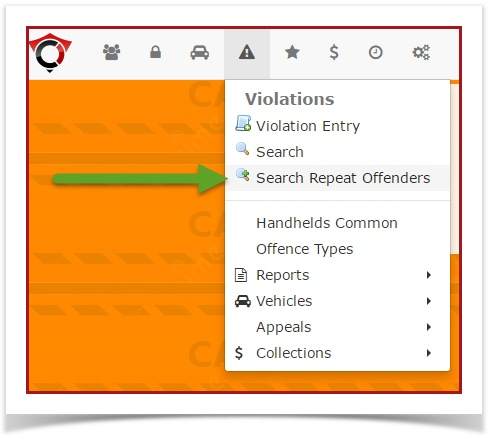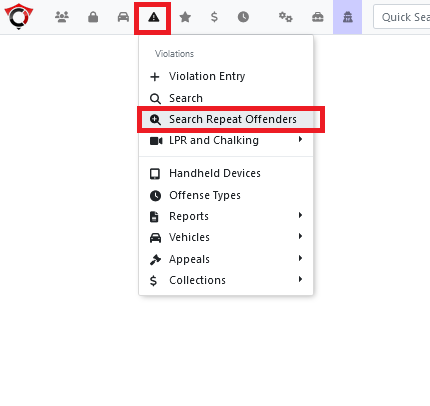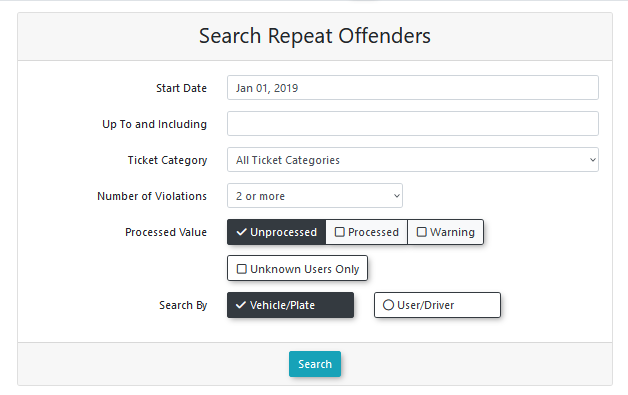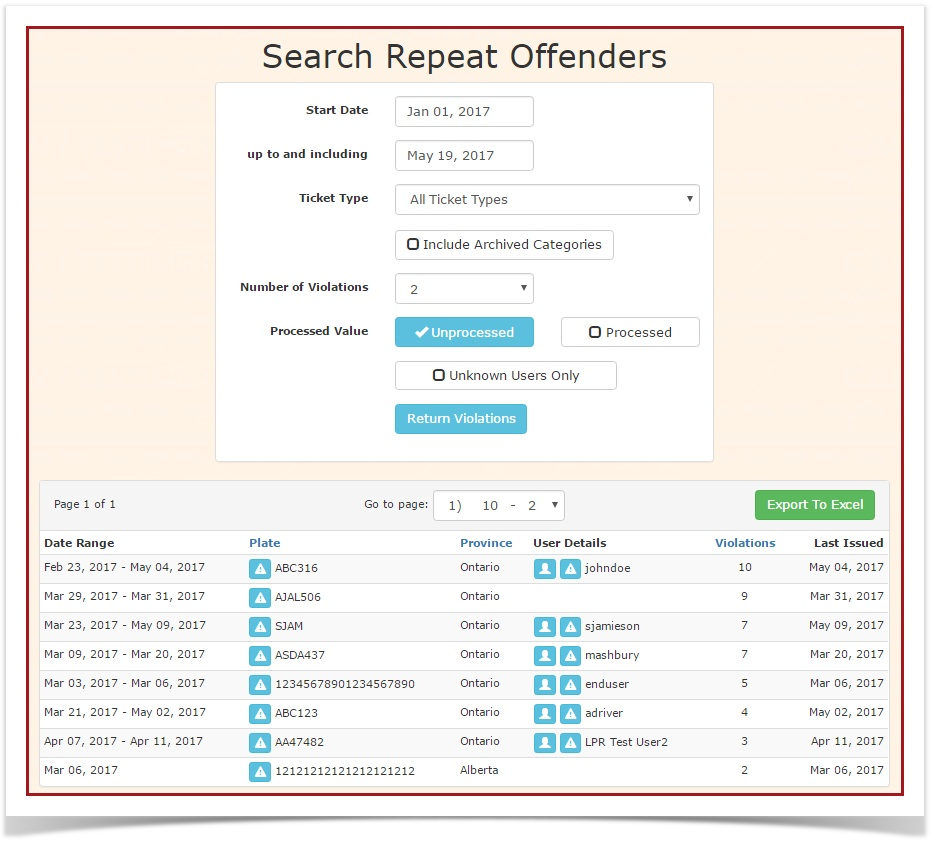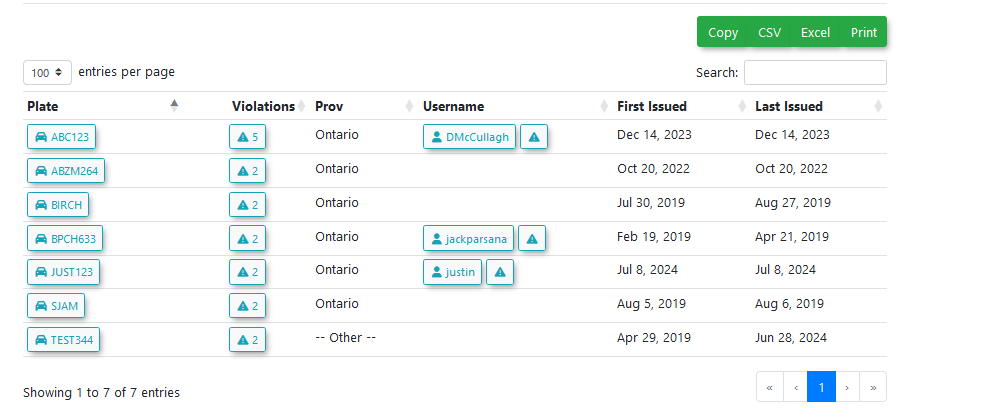Search Repeat Offenders Report
Introduction
.The Hoversearch overrepeat offenders page allows site admins to find vehicles and users on the site that have received multiple parking violations on their account.
Navigation
- Violations
icon->and click 'Search Repeat Offenders'.
2.
Page Usage
The 'Search Repeat Offenders' screen is displayed. Select your parameters for the search. In this example, we are looking for Offenders with two (2) or more violations between January and May.
Click 'Return Violations' and the offenders' listpage will appear atas displayed.
Several options are available to narrow the bottomsearch.
-
Start Date and End Date: specifies the range in which the violations were received.
-
Ticket Category: the category of the
screen.violation received. -
Number of Violations: the min number of violations the user or vehicle has received.
-
Processed Value: categorizes violations based on their processing status.
-
- Unprocessed: violations that have not been processed yet.
- Processed: violations that have been paid for and processed.
- Warning Only: violations that were marked as a warning instead issuing a fine.
-
-
Unknown Users Only: only shows violations assigned to vehicles without a known user tied to them.
-
Search By:
- Vehicle/Plate: outputs the count of violations tied to license plates. Will not include violations attached directly to a user.
- User/Driver: outputs the count of violations tied to users. Includes violations attached directly to the user and any violations attached to their vehicles. Will not include violations attached to a vehicle with no assigned driver.
- Vehicle/Plate: outputs the count of violations tied to license plates. Will not include violations attached directly to a user.
Output
The grouping of the output will vary depending on whether it is selected to be output by vehicle or by user.
3.
By If you want to work further with the data, an excel document will be generated when you click 'Export to Excel'Vehicle/Plate
4. If you wish to view more informationGrouping on the vehicle,vehicle clickwill show the number of violations on each plate, and any associated drivers of the vehicle.
Individual violations can be viewed by clicking on the violation count.
The warning icon next to the plateusername number.will Ifshow youa wishlist of the violations associated to viewthat informationuser.
By User/Driver
Grouping on the user clickwill show the number of violations given to the user, including any violations given to vehicles the user is the driver of.
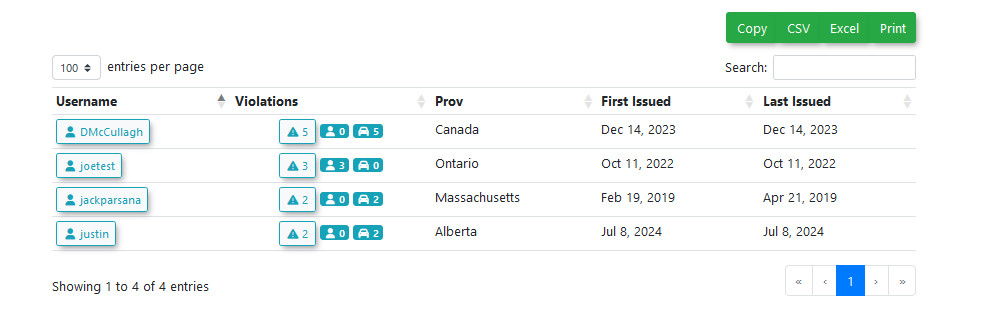 Individual violations can be viewed by clicking on the
Individual violations can be viewed by clicking on the 'Userviolation Profile'count.
The icon next to the total violation count shows the breakdown of the total, showing the number of violations assigned to the user and the number of violations assigned to that user's vehicles.
Exporting Results
After searching, the results can be exported in a chosen format by clicking one of the green buttons at the top right of the search results.