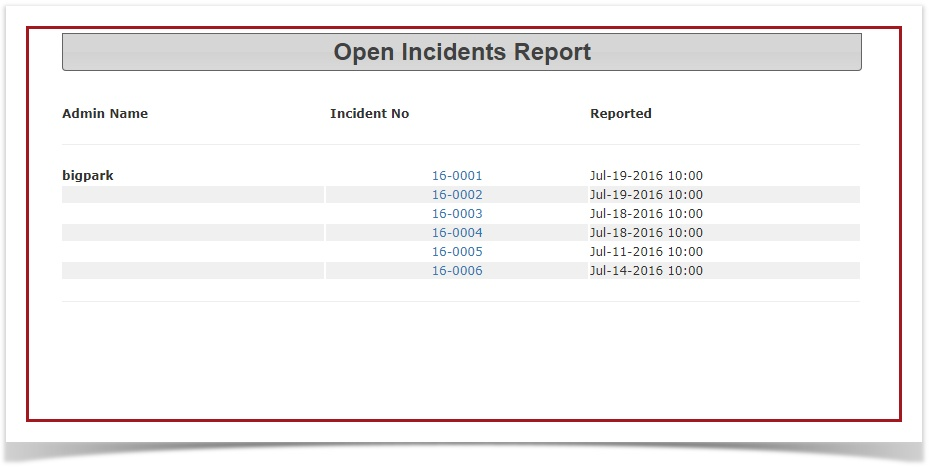View Open Incidents
1. Hover over the Incidents icon and select View Open Incidents.

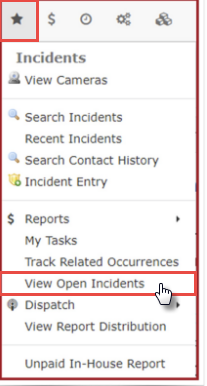
2. This will take administrators to the Open Incidents Report Page. Administrators can select the specific Incident Number link to view/edit that particular incident.