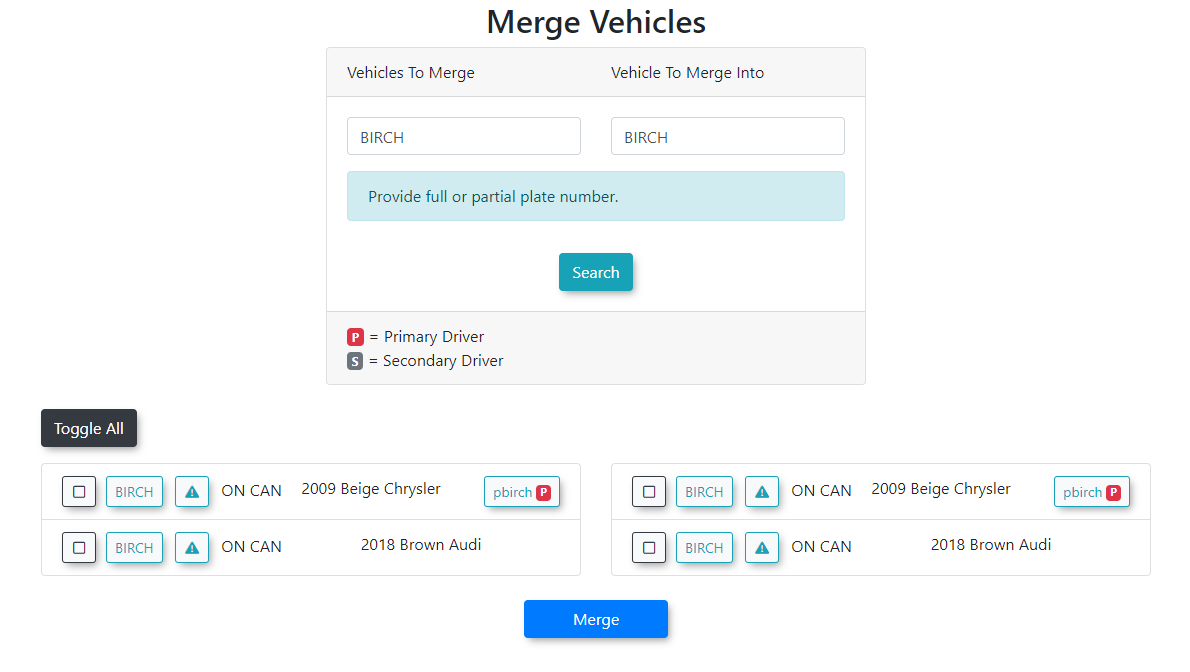Resolve Duplicate Options
The Resolve Duplicates feature in OPSCOM allows administrators to identify and merge duplicates by email, student number, staff number and vehicle (plate) in the system. This is crucial for maintaining data accuracy, preventing operational errors, and ensuring that enforcement and permit management processes are based on clean, unique vehicle data. This article focuses on resolving duplicates by vehicle, however, the concept is the same for other data types.
- Click on Tools , hover over Resolve Duplicates, then click By Vehicle.
Using this Feature
On the Resolve Duplicates By Vehicle page, you will be presented with options to define the criteria for identifying potential duplicate vehicle records.
Duplicate Identification Options
There are two choices to generate a list of potential duplicates:
Strict Duplicate
Purpose: This option generates a list of vehicles where all three primary unique identifiers are identical. This is for finding exact, unambiguous duplicates. Unique identifiers are:
- Plate
- State/Province
- Plate Type
Include Different Plate Types
Purpose: This option generates a list of vehicles where the Plate and State/Province are identical, but the Plate Type may differ. This is particularly useful for identifying potential input errors where a vehicle might have been entered twice with the correct plate and province, but an incorrect or unspecified plate type was initially used.
Example: If a vehicle is a beige BMW sports car with plate ABC123, province Ontario, and an unspecified Plate Type, but there's another record for a beige BMW sports car with plate ABC123, province Ontario, and Plate Type Passenger, it is highly probable that these are the same vehicle entered as a duplicate. Comparing the vehicle description (make, model, color) can help confirm such cases.
Resolving Duplicates
Once a list of potential duplicates is generated based on your chosen criteria:
- Review the list carefully, paying close attention to vehicle descriptions and other details to confirm actual duplicates.
- For each pair of duplicate records you wish to merge, click the Merge button provided next to the entries.
- Clicking Merge will take you to the merge function window, where you can select which information to retain from the duplicate records and then finalize the merge.
Best Practices & Considerations
- Careful Review: Always thoroughly review potential duplicates before merging. Merging incorrect records can lead to data loss or inaccuracies.
- Data Retention: When merging, OPSCOM typically allows you to select which data fields from the duplicate records you wish to preserve. Ensure you retain the most accurate and complete information.
- Regular Maintenance: Periodically run the Resolve Duplicates report to maintain a clean and accurate vehicle database, especially after periods of high user registration or manual data entry.
- User Training: If duplicate entries are a recurring issue, consider reviewing user training or data entry procedures to minimize future occurrences.