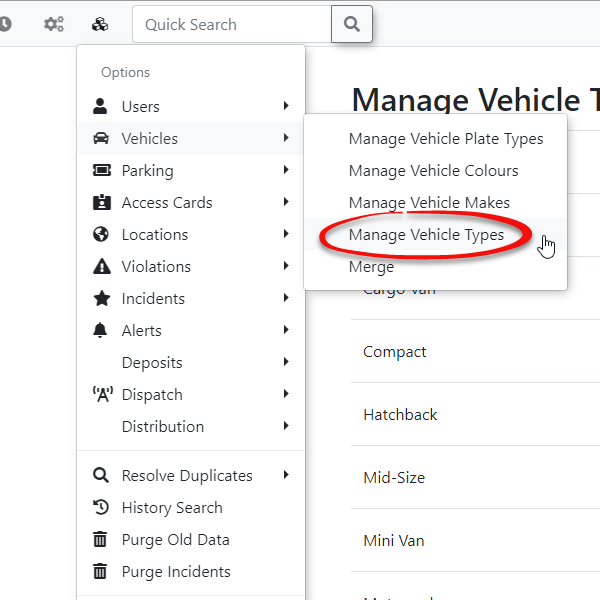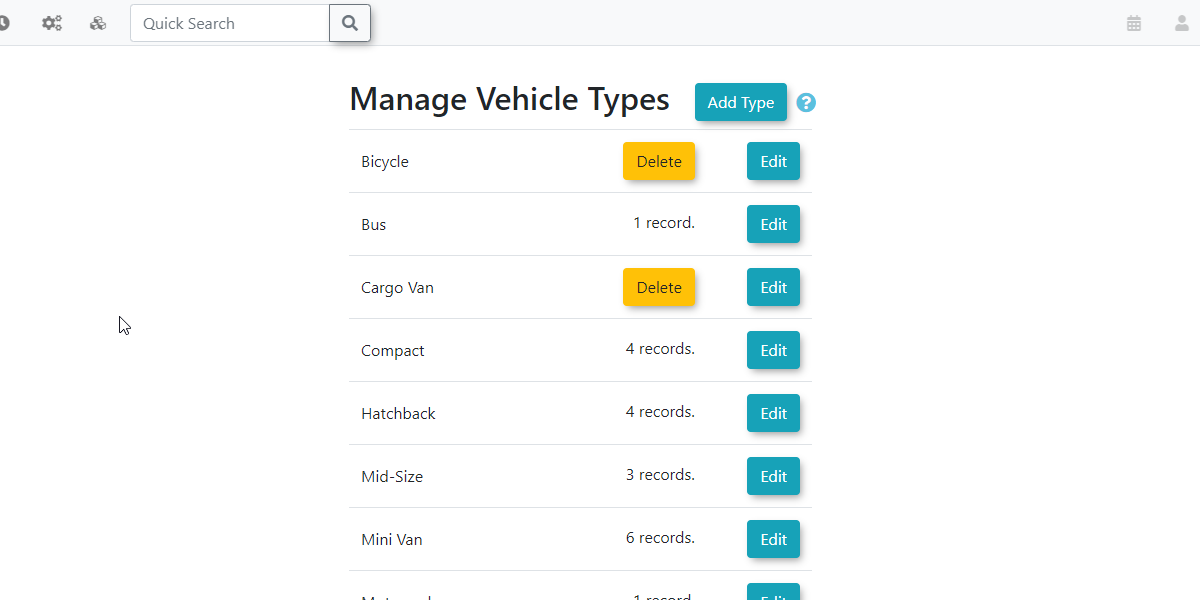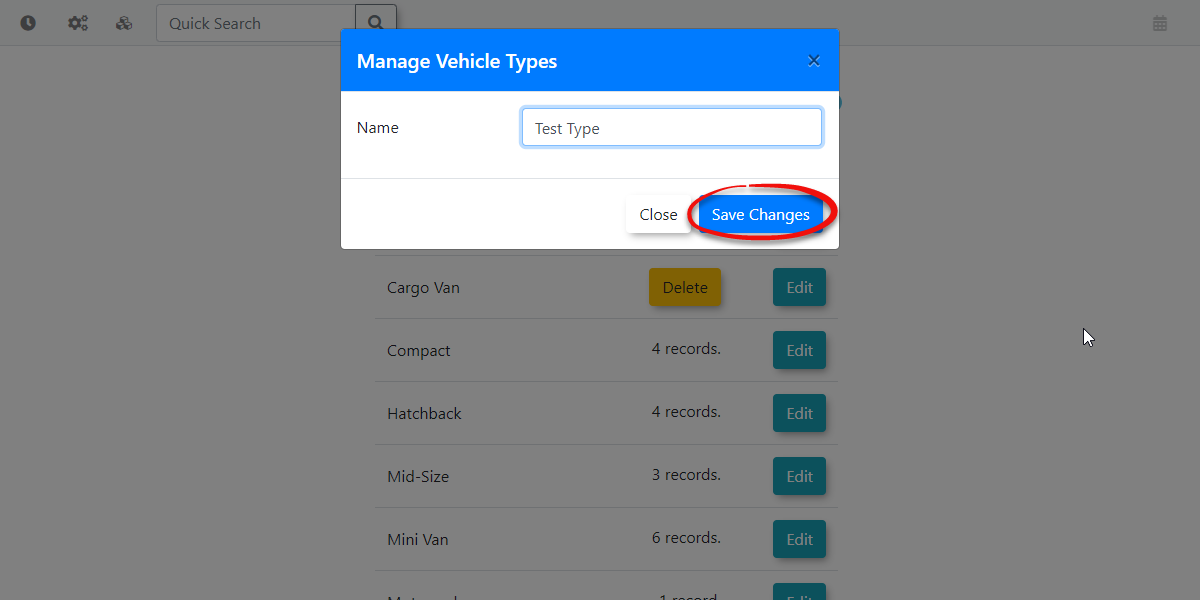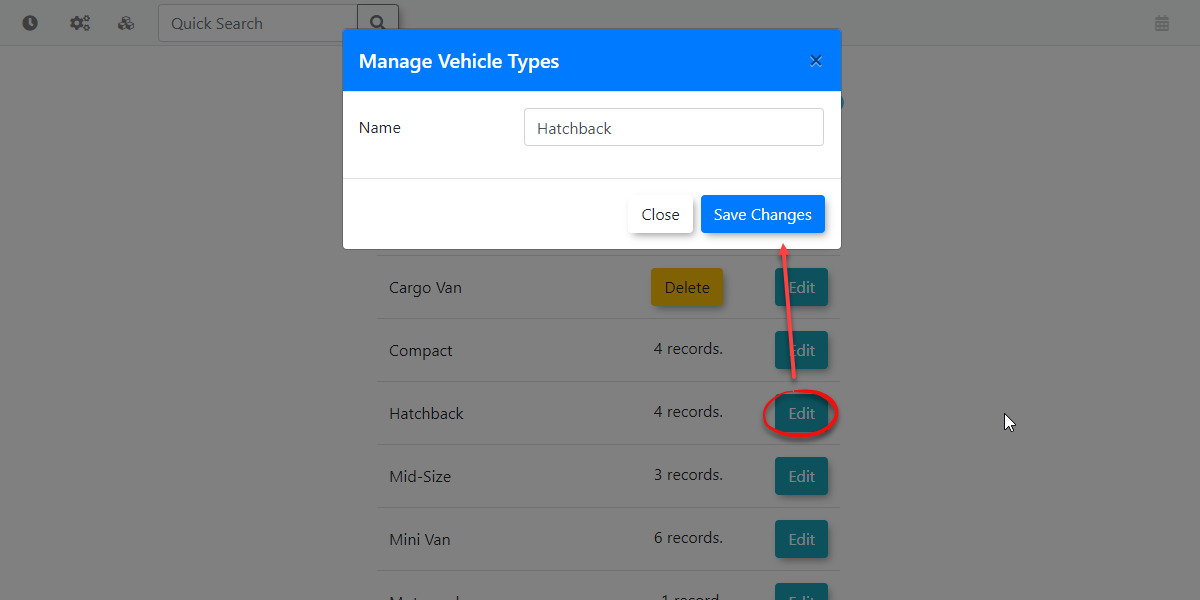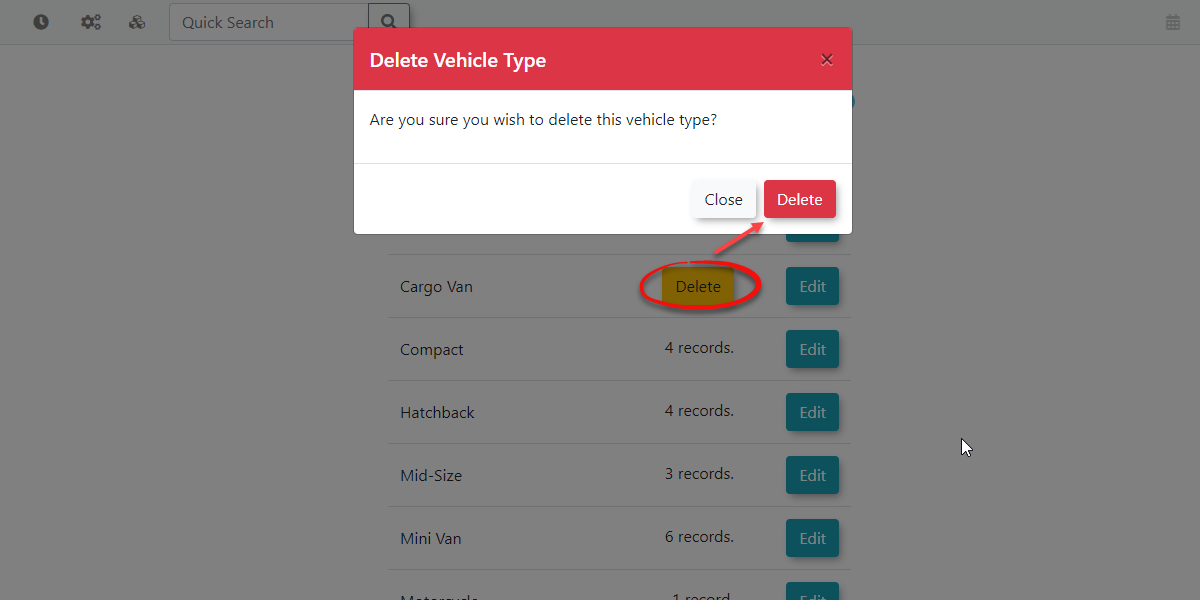Vehicle Types
Vehicle Types in OPSCOM allows administrators to define and manage categories for different kinds of vehicles (e.g., Car, Truck, Motorcycle, Van). This feature is essential for accurate vehicle classification, supporting specific parking rules, and enhancing reporting capabilities within your OPSCOM system.
Using this Feature
Managing Vehicle Types
Clickis done through the AdminManage OptionsVehicle Types page.
- Hover over System Configuration, Vehicles,
followedand byclick Manage Vehicle Types.
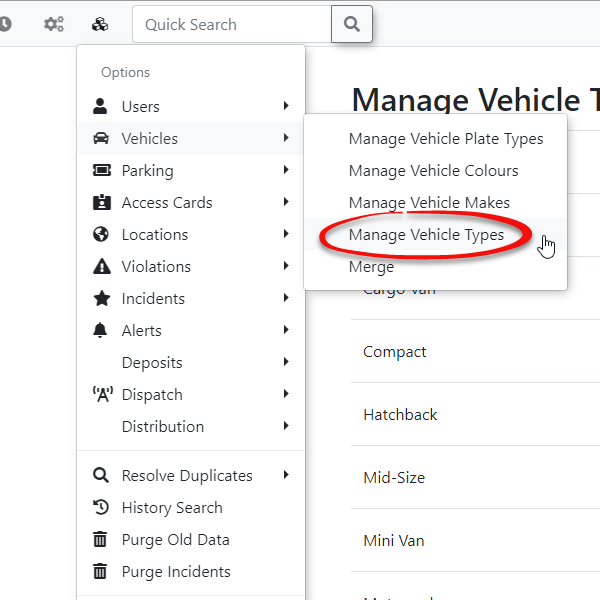
- The Manage Vehicle Types page
displaysdisplays, withshowing all ofcurrently thedefined availablevehicle choices.types.
This 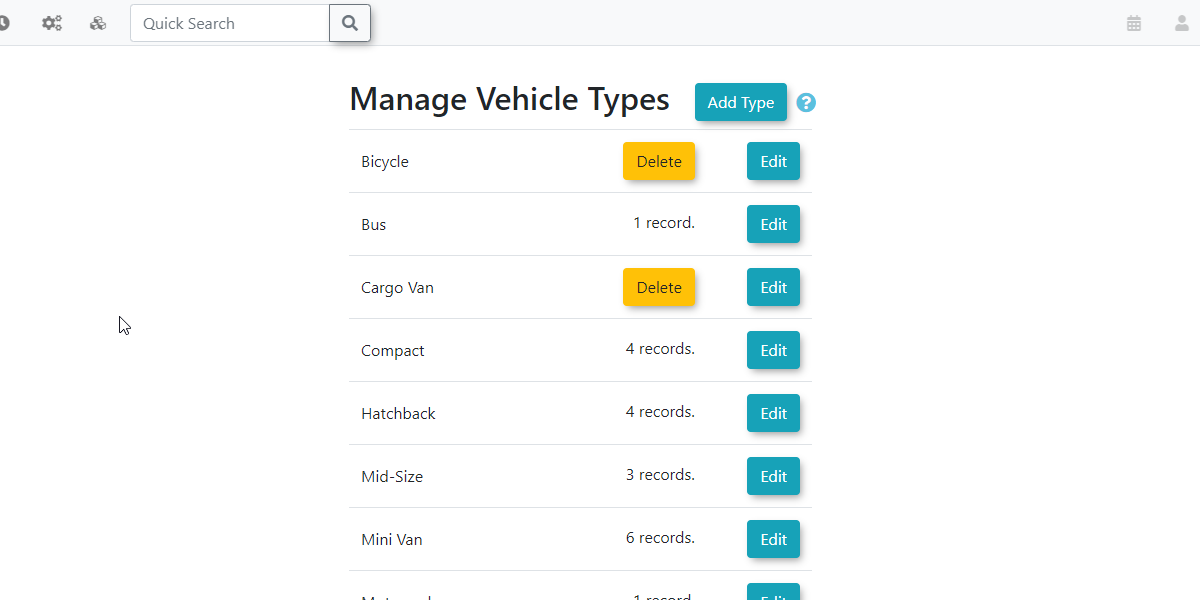
page Adding Vehicle Types
To addprovides a newstraightforward vehicleinterface typeto clickadd, edit, and delete.
Adding
- Click Add Type.
and- Complete
completeName thefield.
required field followed by- Click Save Changes.
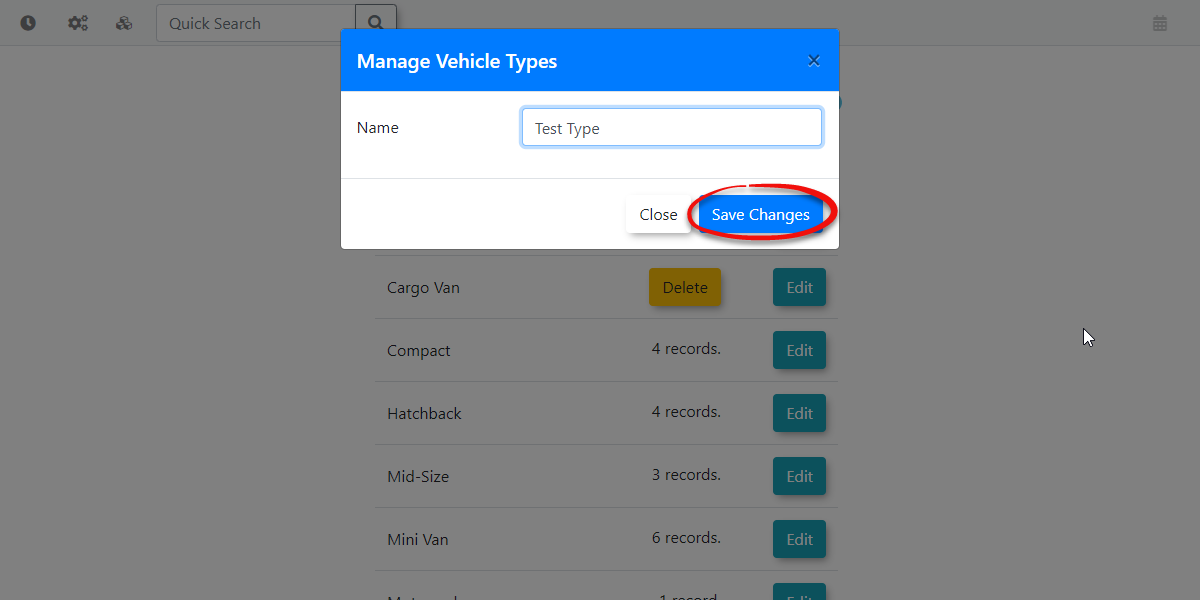
Editing Types
To
edit
vehicle
types
click
- Locate the Type you wish to modify in the list.
- Click the Edit button next to
theit.
type- Make
youyour wishupdates and click Save Changes.
Deleting
In order to makedelete updatesa to.vehicle colour, it must not be in use by any vehicles in the system. Administrators must first ensure that no vehicles are currently assigned this colour before it can be removed. This willprevents openvehicle arecords newfrom modalhaving windowblank allowingor youinvalid to changeinformation.
-
Locate the existing name for that vehicle type.
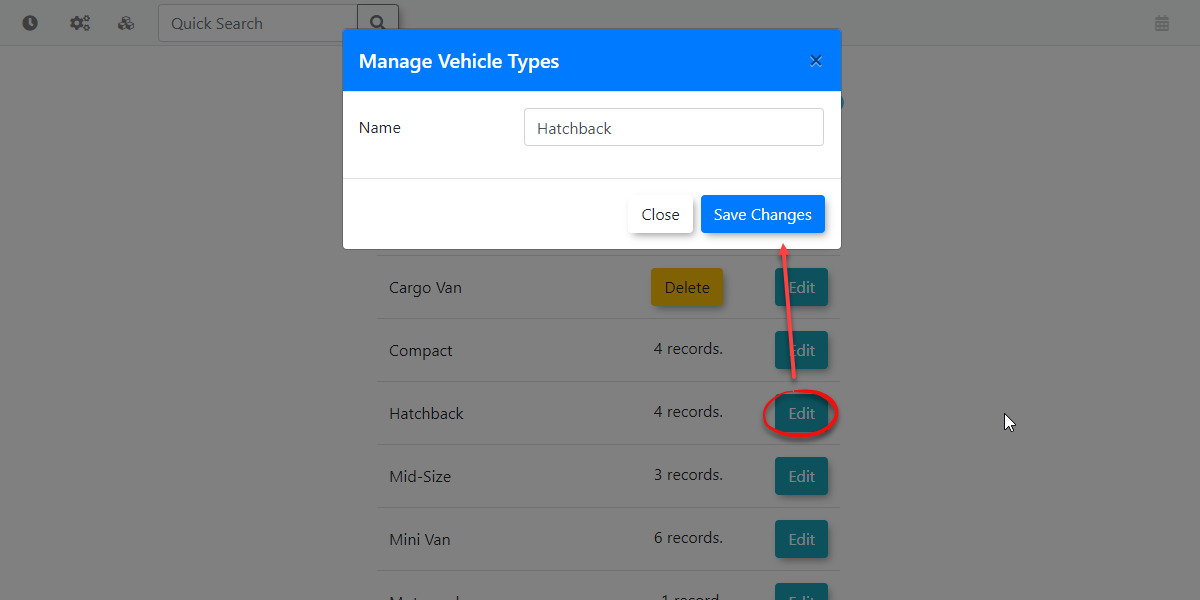
Deleting Vehicle Types
To delete vehicle types simply click the Delete button next to the typeType you wish to remove from the list.
A
modal-
windowClick willthe appearDelete askingbutton you if you are sure you wishnext to deleteit thisand item.confirm.
Important
In
order
to
delete
Best Practices & Considerations
- Comprehensive Categorization: Ensure your defined vehicle types
itcover mustall notrelevant beclassifications usedfor invehicles the system. Adminsthat will firstinteract needwith your parking system.
- Clear and Consistent Naming: Use descriptive and consistent names for your vehicle types to
makefacilitate sureeasy thatunderstanding noand usersaccurate data entry for both administrators and users.
- Reporting and Analysis: Properly categorized vehicle types are
usingvaluable thisfor typegenerating beforereports itand canconducting beanalysis removed.on Thisvehicle ispopulations toand preventparking vehiclestrends.
from
having
blank
information
by
deleting
these
types
while
they're
in