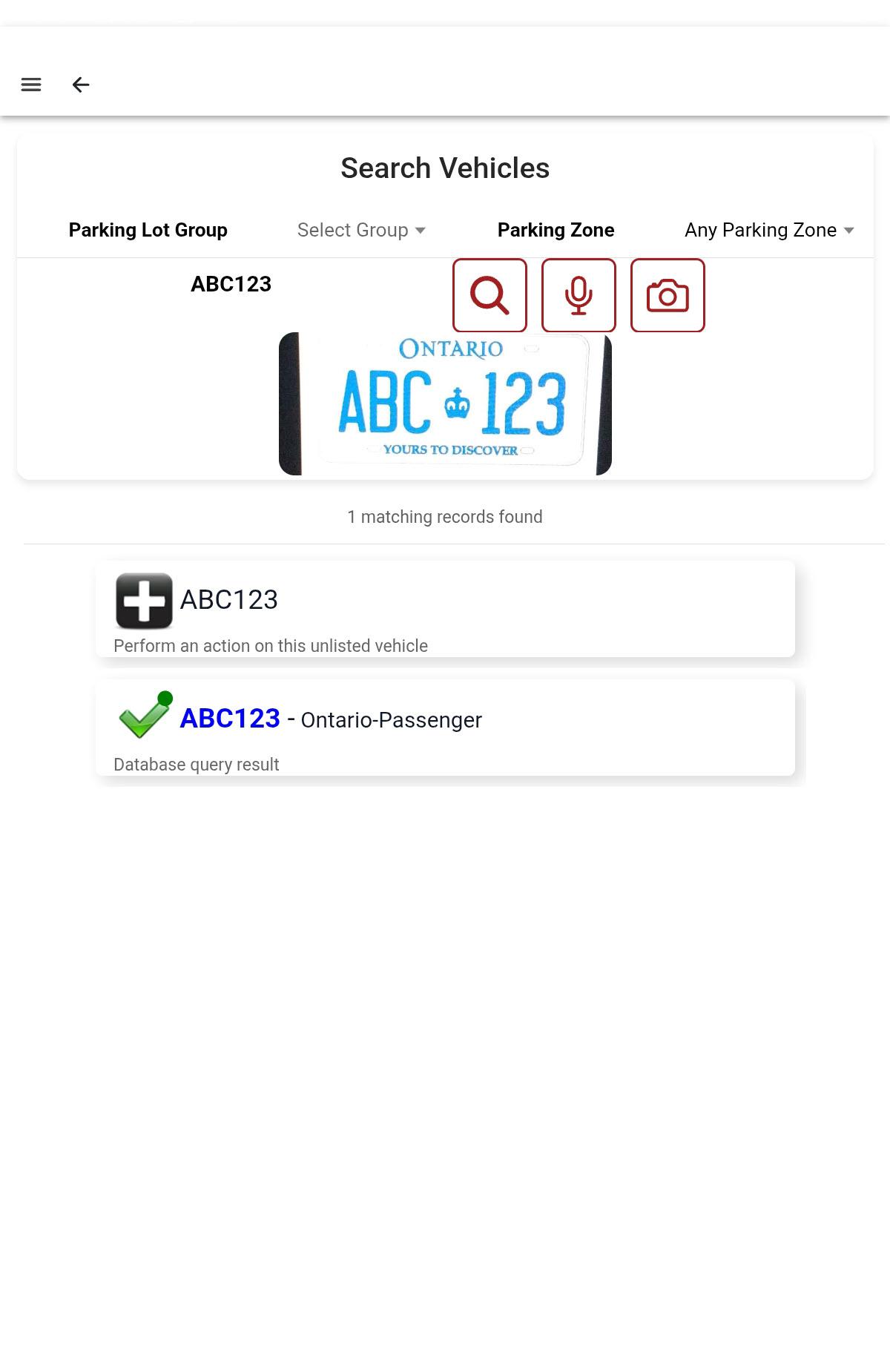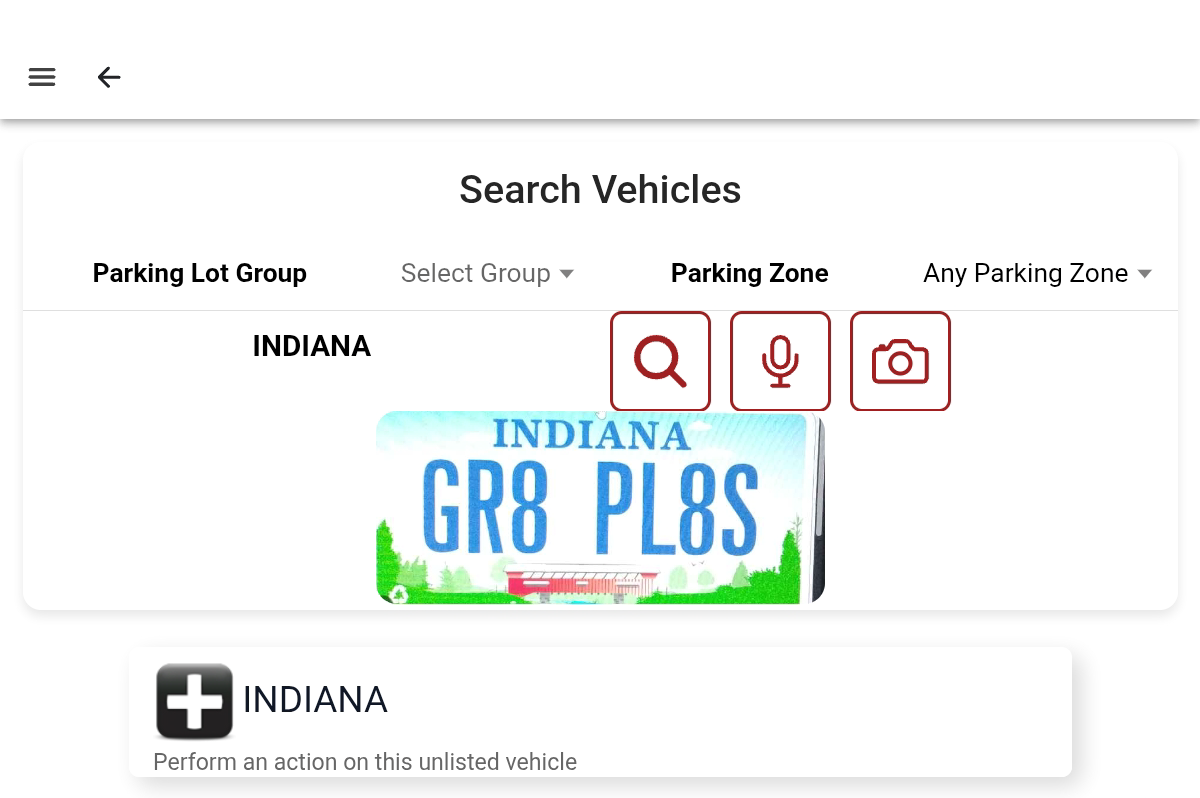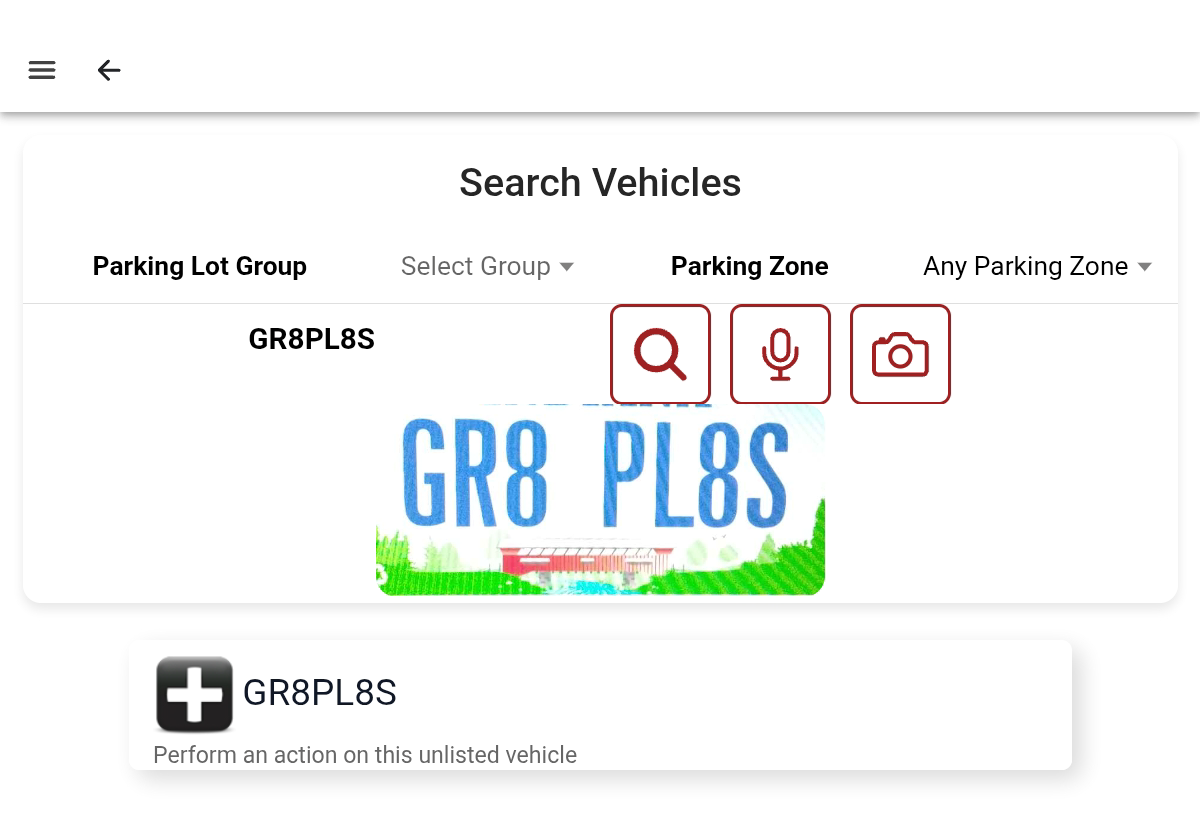Plate Capture using Hand Held
OPS-COM supports optical character recognition of plates, which allows you to search plates using the camera on your device.
Open the Vehicle Search page in the Ionic handheld app, and tap the camera icon instead of typing. Make sure to allow access to the devices camera, a notification will pop up asking about this. Once allowed, the camera opens with a green box in the middle of the screen, this box is where the license plate will go in the camera's field of view. Once the plate and box are lined up, tap and hold the screen for 3 seconds to save the read.
In the below picture, the camera captured the text at the top of the plate, in this case the state, Indiana.
Try again, but get only the plate number in the picture. See the picture below, where the read is successful.