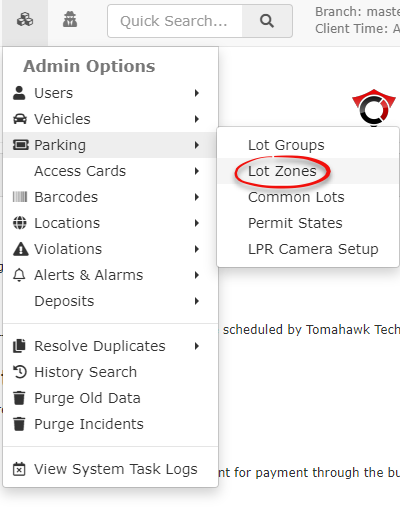Hotspot - Permits Integration
To configure a lot to work with the HotSpot app, you must configure a zone for any lot where you want this service to be available. Once a zone is associated with a lot or multiple lots, any user purchasing a permit through HotSpot would be valid in all lots associated with the that zone which is configured in Lot Administration. This article will illustrate how to create the zone and apply it to a lot.
Setting up a HotSpot zone
To begin you must set up the zone under Admin Options. Hover over the Parking menu item and select Lot Zones from the drop down list.