Preparing to Import Your User Data
Many customers wish to port over existing data when they purchase the OperationsCommander system. Data imports can be complicated but they start with a clear understanding of what is needed and clean data. A Data Import may have been included with your system purchase or it may incur additional costs. Contact your Account Executive or email support@OPSCOM.com to find out.
Preparing your User Data
Clean Data
After exporting your data from your current system, you must clean the data. This includes removing duplicate entries, correcting typos, and ensuring consistent data formatting (e.g., date formats, capitalization).
Data Strategy
You must decide on your User Management strategy:
- What will you use for a User Unique ID? Will it be email address, username, student/staff number? In order for you to stack data in the system, you must start by importing your users and populating a unique ID. This will then allow you to bring in more data and tag it to the correct users.
- Whatever you choose for Unique ID must not be duplicated.
- Will your users be setting up for SSO? If so you need to determine the login source for this.
- What details will you consider mandatory for a user profile?
Your OPSCOM system must be setup and some configuration done before importing your data. The following must be configured:
- User Types
- Lots
- Vehicle types, colors and makes
- Login sources
- User profile settings for mandatory fields.
Data Mapping
Any field that is allowed to be imported into OPSCOM is outlined in the Request Object Attributes section for each API document. For example if you are pushing in Users, you would review the Request Object Attributes sectionf for the User Create/Update API to find out what the name is for each column header you wish to import (Possible Names) and if there are any limits to what that field accepts in OPSCOM (Limits). Below is an example. If you are importing users, the column in the CSV file must be labeled unique_id and it must not have more than 50 alphnumeric characters including any dashes.
| Unique ID | String | 50-character alphanumeric including dashes. | unique_id | (Required) An unique identification number of the user. |
Build out your CSV file with the column headers that match the data you are bringing into OPSCOM and follow the steps in the Data Importer documentation to begin importing.
We have attached a sample file that will walk you through what data needs to be provided for a minimal import. If you do not have the information to fill out all columns certain assumptions can be made to enable us to create the profiles.
File
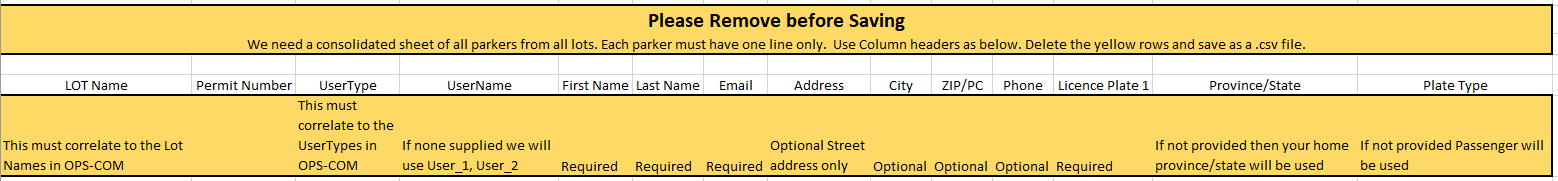
OPSCOM Data Import Template
