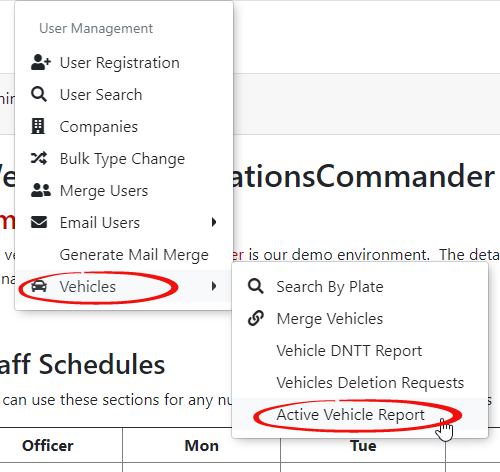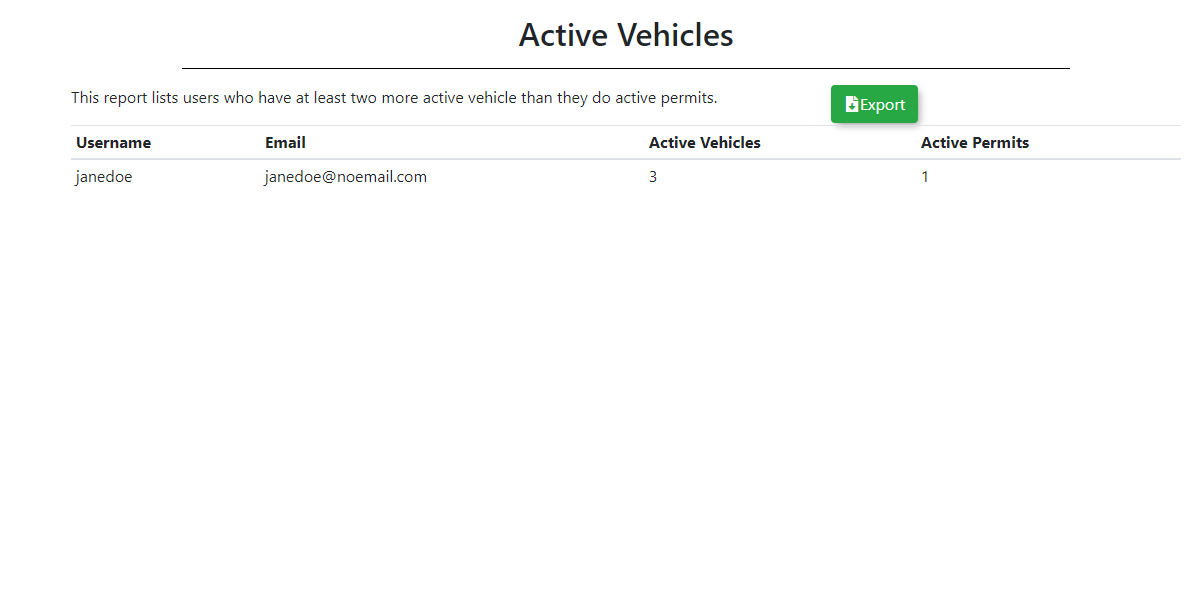Active Vehicle Report
Accessing the Report
To view the report go into the User Managent menu and hover over Vehicles and select Active Vehicles Report from the dropdown list.
The report will automatically run and supply a list of user that have at least 2 more active vehicles than the number of valid permits on their profile.