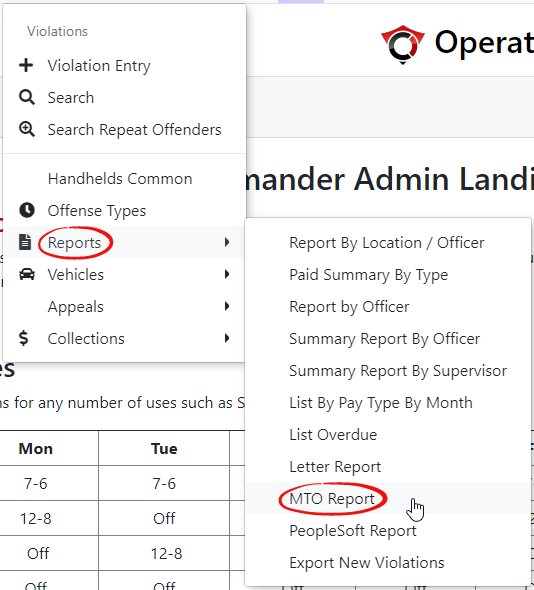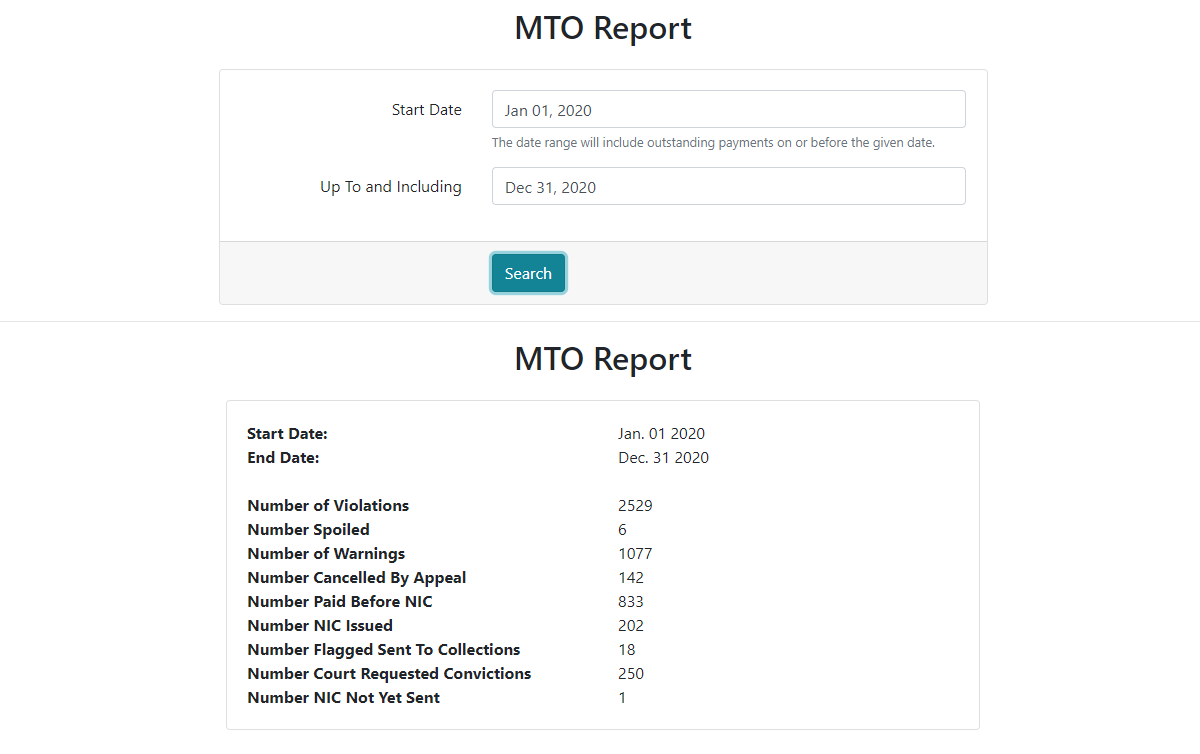MTO Annual Report
Running the Report
To begin go to the Violations menu and hover over Reports.
Select MTO Report from the drop down menu.
Enter the date range you wish to report on. In this case we are looking at the full 2020 year end report (January 1st 2020 - December 31st 2020).
Click Search to continue.
The screen will refresh with a list of items required in the Annual MTO Report.