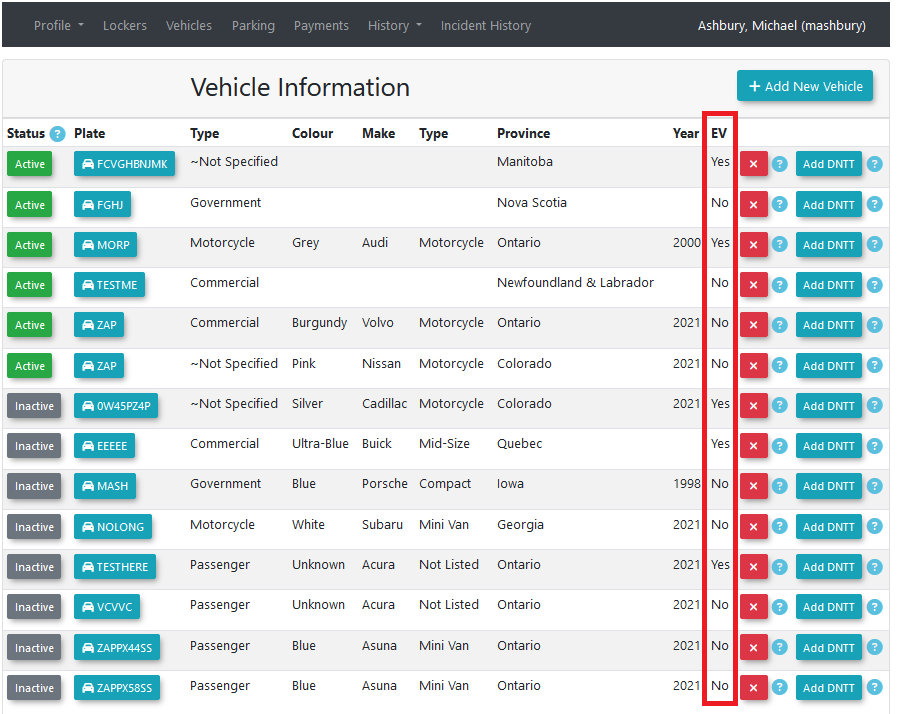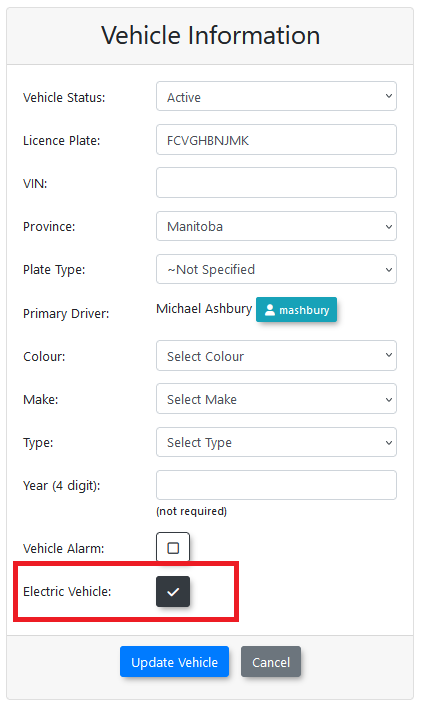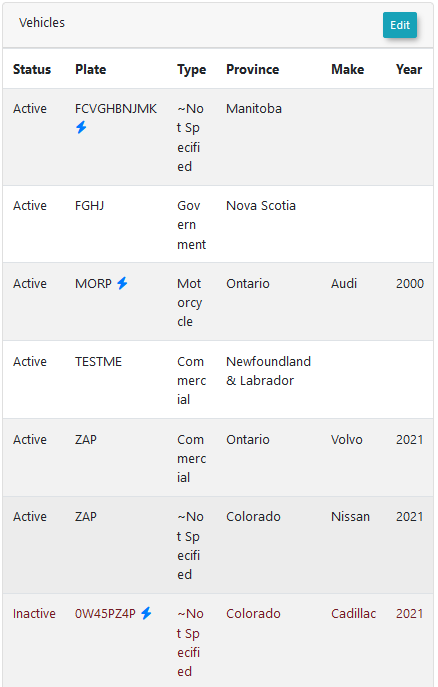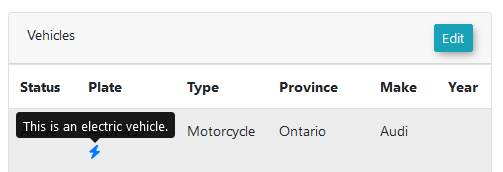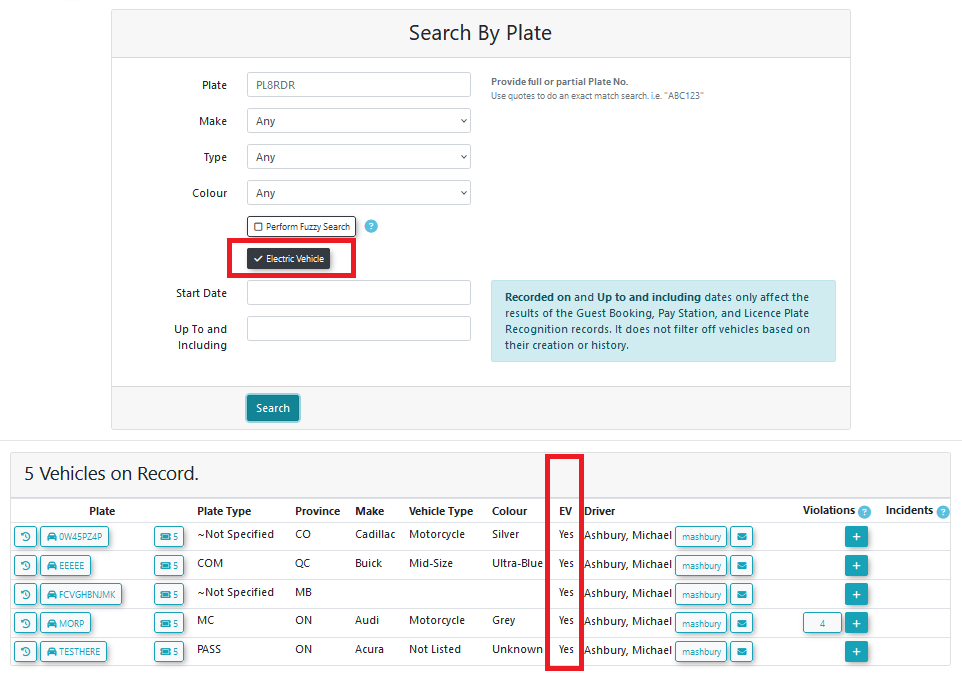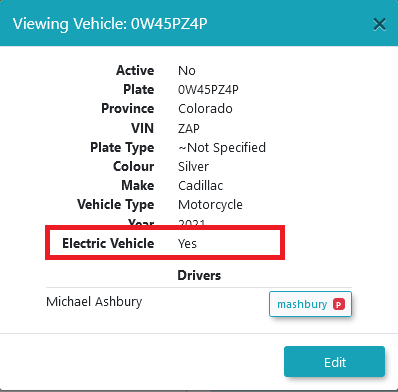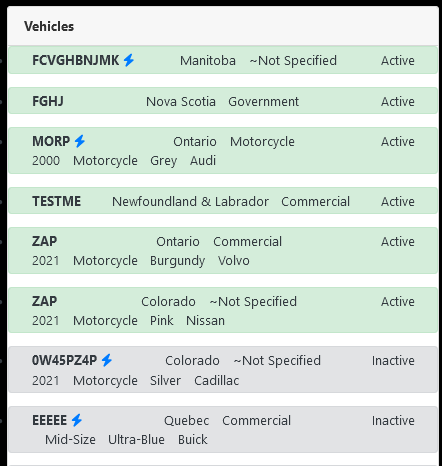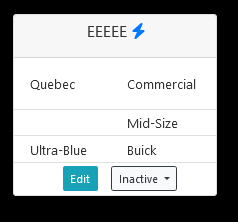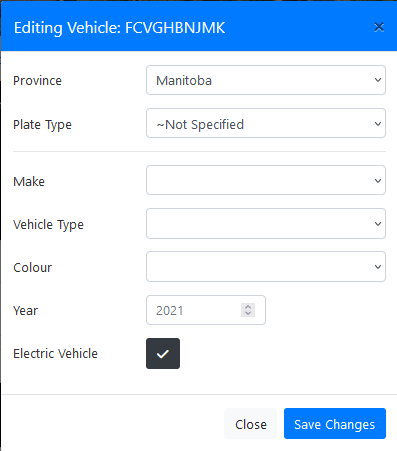Tracking Electrical Vehicles
Introduction
A flag has been added to vehicles that can be used to mark them as electrical.
Admin Side
Viewing the user vehicle list page, a column is present listing if each vehicle is electrical or not.
The vehicles can be edited from this page by clicking on the plate buttons in the plate column.
On the popup that appears containing the vehicle information, the electric vehicle flag can be enabled for the vehicle using the checkbox:
Once saved, the vehicle will be counted as an electric vehicle in the system.
On the user profile, electric vehicles are marked by a blue thunderbolt icon next to the plate name.
The thunderbolt icon will show a tool tip when moused over.
Vehicle Report
To quickly see all electric vehicles in the system, the option to search electric vehicles is available on the vehicle search page:
The records returned will contain a column called 'EV' showing if the vehicle is an electric vehicle.
Clicking on the plate buttons on this page will open a modal showing vehicle information.
Electric vehicle status will be shown at the bottom of the modal:
User Side
A user can tell if their vehicle is marked as electric by the presence of a blue thunderbolt icon displayed next to their plate number on the user vehicle list.
On the user vehicle page, electric vehicles are also marked by a blue thunderbolt icon.
A user is able to mark their vehicle as electric from this page by clicking on the vehicle edit button.
In the modal that appears, a check box is present to mark the vehicle as an electric vehicle.