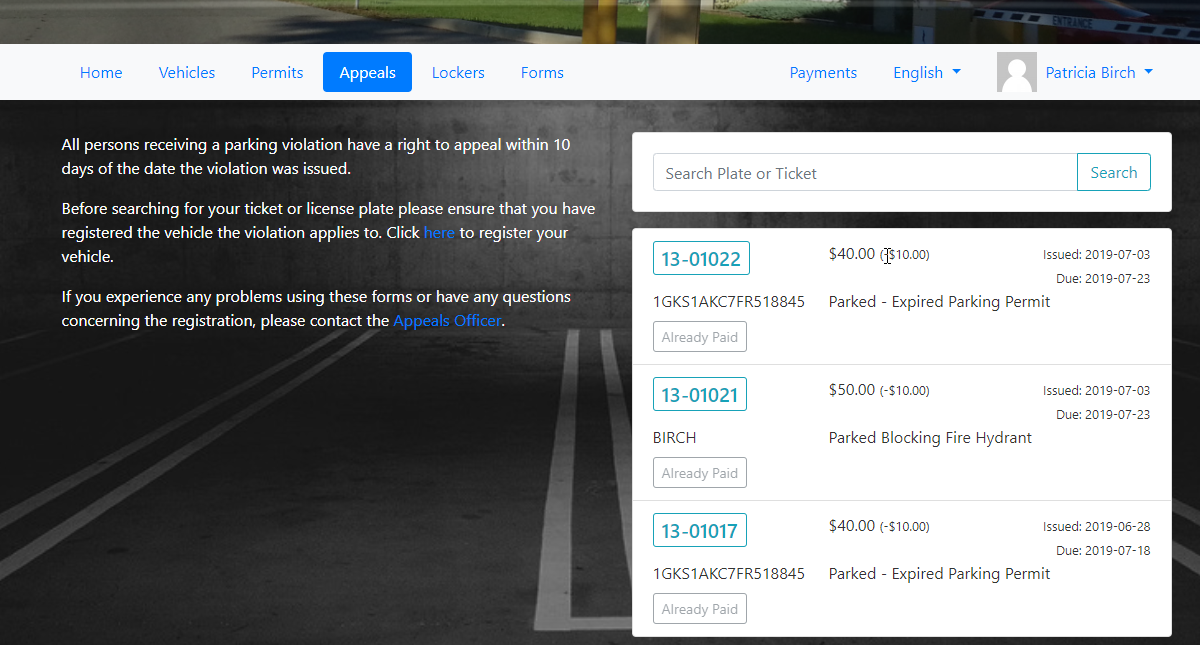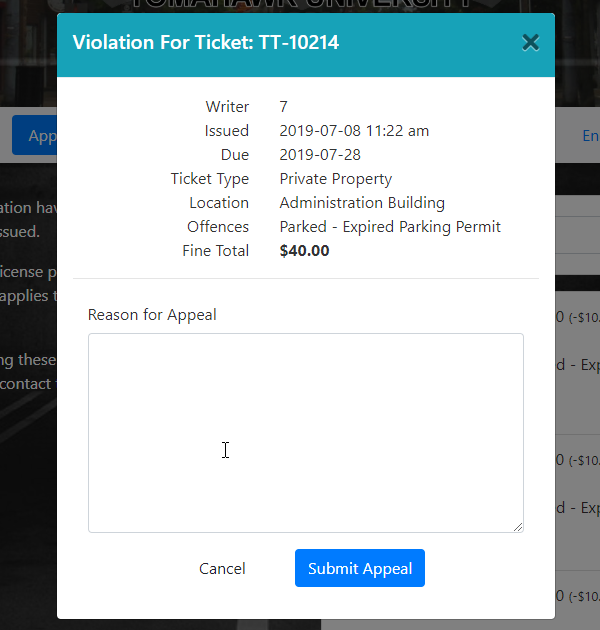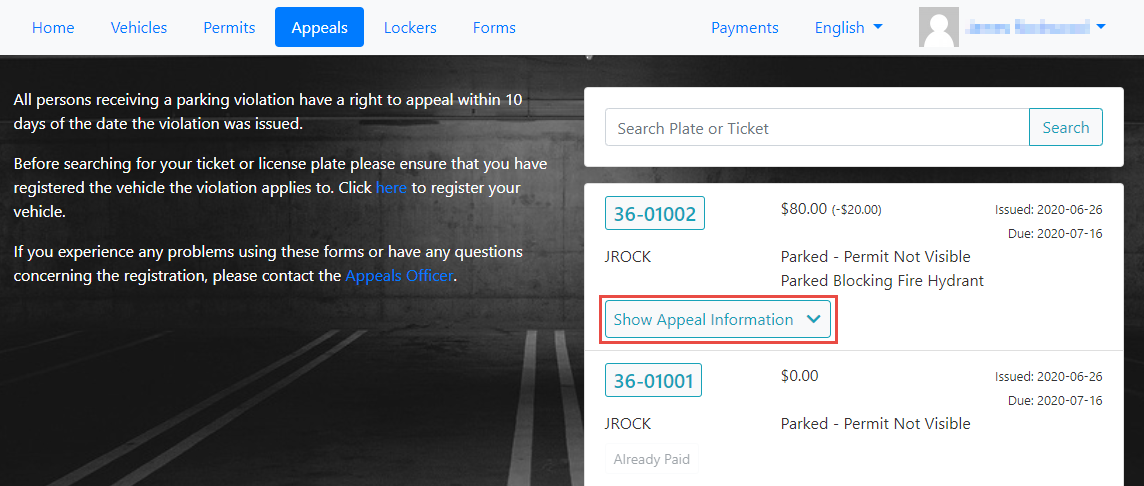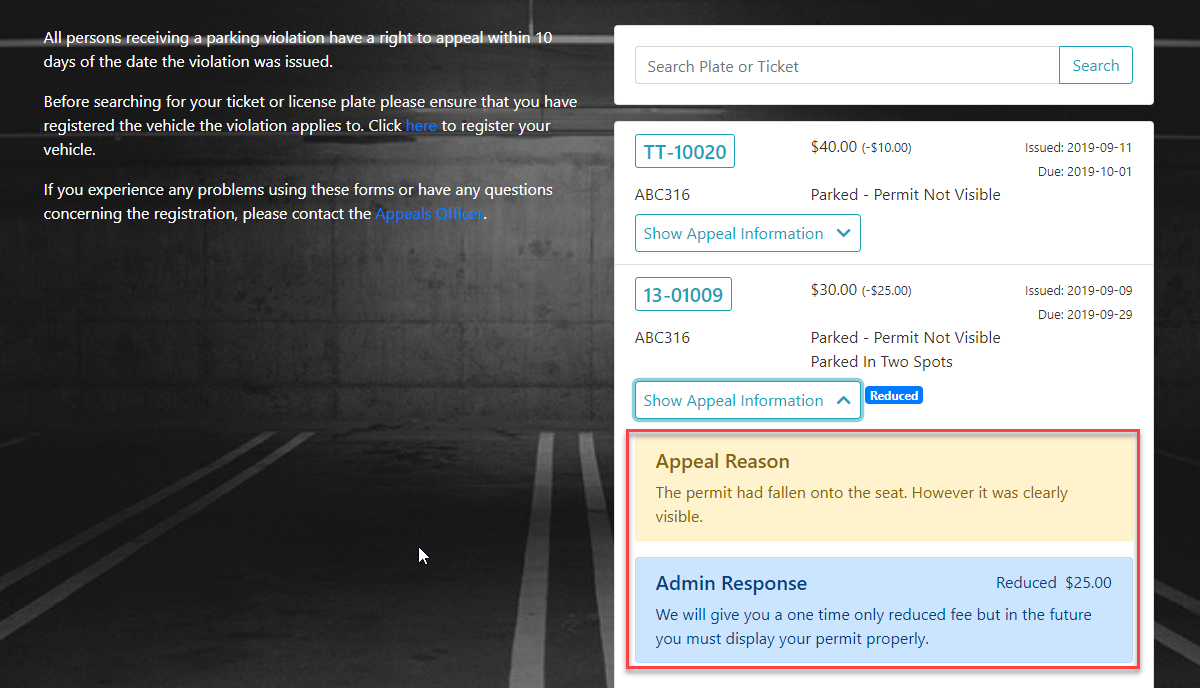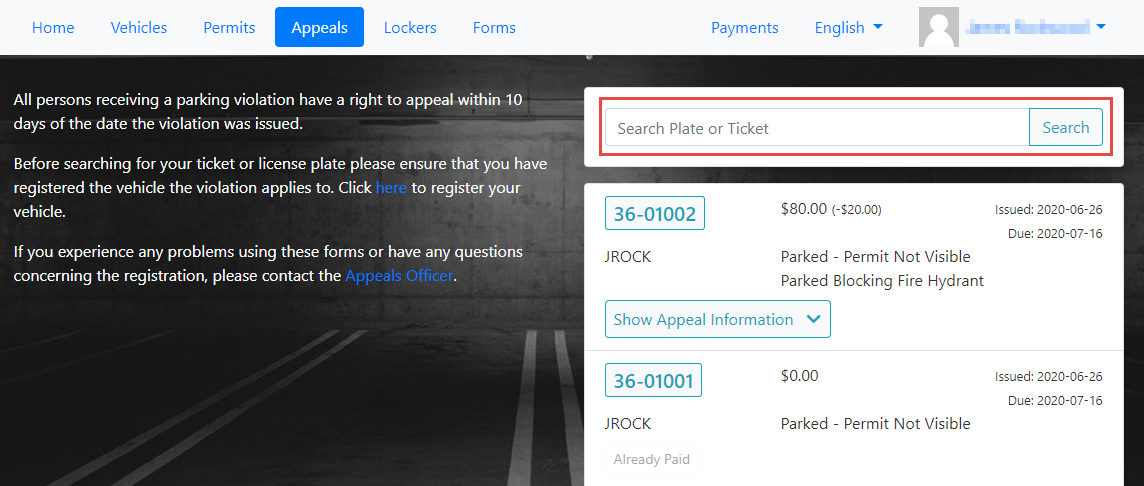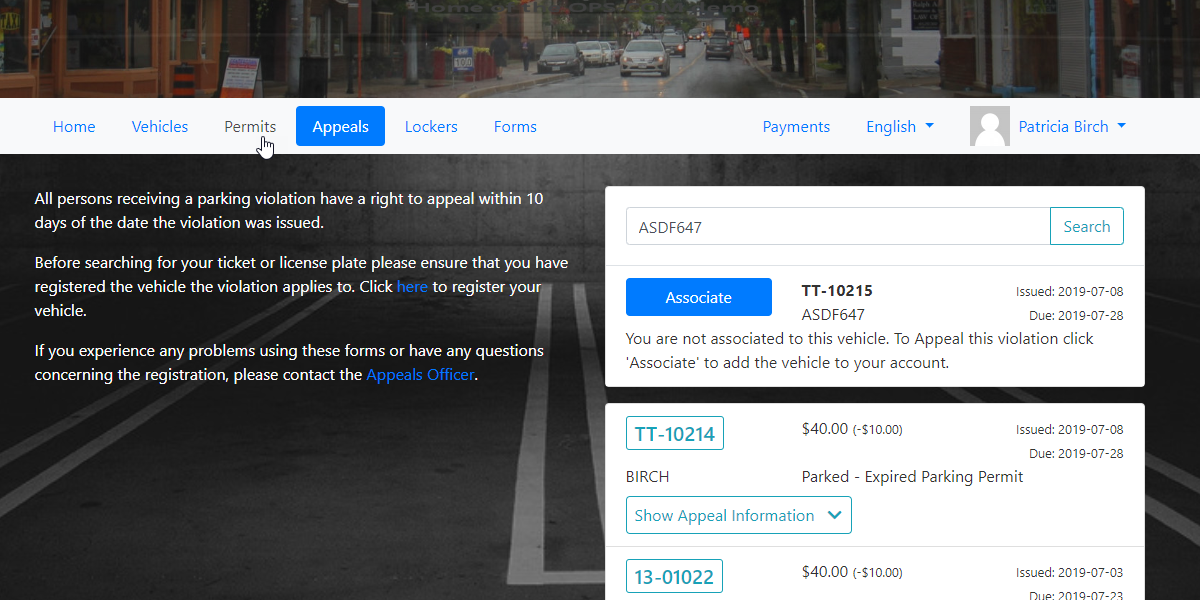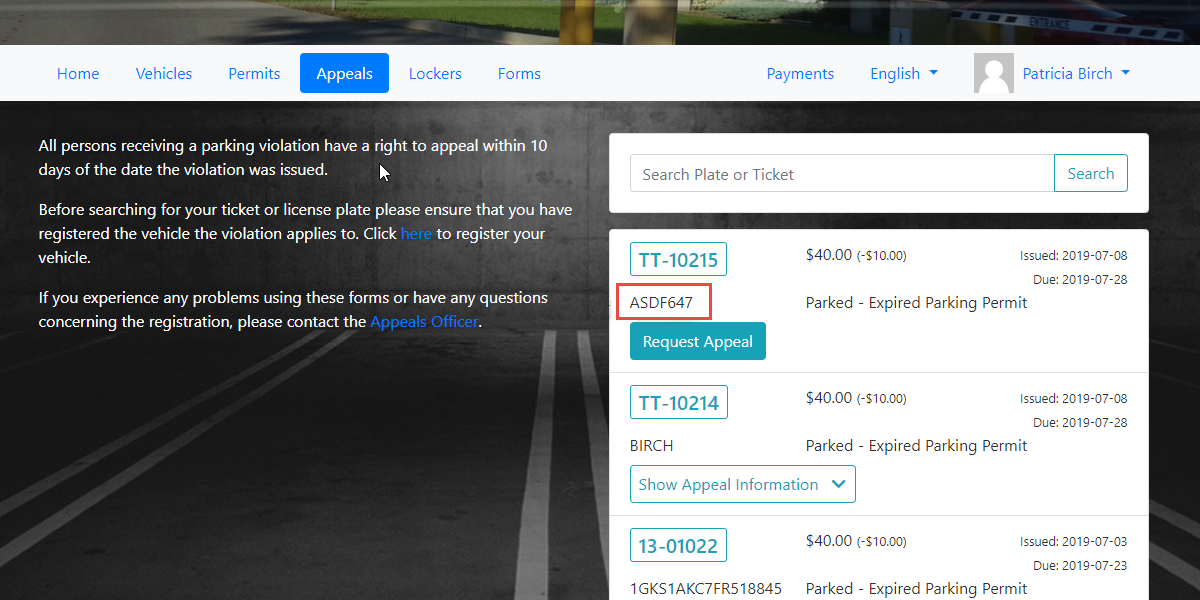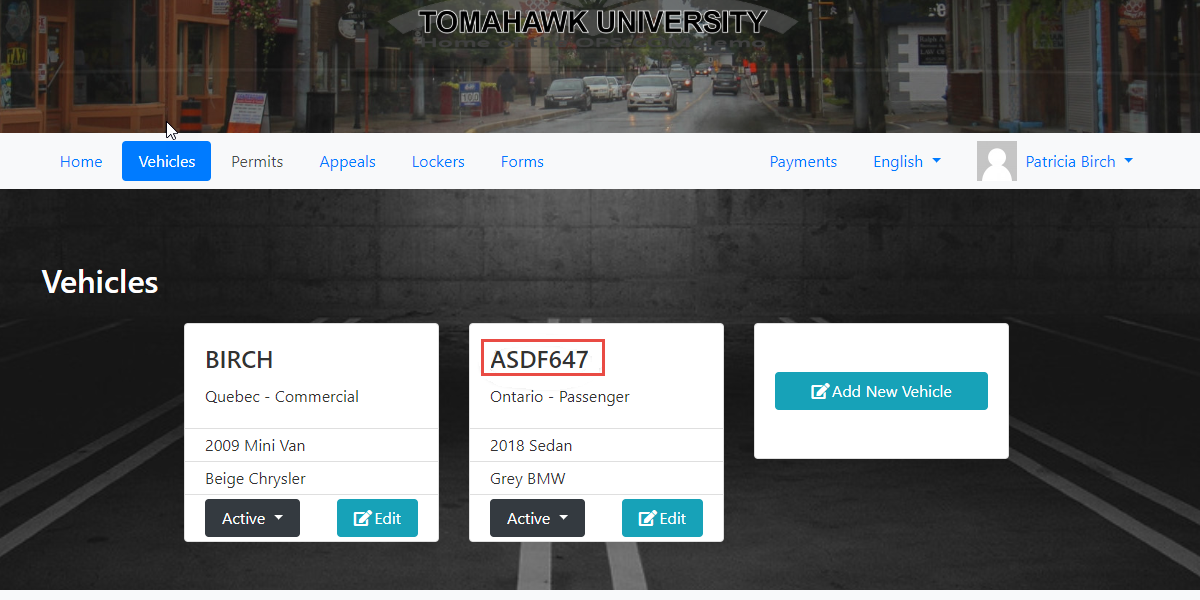Appealing Parking Violations
Quick Step List
Appealing a Parking Violation:
Log in to your profile and click the Appeals tab
tab.on Usethe navigation bar. A screen is displayed that shows all parking violations registered to that account. You may search for existing plates or tickets that have violations using the SearchmyPlate or Ticket textfieldfield.tofindIf the
violation.violation - is within a certain time frame, you can request an appeal. Click the Violation number. This brings you to the Violation
numberFor Ticket: #. Enterwindow.Type in your reason for appeal in the Reason for Appeal text
box.ClickSubmit Appeal.Wait for email confirmation and a follow-up decision.
Appealing a Ticket for a Vehicle Owned by Someone Else:
Log inbox and clicktheAppealstab.Click onLookup All Ticketsthen search for the violation using theSearch Plate or Ticketfield.ClickRequest Appeal.Confirm vehicle association by clickingAssociate.ClickRequest Appealagain to complete the process.
Note: Once associated, the vehicle will be linked to your profile.
Appealing Parking Violations
To appeal a parking violation, follow these steps:
Log into your profile and click on theAppealstab in the navigation bar. This will show you all parking violations linked to your account.You can search for a specific violation using theSearch Plate or Ticketfield to find the plate or ticket number you want to appeal.If the violation is within the allowable time frame for an appeal, click theViolation numberto open theViolation For Ticket: #window.In theReason for Appealtext box, type in the reason for your appeal.ClickSubmit Appeal tocomplete the process.finish. If you have a valid email address on file, you will receiveanaemailmessageconfirmingexplaining that your appeal has been submitted. Following - your
Thesubmission, the appeal will bereviewed,reviewed andyou will receive another email withthe decisionfromof the AppealsOfficer.Officer will be sent to you in an additional email. - you
Towish to viewthe details ofyour appeal information aftersubmission,submitting it, you can click Show Appeal Information.Thisto do so.The following information will
display:be displayed:- The end
user'susers appeal reasonfor the appeal - The Administrator's response
Appealing a Ticket for a Vehicle Owned by Someone Else
IfOPS-COMyouallowsneeda user to appeal a ticket that belongs to someone else. This would apply if for example a user receives a ticket for a vehiclethatthey have borrowed.IMPORTANT NOTE: This process will associate the vehicle in question with the user making the appeal. By doing so the user making the appeal will then see any subsequent violations for this vehicle.
The process is
ownedsimilarbytosomeonetheelseappeal(e.g.,processaabove.borrowed vehicle), follow these steps:Log in to your profile and click
Searchonthe Appeals tab.tab.for - existing
Useplates or tickets that have violations using the Search Plate or Ticket textfieldfield.to find the ticket or plate you want to appeal. -
Click Request Appeal to
startbegin the process. A message will
appear,appearinformingwarningyouthe user that the vehicle will be associatedwithtoyourthemprofileasduringparttheof this appeal process.This means that any future violations for this vehicle will be visible to you.Click Associate to
proceed.continue. The violations forthe associatedthat vehicle will now be listed on the page.-
Select the Request Appeal
againbutton repeat the process above to complete theappealappeal.
IMPORTANT:As noted, this process
as described above.
Important Note:When youwill associate the vehicle withyourtheprofile,userit will show up under your profile asmaking thevehicleappeal.beingInlinkedthistocaseyou.theForuserexample, ifPatricia Birchsubmits an appeal,submitted thevehicle will be associated with her profile afterappeal.
After the appeal ismade.made,
youwere to look at the vehicle tab in her user profile you would now see the MASH vehicle associated to her.
Unable to Appeal
If you are past the appeal
deadlinedate of your violation or the violation is overdue, you willnotbeableunable to submitanaappeal.comment
- The end
If