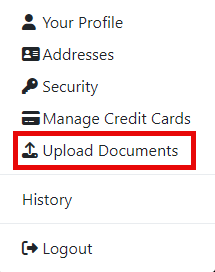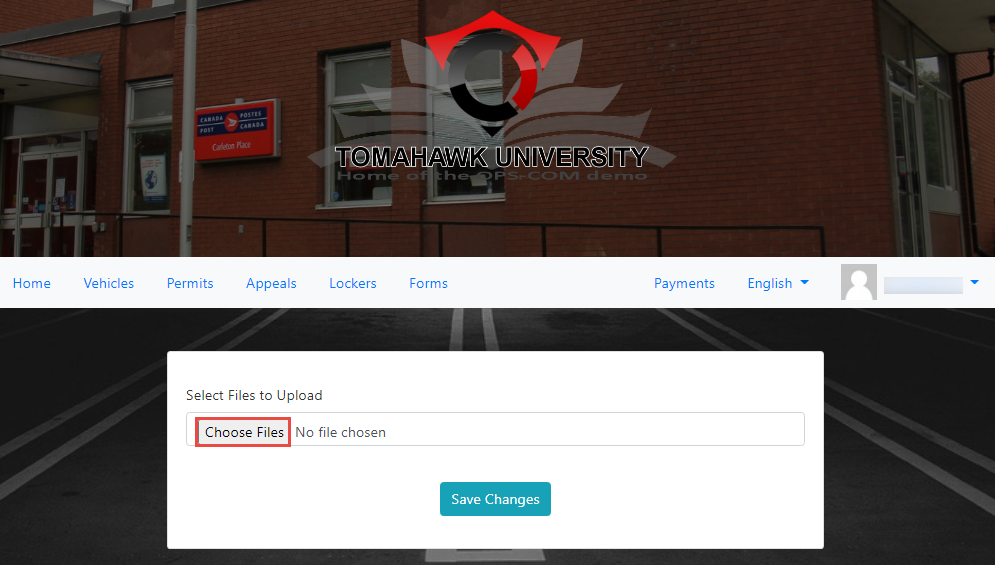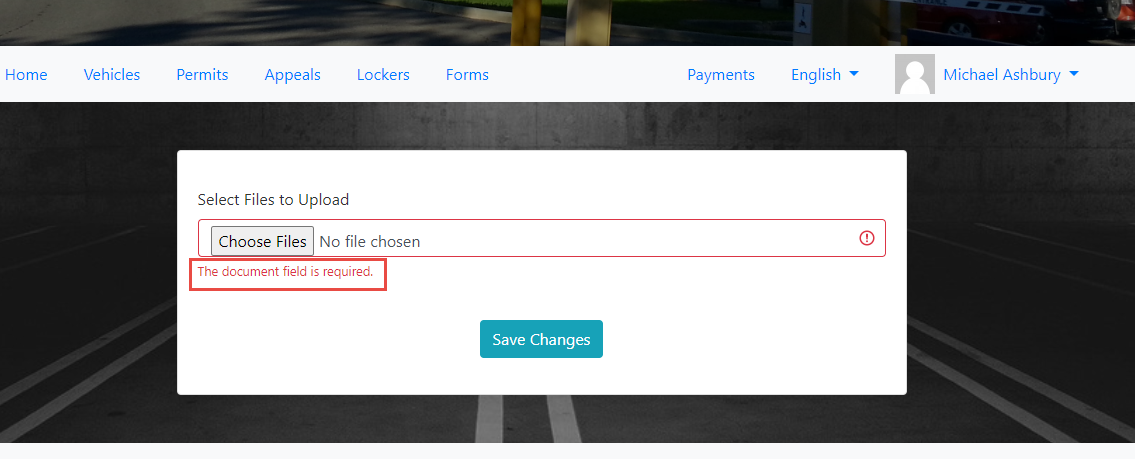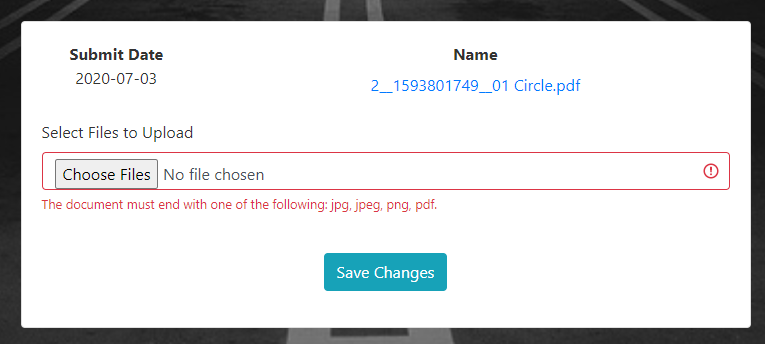Uploading Files
Users can upload their files by going into their profile menu and selecting Upload Documents
From there you will be taken to the account uploads screen.
Uploading Files
Some file formats are not accepted, such as videos and excel files. This functionality is specifically designed for image file types. The accepted files are: .pdf, .png and .jpg
To upload files on the account uploads screen you simply click Choose Files followed by Save Changes. Once the file has been uploaded you will receive a system message in the top right corner of the web page indicating that the file was successfully uploaded. The amount of uploaded files will display on this screen as well, as you can see we have 1 uploaded file on this users profile.
If there are any issues during uploading the file they will be shown under the choose files button when attempting to upload files.
Available File Types
Currently the file upload is designed to accept images and PDF files. Trying to upload other files may give you an error message. It is important you only upload .jpg, .jpeg, .png and .pdf files.