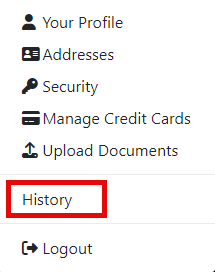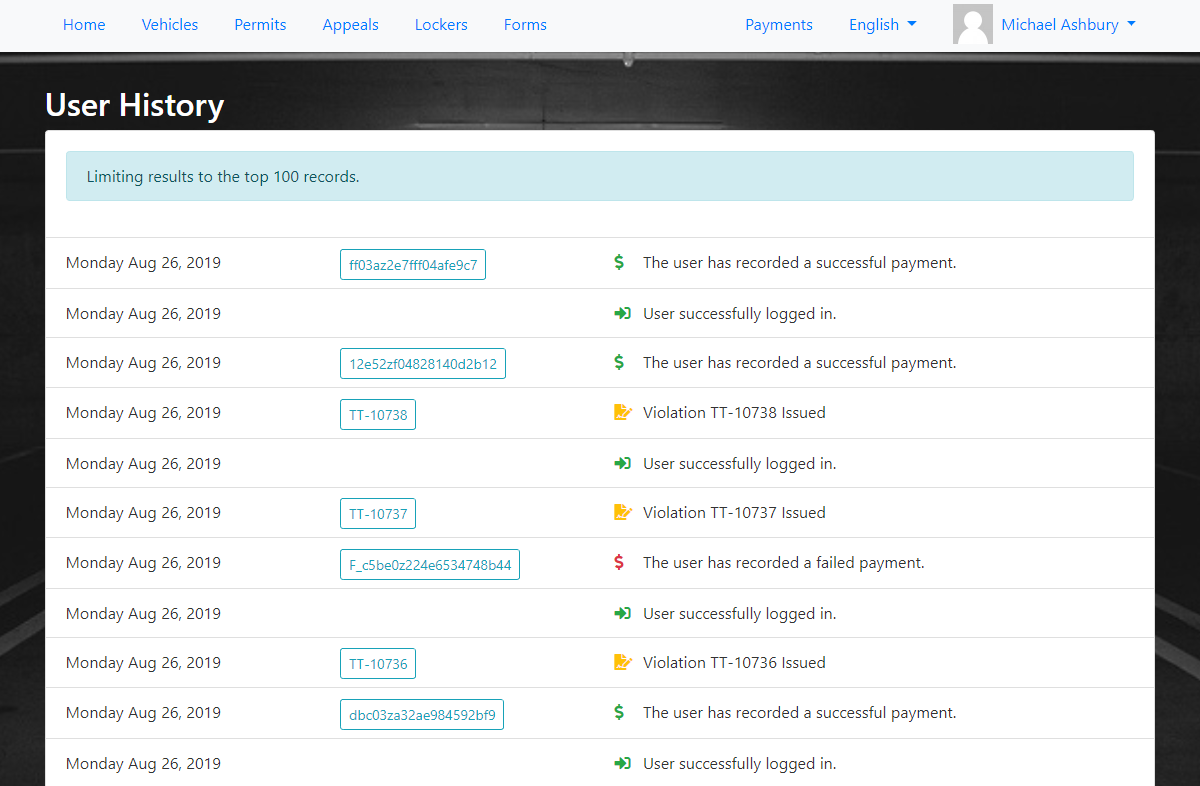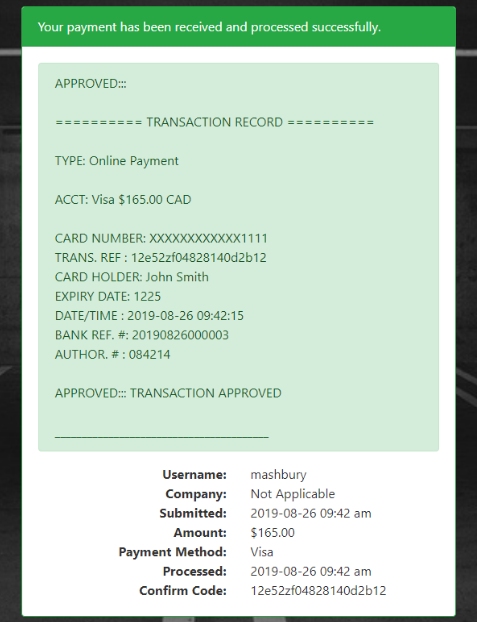View User Profile History
Quick Step List:
- Log in to the User Portal.
- Click your name in the top left corner and select History.
- View your User History summary.
- For more records, contact your parking office.
Accessing Your User History
To accessview your user history,activity:
- Click on the profile menu in the top right
handcornerandofclickyour screen. - From the dropdown menu, select History.
This will bring upopen the User History pagepage, andwhere displayyou'll see a summary of theyour useraccount's activityactivity. onThe page shows the account.most This is limited to the toprecent 100 records by date.records. If you need additionalto historysee more history, you can contact your parking office.
You can drillalso intoclick theon specific links to seeview detailed information, such as Payment receipts or Violations information. Below is an example of a Payment receipt..