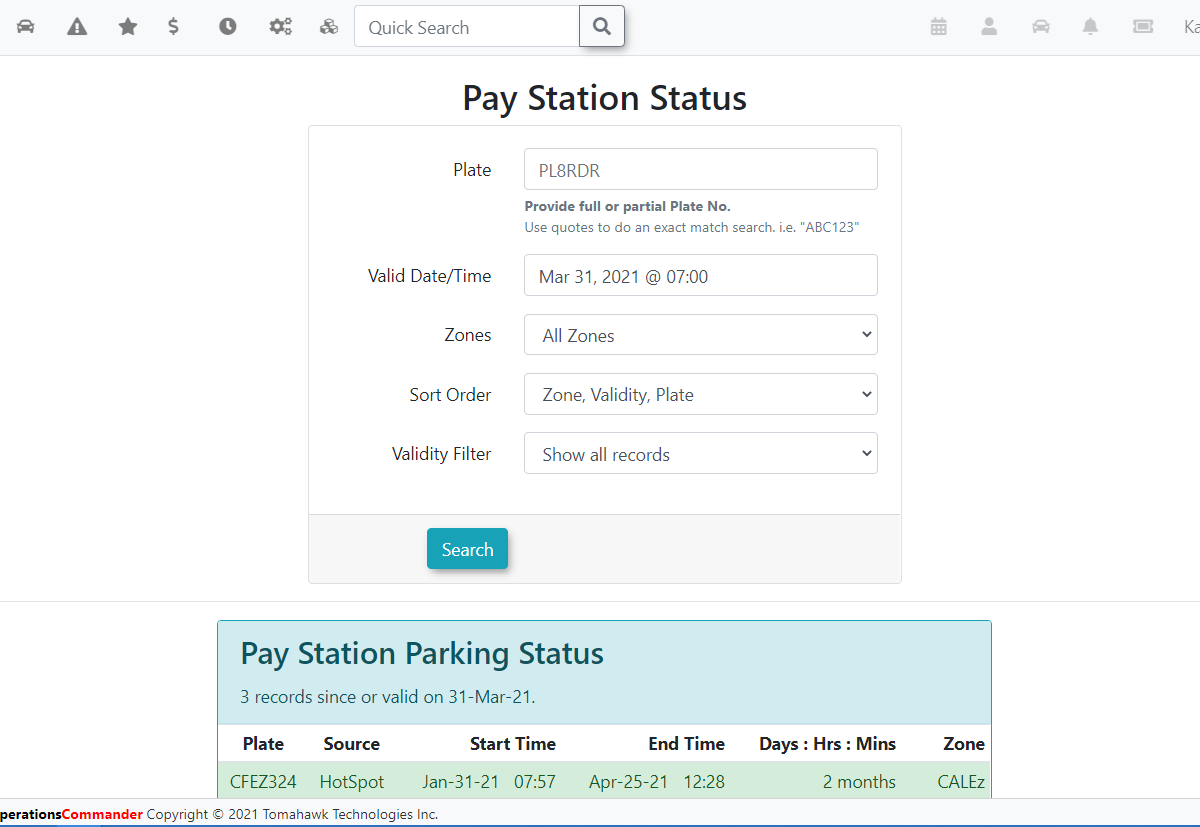Pay Station Status
Searching
This article describes the Pay Station Status
Tolookup gettool, used for searching and verifying temporary permits issued by pay stations. Its primary purpose is to allow administrators and enforcement personnel to look up a vehicle's pay station status based on various criteria, such as plate number and time. This guide is intended for OPSCOM administrators and enforcement staff.
Using this reportFeature
This page allows administrators to filter for pay station transactions and view vehicle details.
This tool is a standard administrative feature and does not require any specific configuration. It relies on a successful integration with your organization's pay station hardware to populate its data.
Performing a Status Lookup
-
Go to Parking Management, then hover over
Parking Management→Temporary Permits, and clickonPay Station Status.From -
youEnter
canyourclickcriteria into one or more of thebluefollowingSearchsearchbutton to get all results since or valid on the date that is entered in theValid Date/Timefield.filters:-
Search OptionsThePlate:field is used to searchSearch for a specific license plate.-
Valid Date/Time: Find permits that were valid on or after the selected date and time.
-
Zones: Filter the results for specific pay station zones.
-
Validity Filter: Use the drop-down menu to show only Valid, Non-Valid, or All records.
-
-
Select an option from the Sort Order drop-down menu to organize the results by a specific column.
-
Click the Search button.
Available Actions
-
The Plate number in each row of the results list is a clickable link. Click on the plate number to view or edit that vehicle's details.
Best Practices & Considerations
- Use the Plate and Valid Date/Time filters together for quick enforcement checks. This allows you to instantly verify if a specific vehicle had a valid pay station permit at the time of an infraction.
- The
ValiddataDate/Timeonfieldthis page isusedpulledtodirectlysearchfromforyourrecordsintegratedsincepayorstationon the date that is supplied. Thesystem.ZonesAnyfielddiscrepanciesis used to search for specific zones that are associated with the lots and machines.TheSort Orderwill sort the individual column data and not shift the rows based onin the dataprovided.should first be investigated at the pay station terminal or its management software.TheValidity Filterwill allow you to search between valid, non-valid, or all records.
Vehicles displayed in the results list are able to be edited / viewed by clicking on the plate number.