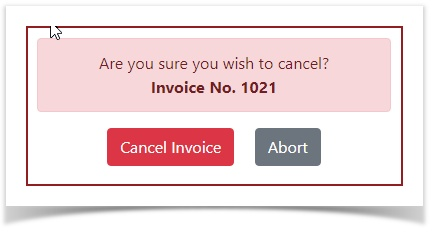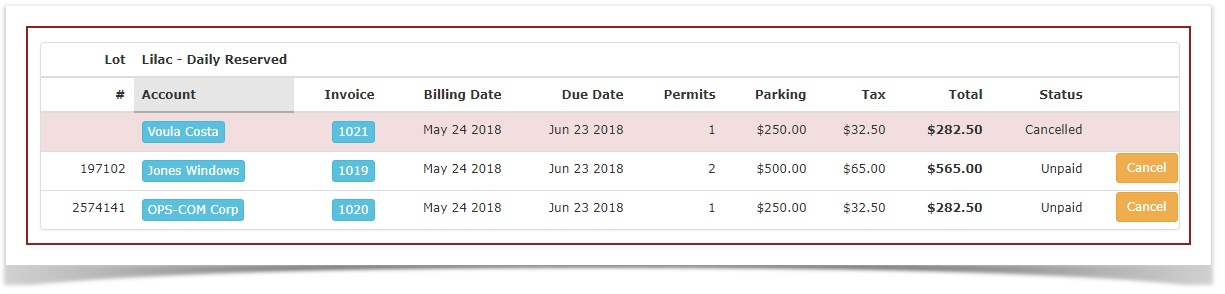Cancelling an Invoice
Cancelling an Invoice
Note: If you have issued an invoice then the company would like users removed or changes made, you MUST cancel the invoice from the Invoice Search page. If you don't it will show up twice as revenue for that month and both invoices will be due for payment. You cannot remove invoices directly from users payment tabs.
If you wish to cancel and invoice click the cancel button. The following prompt will display.
Click 'Cancel Invoice' and the invoice will now show up as Cancelled on the report.
Make your changes as required to the permits and users then go back to Prepare Invoices. That company should be there to reissue as long as the changes you made are not further back than a year.