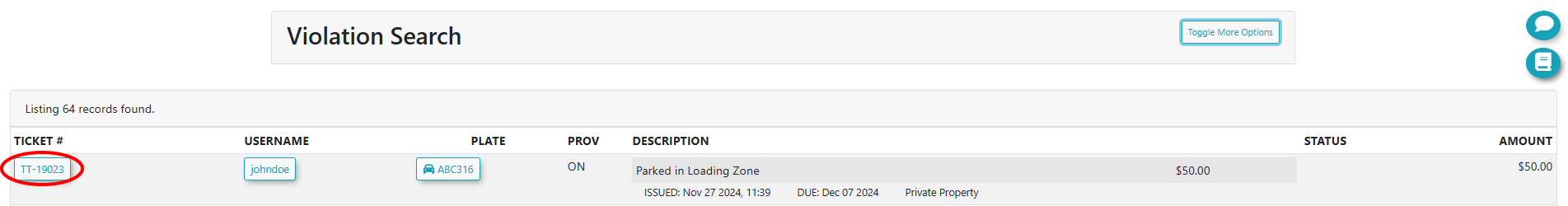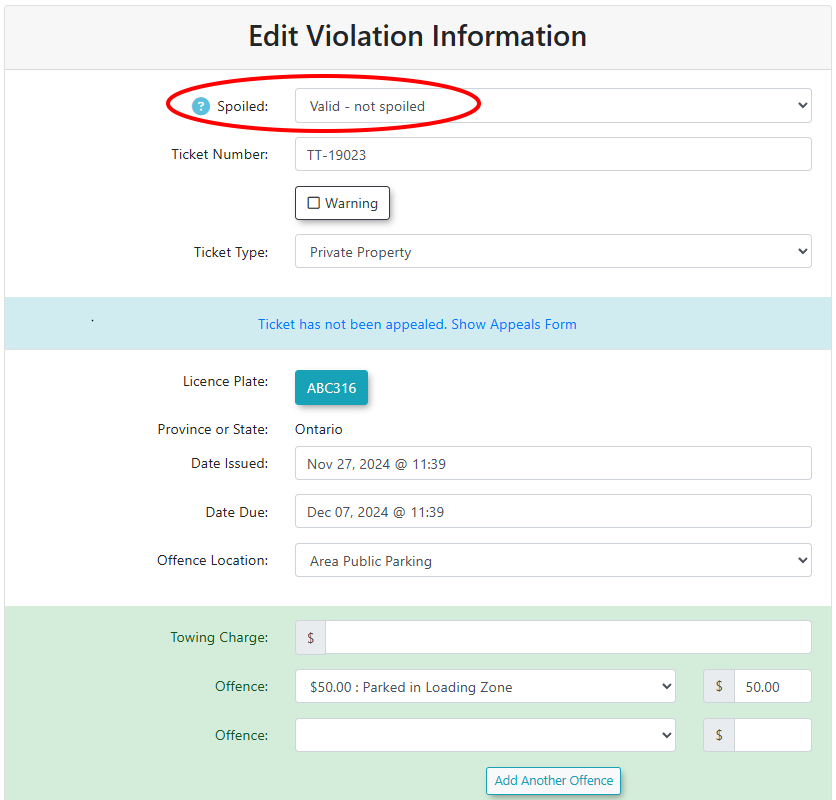Spoiling a Violation
How to Spoil a Violation
- To spoil a violation, start by searching for the violation through the Quick Search or Violation Search tool.
- Click on the Ticket # on the Violation Information page
- Select Edit at the top right of the violation and change the Spoiled status from Valid - not spoiled to Spoiled.
- Submit the changed violation details and your ticket will now be marked as Spoiled the next time you go to search for it.