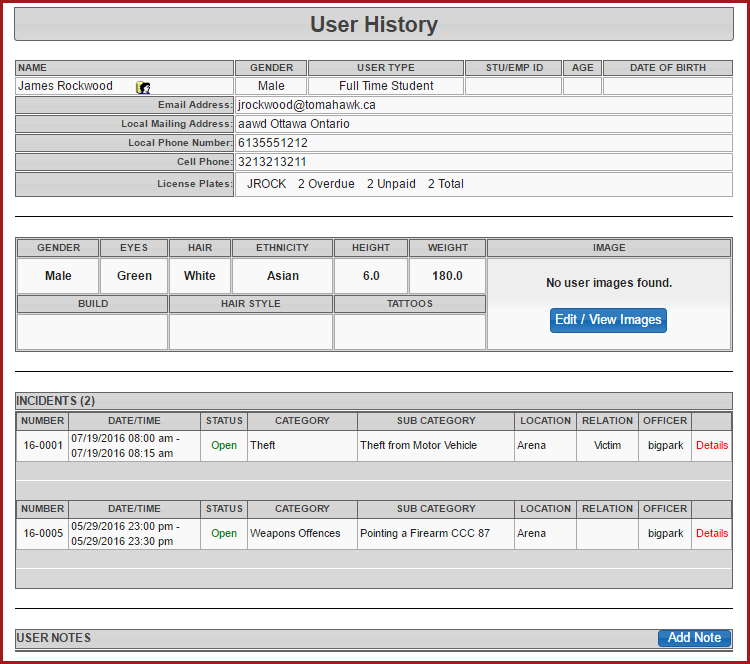User - Incident History
There
Quick areSteps:
- Click
of links on this page that allow administrators to get additional information or make edits to existing information.Thethe User Profile iconwilltoopenview thecontact'sprofile. - Use
profile.Thethe Edit/View Images buttonallows administratorstoattachaddimages of the user andor selectaimages. - Click
image if more than one image is on file.Thethe Details linkwill linktothesee more incidentfordetails. - Click
details.