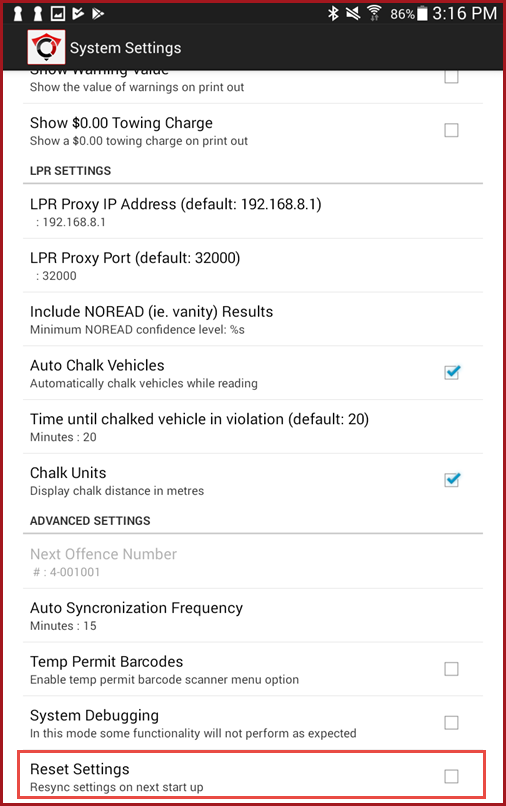Reset Settings for OPS-COM for Android
From time to time you may be told to perform the "Reset Settings"Settings function in the OPS-COM for Android app. Said setting can be found in the system settings area of the OPS-COM for android app.
The reset settings function should only be performed if you have been told to do so by us. Below is a step by step guide on how to reset settings.
Step-by-step guide
-
LoginLog in to the OPS-COM App. -
Click System
Settings.Settings. -
Scroll down and check
"ResetSettings"Settings. -
LogoutLog out of the app (back, logout). -
Fully close the OPS-COM application.
- Restart the tablet/handheld.
-
When you next
loginlog in to theappapp, it will re-download all system settings related data.