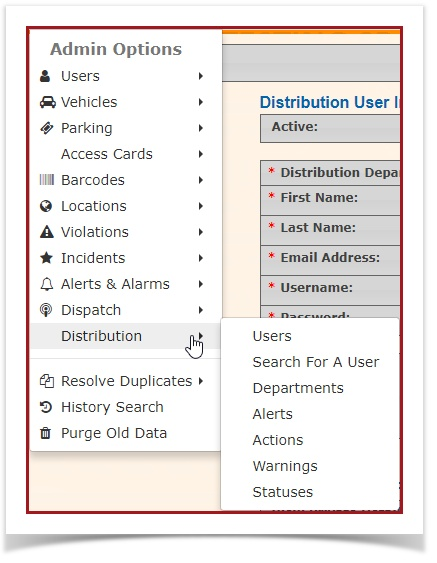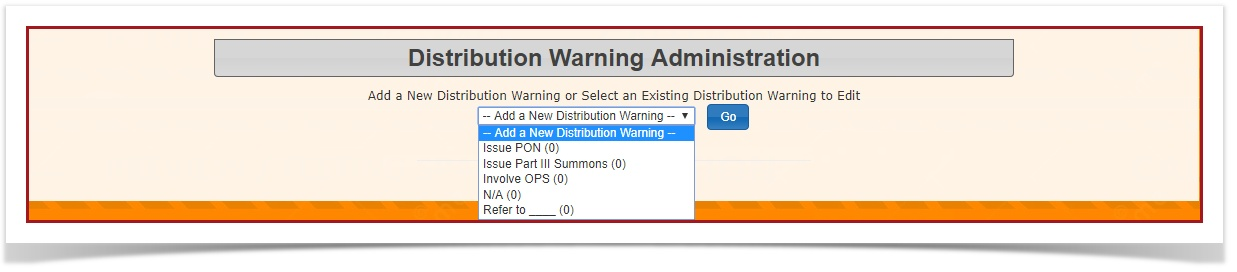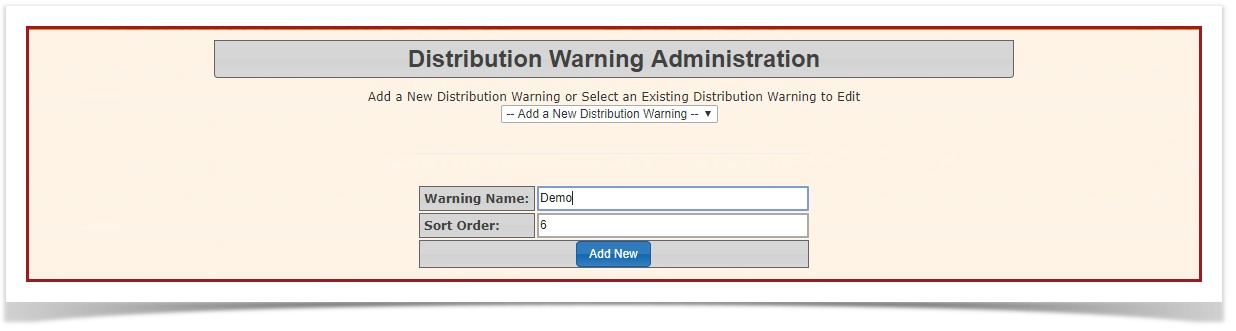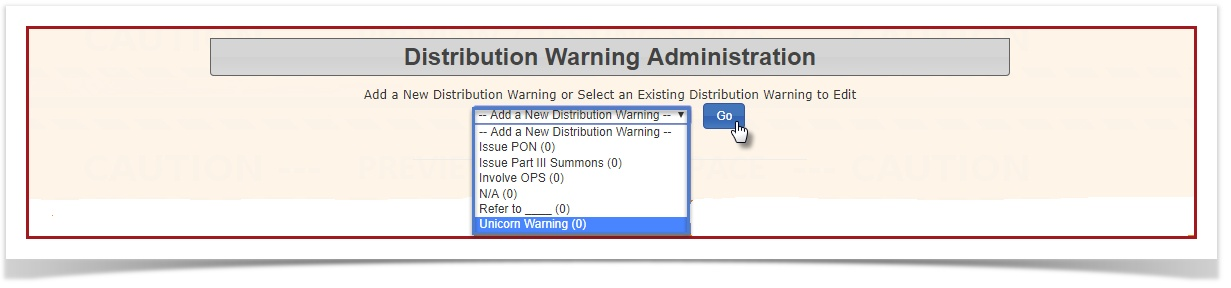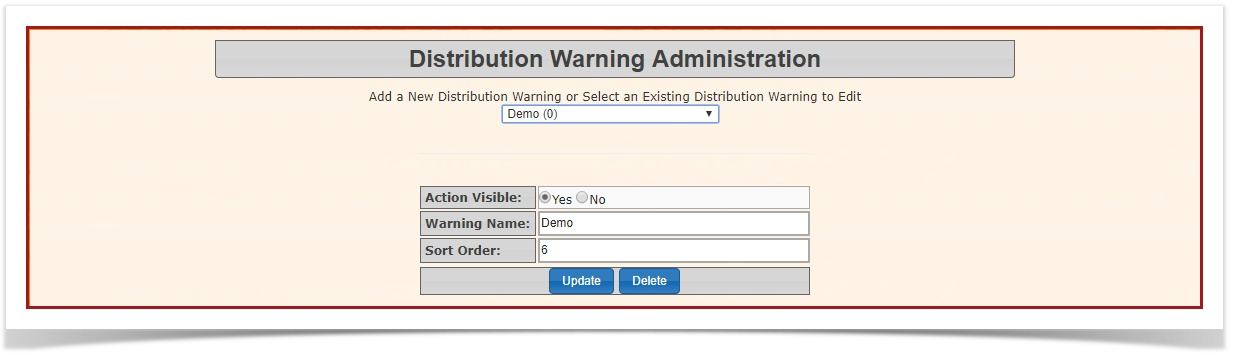Warnings - Distribution
- Click Admin Options, Distribution and "Warnings".
2. The Distribution Warning Administration page displays. To add a new warning, click "Add a New Distribution Warning" and click "Go".
3. Once the page has refreshed, fill out the required information fields and click "Add New".
4. To edit an existing Distribution Warning, click the dropdown menu and choose the warning you want to edit. Click "Go". Once the page has refreshed, edit the items that you want to change on this warning and click "Update".
5. To delete/archive your selected warning, click "Delete".