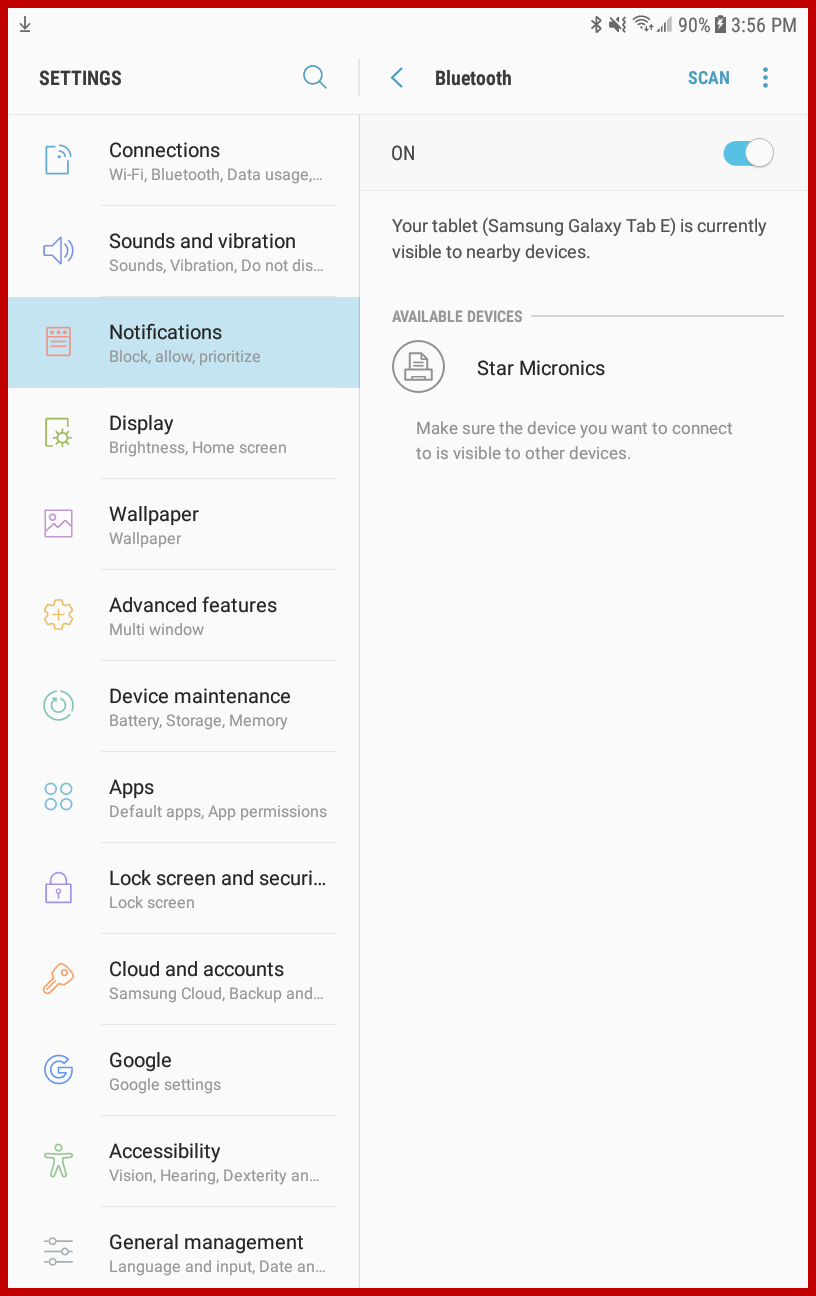Install Bluetooth Printer
Connect the Hardware
First step is to make sure that the device can see and talk to the printer. This has nothing to do with the OperationsCommander commander and can actually be setup before installing the software.
Once the operating system sees and connects to the printer OperationsCommander can use that printer.
Initial Setup
- ensure the printer is setup and able to connect to the tablet
- if the printer is Star Micronics please review our supporting documentation
Changing Bluetooth Mode
- if the printer is Star Micronics please review our supporting documentation
- ensure that the tablet has bluetooth enabled
Enable Bluetooth on the Tablet
Make sure Bluetooth is enabled on your device. Tap on Bluetooth to get more options.
Select the option to Search for Devices.
Your printer should appear in the listing.
Pair the Printer
Tap on the printer to pair/link your printer and tablet together.Type in the printer PIN if your printer requires one.
If asked for the Printer Pin the default Bluetooth PIN is usually 1234 otherwise please consult your printer manual.