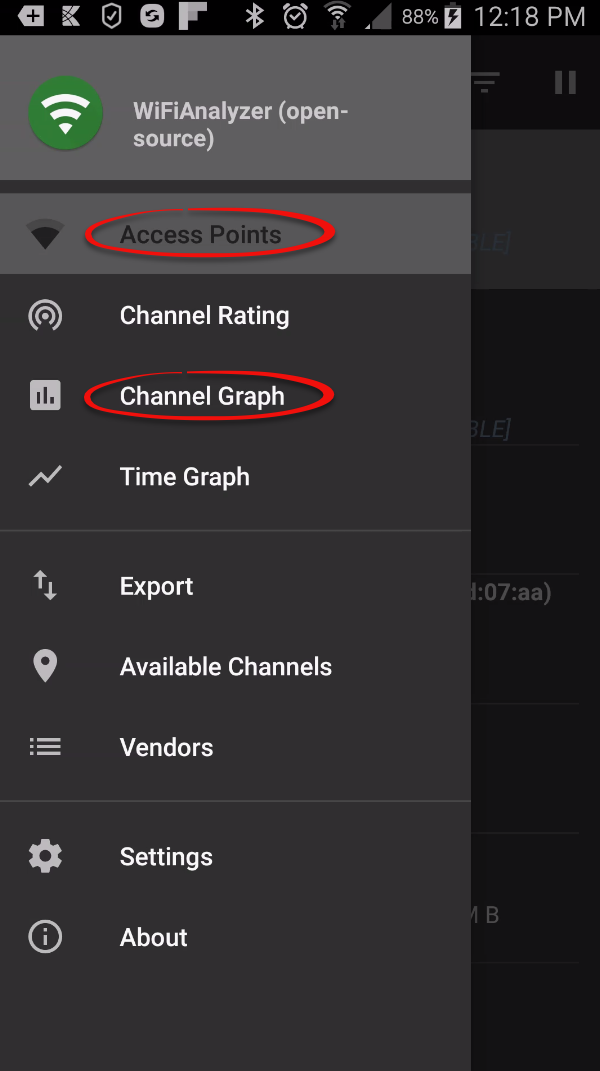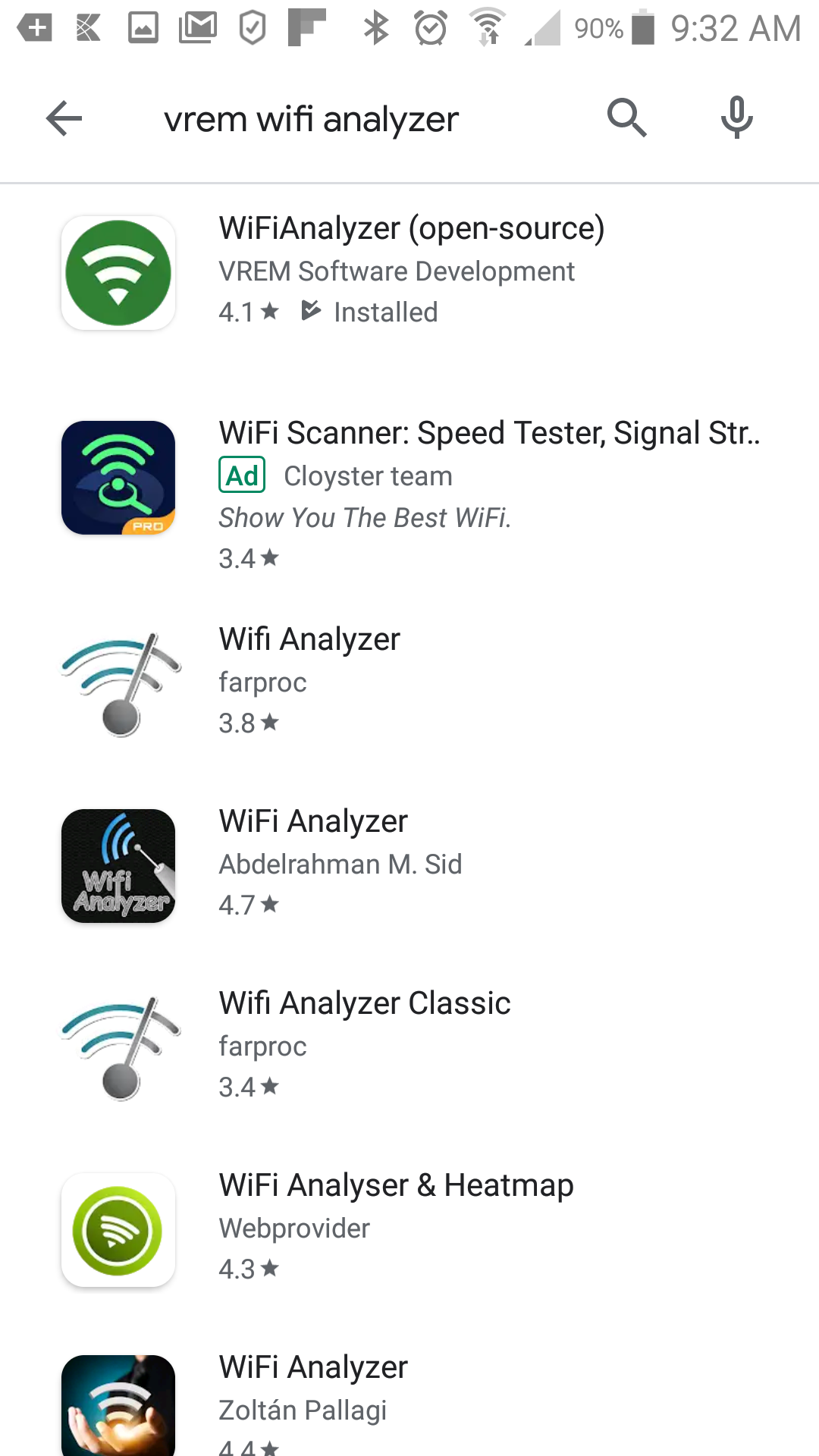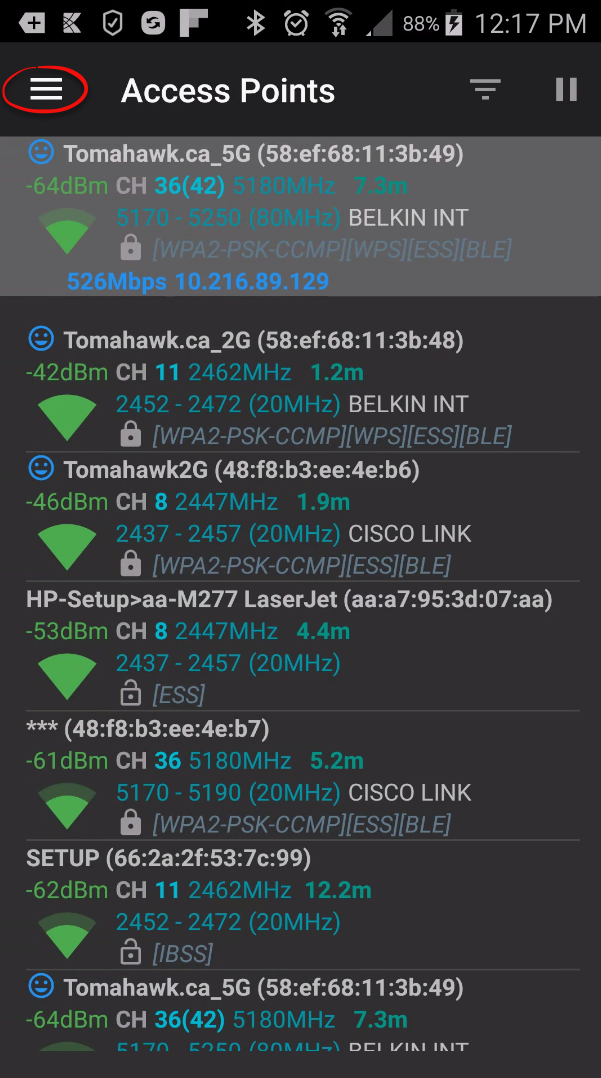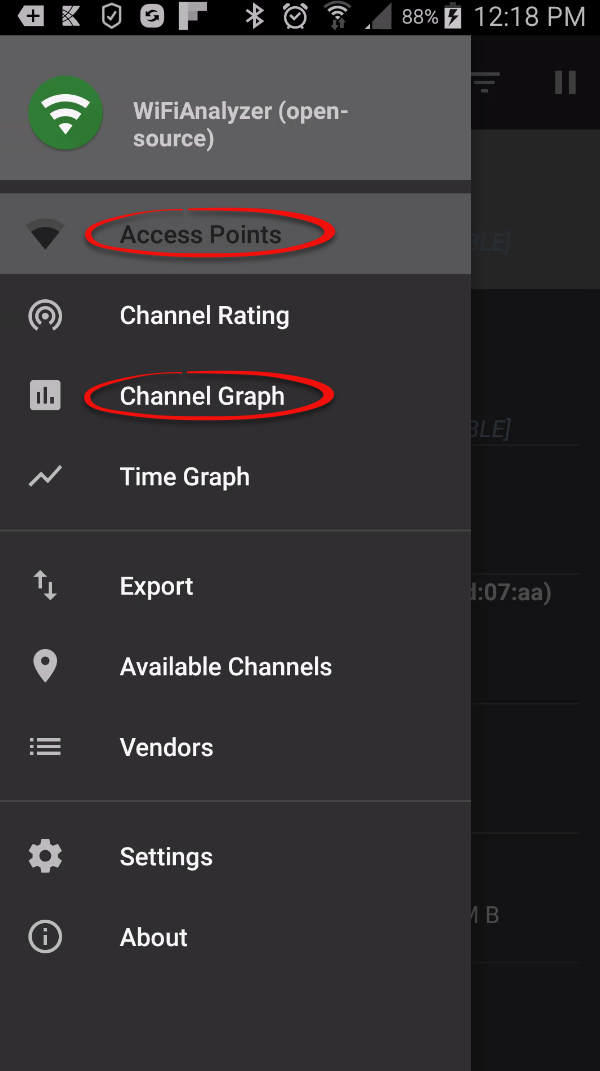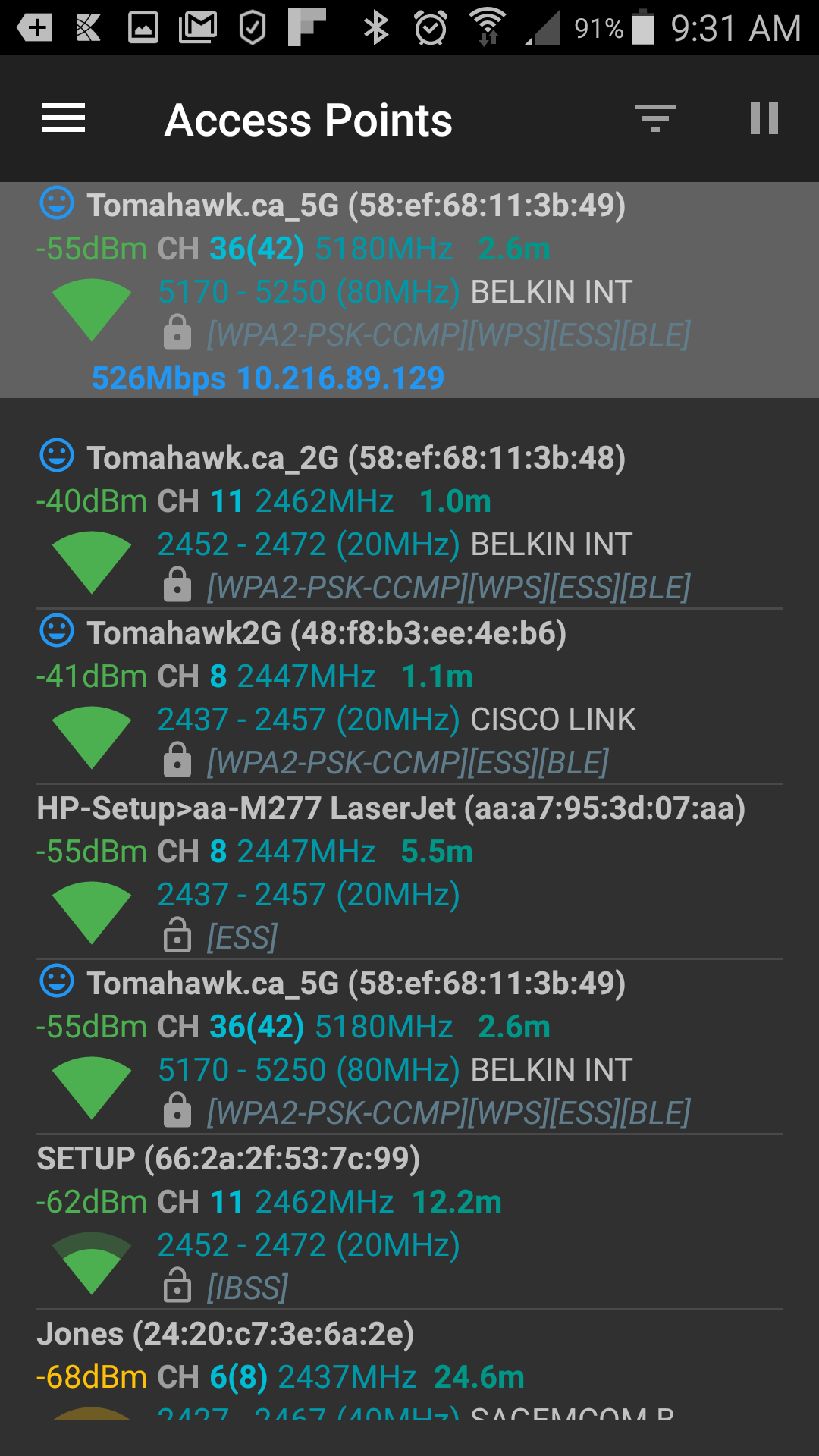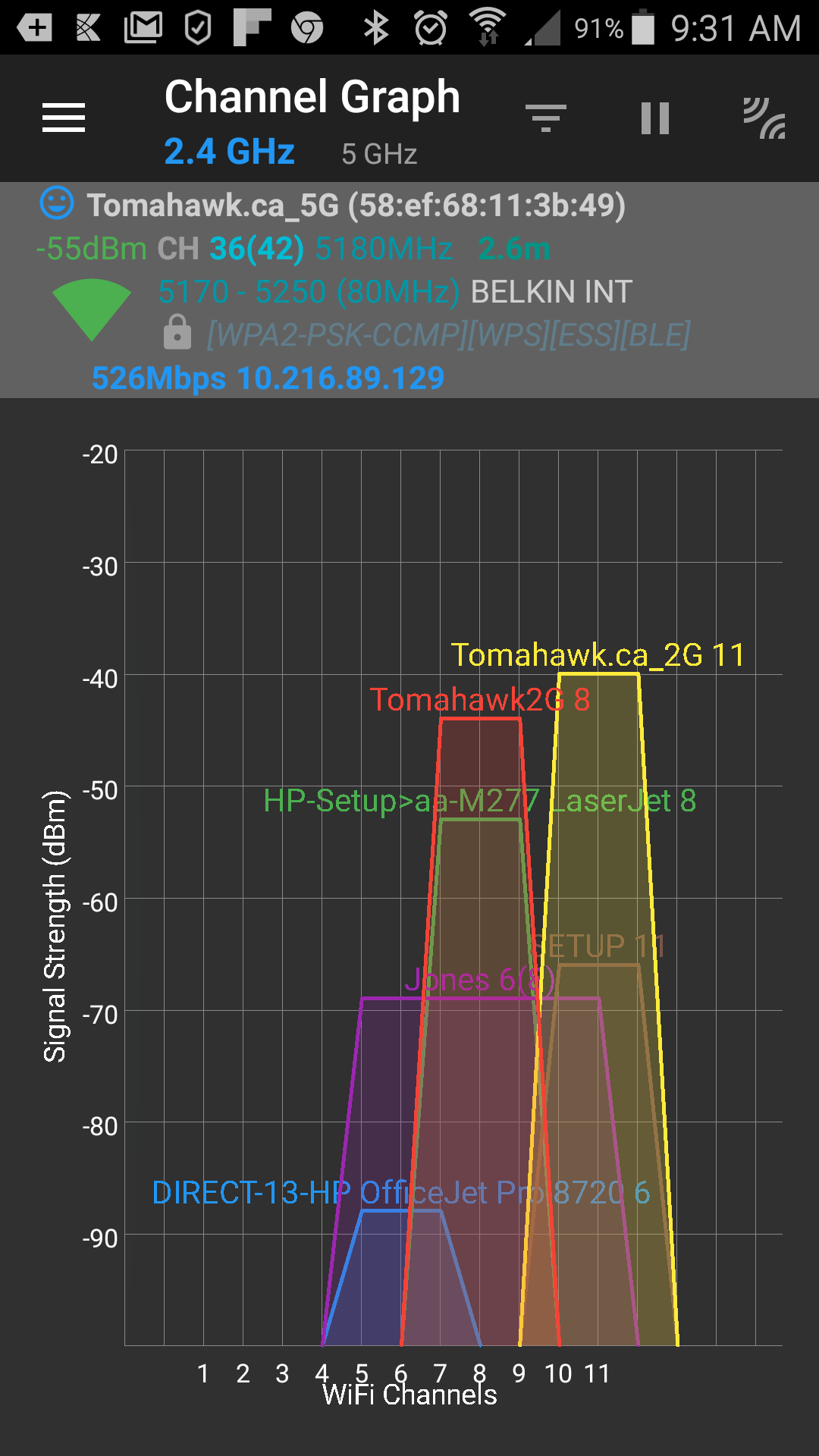Testing Your WIFI Connection
Download a WIFI Analyzer Application
This app could be installed on a cell phone and it allows you to take a measure of wifi strength and source as far as channel.
The app we recommend is a product of the company VREM Software Group and is called WifiAnalyzer (OpenSource). It's a free download on the Google Playstore.
This app will give you a graphic representation of the signal strength. There are two screens we are interested in. One is Access Points and the other is Channel Graph. Both are available from the hamburger Icon (three parallel lines) at the top left of the app.
The Access Points Screen
The Channel Graph Screen
Help with Troubleshooting WIFI
This is something that would be great to look at throughout the day and especially when you have these drops in signal. What we are looking for is how much it goes up and down through the day.
The signal strength is shown as a column of colour rising up from the bottom of the graph that ranges from minus 100db to minus 20db.
The smaller the number the higher the signal (keep in mind that these numbers are negative so -100 is much better than -20)
To best assist in troubleshooting, we are looking for the reading of how low the db number is for your WIFI source.
The second thing we are looking for is how many devices are on the same channel.
Too many devices trying to access on the same channel will have an adverse affect on connectivity strength.
Please provide screen captures of these items when contacting support.