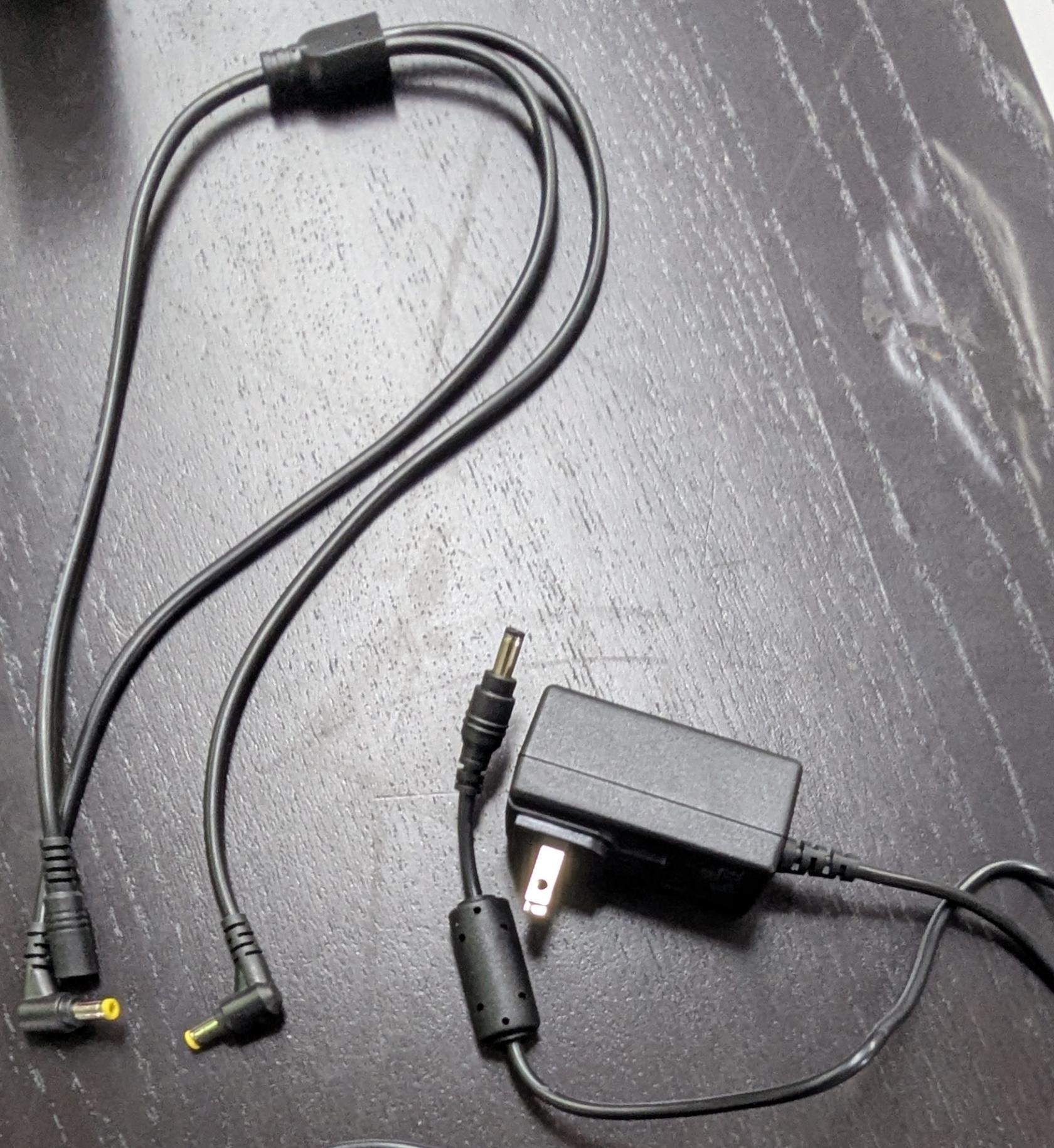Part 1: Equipment Set-Up
The PL8RDR - (license plate reader computer)
Powering the PL8RDR
There are two options for powering the PL8RDR.
- Option #1: Using the vehicle power adapter.
- Option #2: Using a wall plug.
The set-up instructions are the same between options 1 and 2. The only point of difference is whether you will draw electrical power from an automobile socket, or from a socket in the wall.
In this guide and pictured below, we are using Option #2: Using a wall plug. If you are setting this up in a vehicle, follow the exact same set-up steps but use the vehicle plug power adapter instead. The rest of the connections remain the same.
This is what you should have when you’re done.done:
Step 1
The Wall Power Cord
- Connect the splitter to the rest of the power
cordcord, as showninbelow:
- Plug in the other side to the wall
socket,socket.
Getget these 3 items ready:
- LPR power/data cord
- camera
- PL8RDR computer
Notice the two different ends on the LPR power/data cord. Pictured above.below:
Connect one of the power cords to the LPR data/power cord.cord, Asas picturedshown above.below:
Align pins and attach the cord to the cameracamera, as shown,shown in the pictures above.below:
Plug in the other power source into the PL8RDR. Your setup should look like the abovepicture picture.below:
You will know that you have succeeded once you see the camera emit a strong light.
Now weyou'll need to attach the antennas to the PL8RDR. This establishes a connection to the OPSCOM servers. All antennas need to be attached as shown or the device will not function as intended.
Here we haveare the 3 antennas that weyou needwill need, as pictured above:below:
- 2 x LAN Antennas
- 1 x OPSCOM Wireless Connection Antennas
Attach the cable antennas to the port on the back left of the PL8RDR.PL8RDR, as shown below:
Lightly screw in the antennas on the side.side Picturedof above.the PL8RDR, as shown below.
Make sure that the hinge is facing in the correct directiondirection, as shown below, and gently fold the antennas into the upright position.
Make sure to place the corded antennas in aan highelevated spotlocation with a good data signal,signal to ensure proper connectivity. This is what you should have when you’re done: