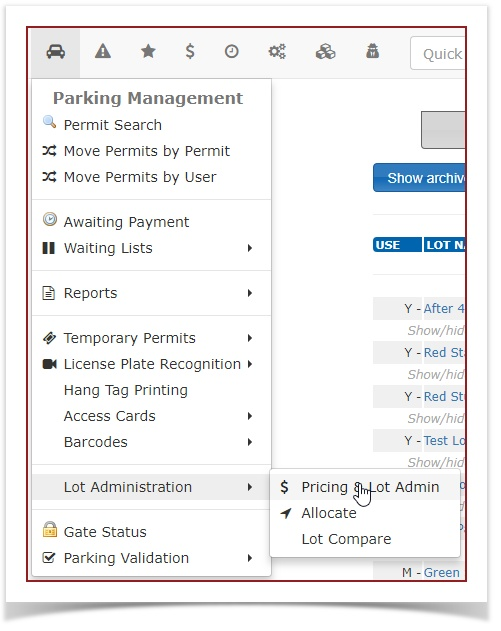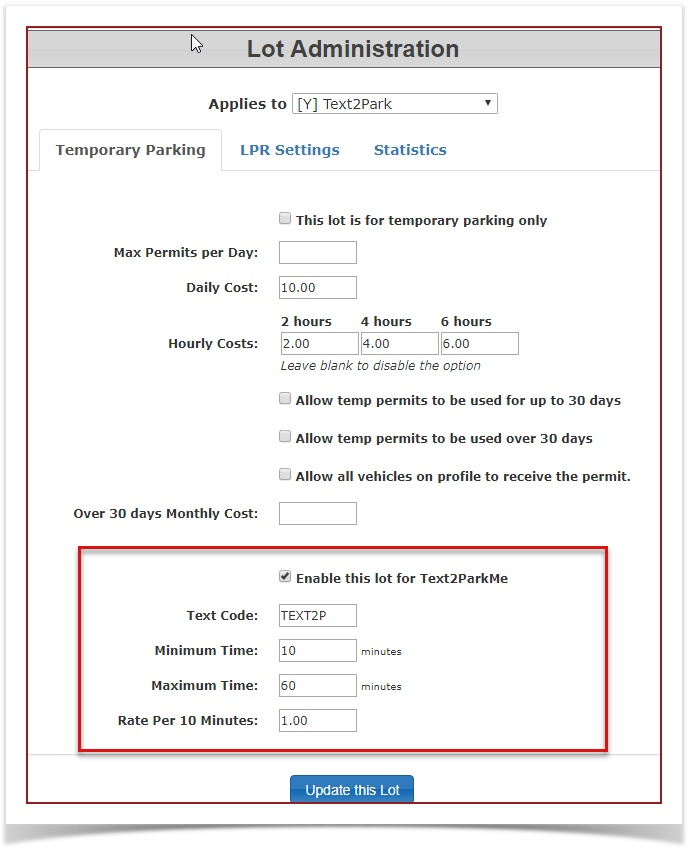Skip to main content
Setup Lots to Use Text2ParkMe
Quick Steps:
- Hover over
'Parking Management'Management, then Lot Administration and click 'Lot Administration' then 'Pricing & Lot Admin'Admin.
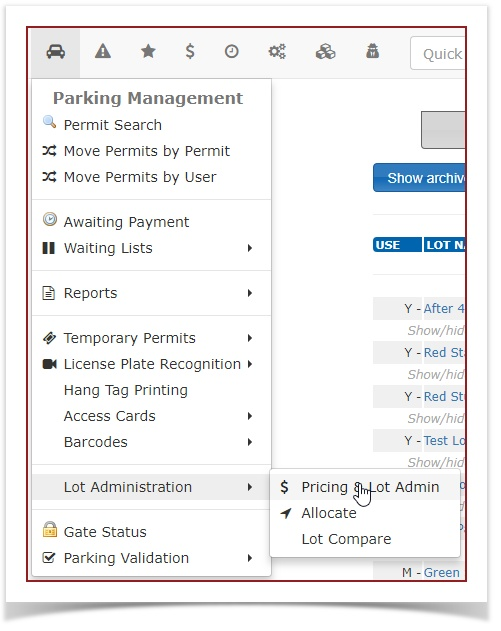
The 'Permit Pricing & Lot Administration' window is displayed. Click on a Lot Name to displayopen its settings.- Select the
'Lot Administration' window. Click on the 'Temporary Parking'Permits tab.
tab. You must fill- Fill out all
the itemsfields in the Redred box.box
(especially the Text Code is the display name that users will see when choosing this lot to park in.
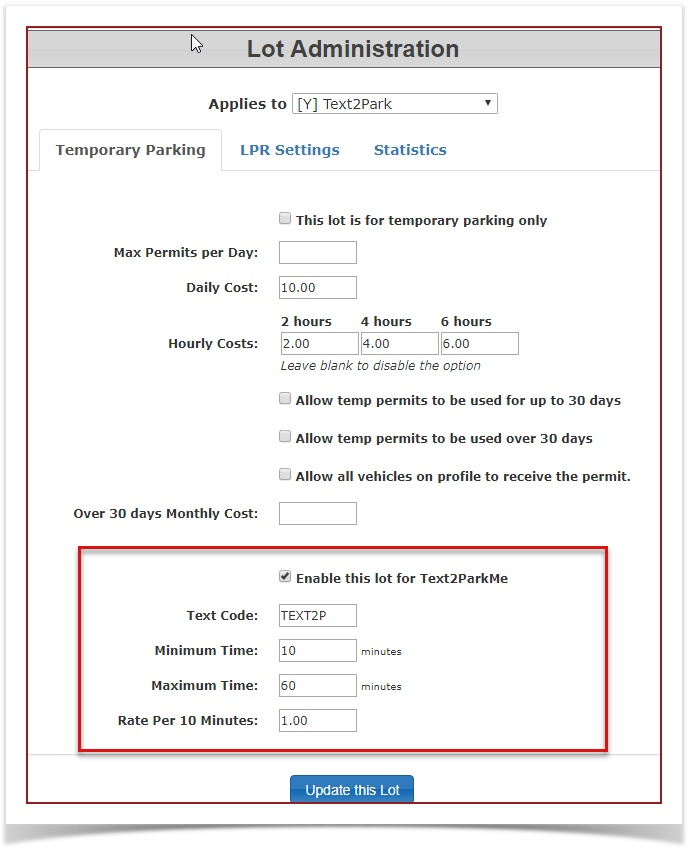
).
- Click
the 'Update this Lot' button to save the changes.save.