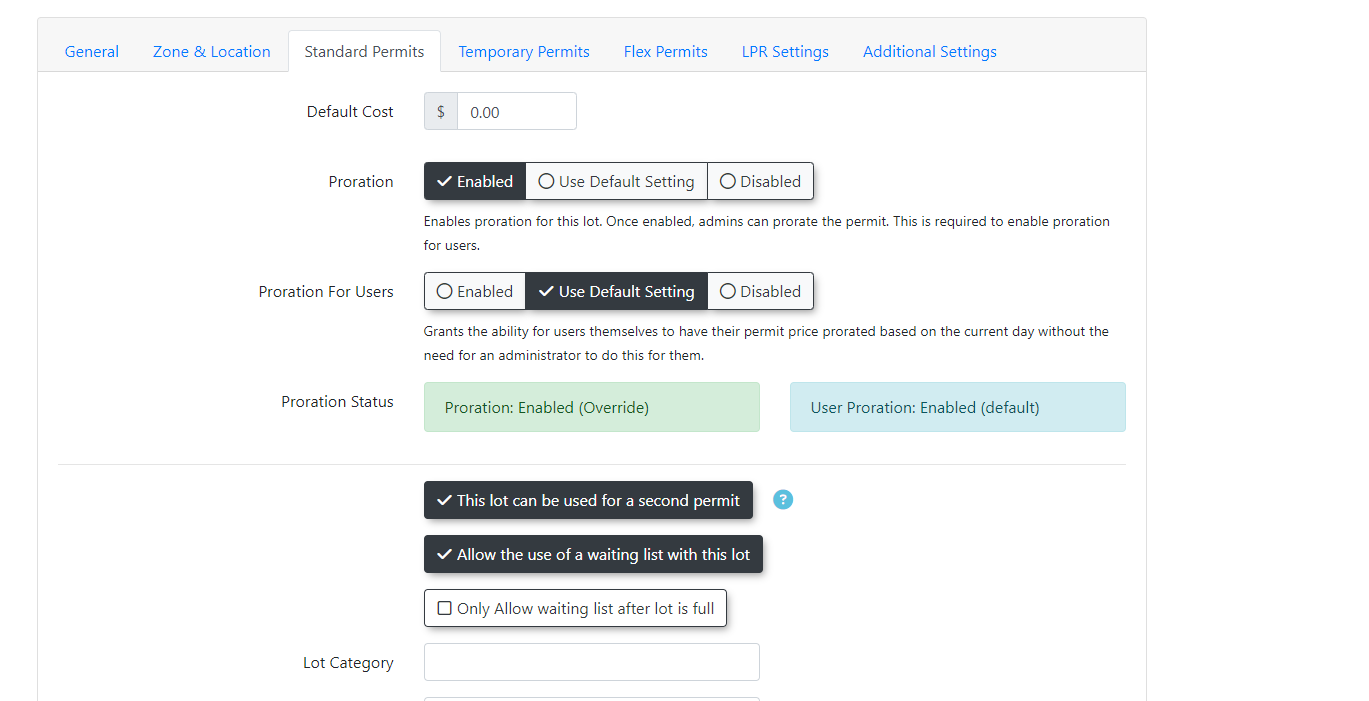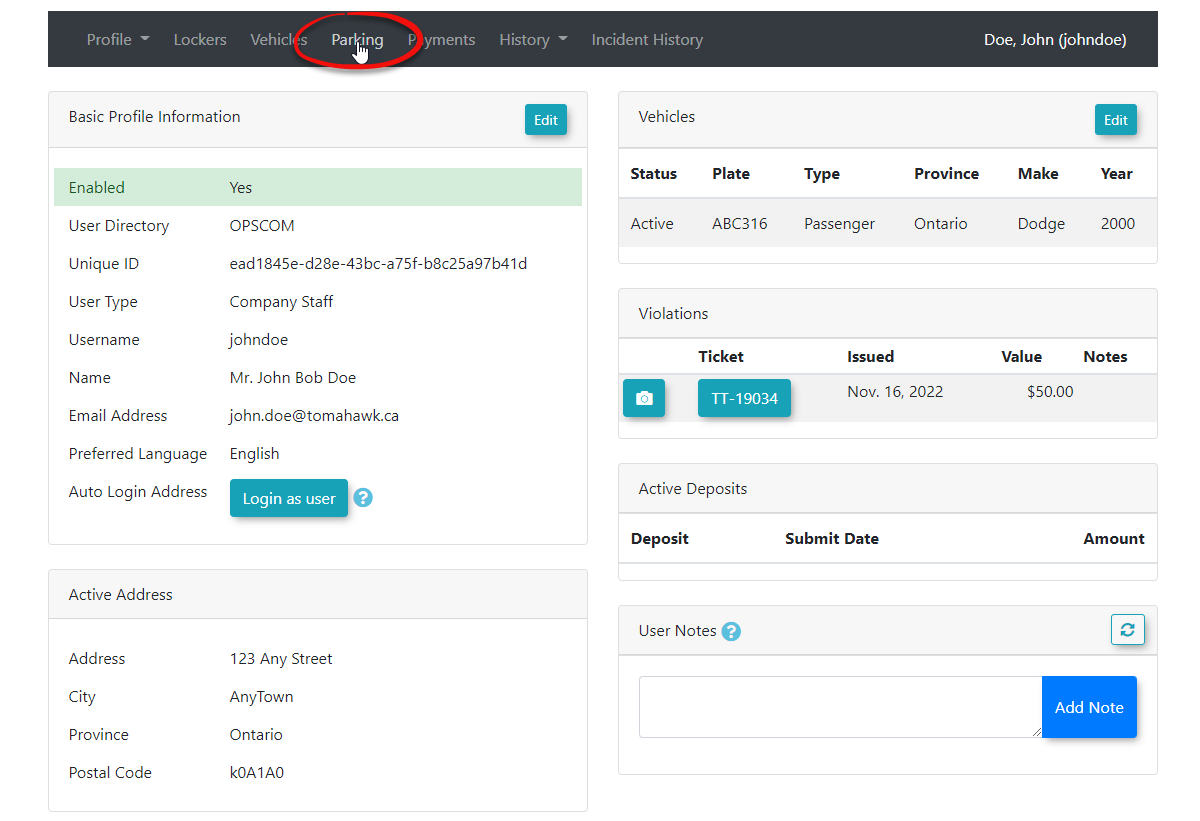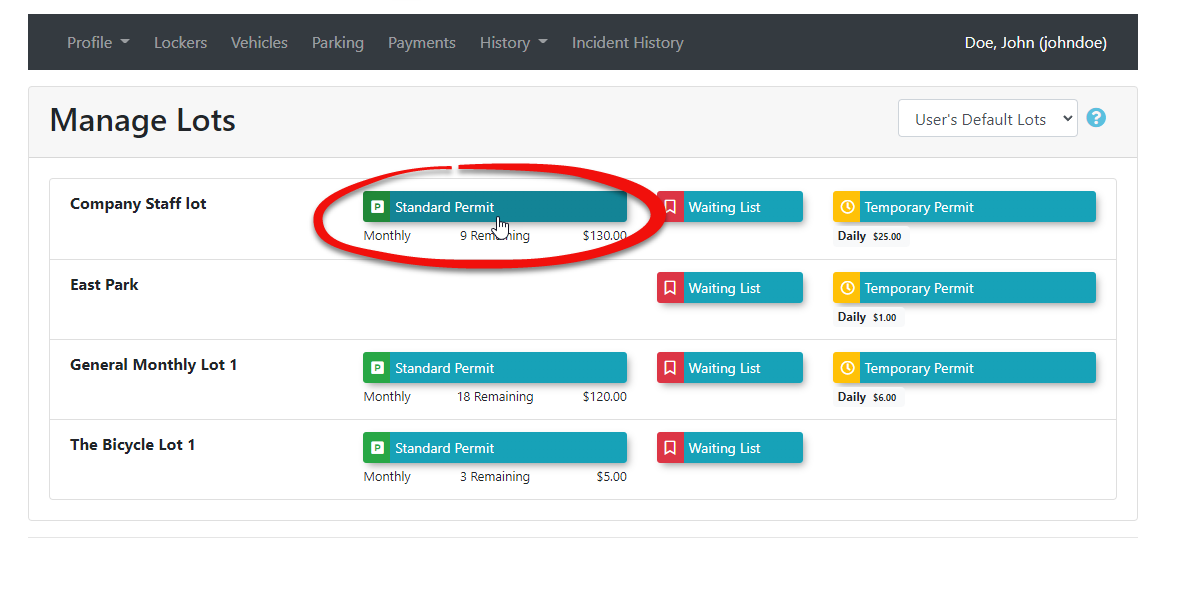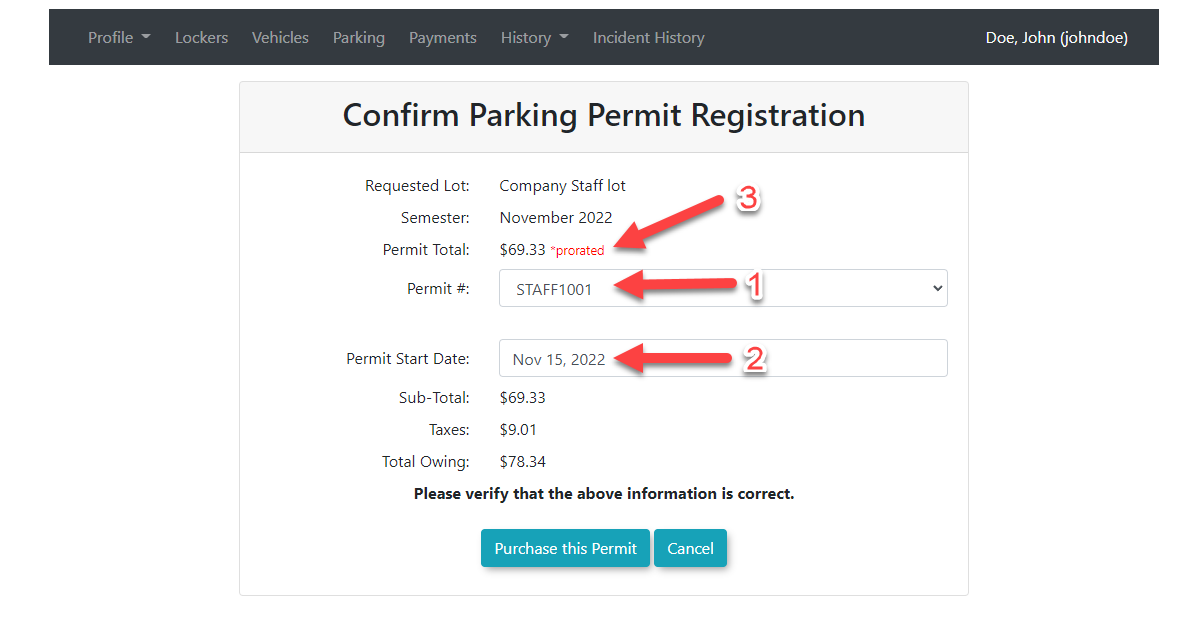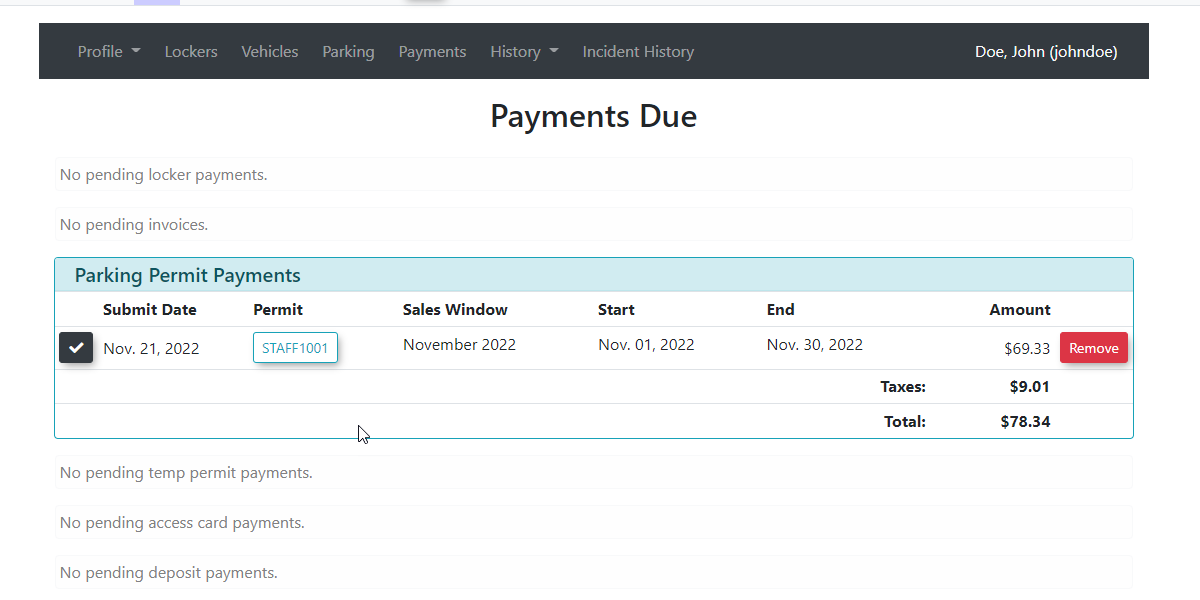Using Permit Proration
Configuration/Setup
Quick InSteps:
- Go to Lot Admin and Pricing
go into the lot you wish to setup forProration.On the Standard permit tab selectThis lot can be prorated.This lot is now set for proration.Using Proration for PermitsSearch for a userandbringenableup their profile. In our example we are lookingproration for theuserdesiredmashbury.lot. - Find
Clickthe user’s profile and click on the Parkingtabtab. - Select the
process of buying a permit.TheParking Permit Registrationscreen displays. Click onStandard Parking Permitfor the lot you wish the user to park in.Note the full price for this permit is$130.00.TheConfirm Parking Permit Registrationpage will display.First choose the permit number you wish to associate with the user.Secondly select the start datefor the desired lot.- Choose the permit
tonumber and start date. - The cost will be
validprorated and display as prorated. Once the the permit number and start date are selected you will notice the cost is adjusted accordingly and the label *prorated is applied. In this case the cost is reduced toClick$69.33from$100.00Click oncontinue.finalize the purchase.
- The
resultingadjusted costof the permitwillshowappear inthe user's profilebothonthe AdminPortal as well as theand User'sPortal.
portals.