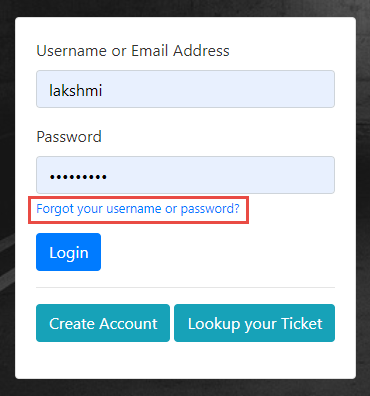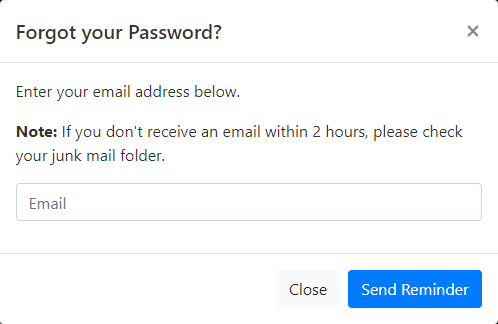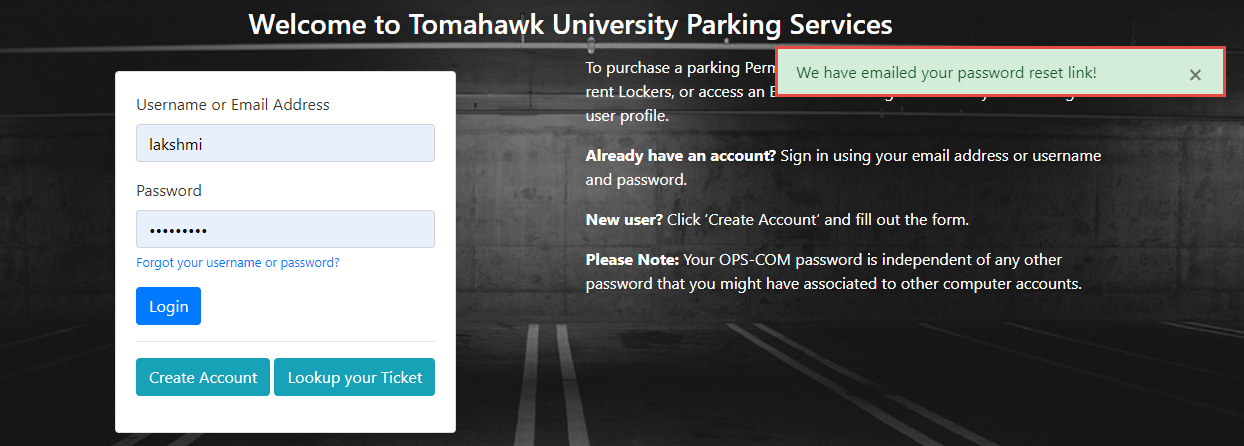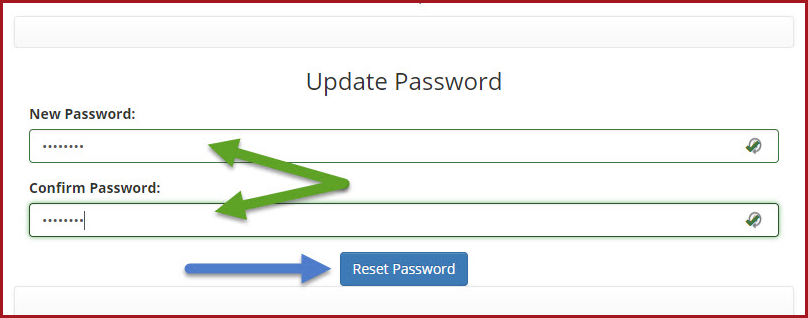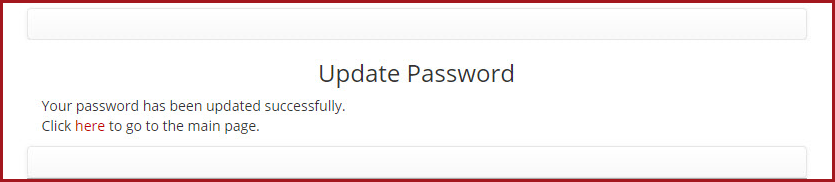Recovering a Lost Password
Recover a Lost Password
On the login screen, click the Forgot your username or password link.
The Lost or Forgotten Password dialog box will display. Enter your email address in the text box and click Submit. Please ensure that the email address is the one that was used to create your account and that you are able to receive emails from it. Depending on your email provider/client, you may have to check your Spam or Junk folders if you have not received the email in your main Inbox.
After clicking Send Reminder you will see the following message within the same dialog box.
You will receive an email with a link to reset your password that will direct you to the Update Password screen. Enter your new password into the empty fields below and click Reset Password.
Once you have reset your password the following message will be displayed. Click the link to return to the main page.
You will be required to login again with your new password.