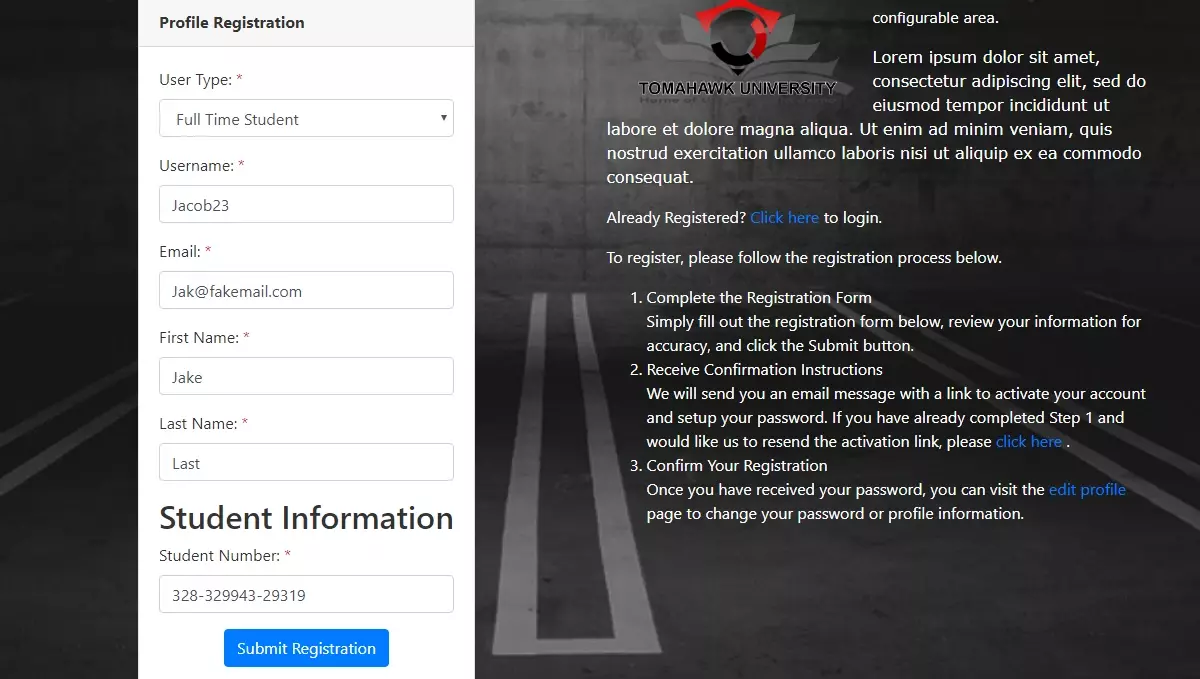Registering as a New User
All of your customers must register as a new user before using the OPS-COM User Portal. This will allow users to purchase parking permits, lockers, and pay/appeal violations. Initially, when signing up, the amount of fields users have to complete to get into the system has been limited. Once users submit the registration they will be taken to the user profile page to provide the rest of the required information. If the user tries to do anything else before completing their profile, they will be redirected back to the Contact Information page to complete the registration.
Create a Profile
3. Click the Submit Registration button when you are ready to proceed. You will be auto-logged in to complete the rest of your profile.
4. Click Save Changes to proceed. You can use this profile as long as you stay logged in. A confirmation email will be sent to you requesting that you complete the activation of your account. Instructions on changing your profile will also be provided in this email.
5. Click the Create Password button to enter a new password. This will take you to a page where you can enter your current password and your new password.
6. Select the Reset Password button to register your new password into the system.