Self-Release Boot System: User Portal
This article provides an overview of the self-release boot system for vehicle owners. This feature allows you to pay for a parking violation associated with a vehicle boot and receive a release code, enabling you to remove the device yourself. The primary purpose is to offer a faster and more convenient way for you to resolve parking violations and get your vehicle back in service.
How to Self-Release Your Vehicle
This section explains the process of paying for your violation, receiving your unique release code, and returning the boot.
Important: A valid email address is required to receive your boot release code and instructions.
-
Begin the payment process for your violation online through the payment portal. You can pay by logging into your user account or by using Guest Payment. For the Guest Payment guide click here.
-
When viewing your cart, violations that have a boot attached will be marked with a grey lock.
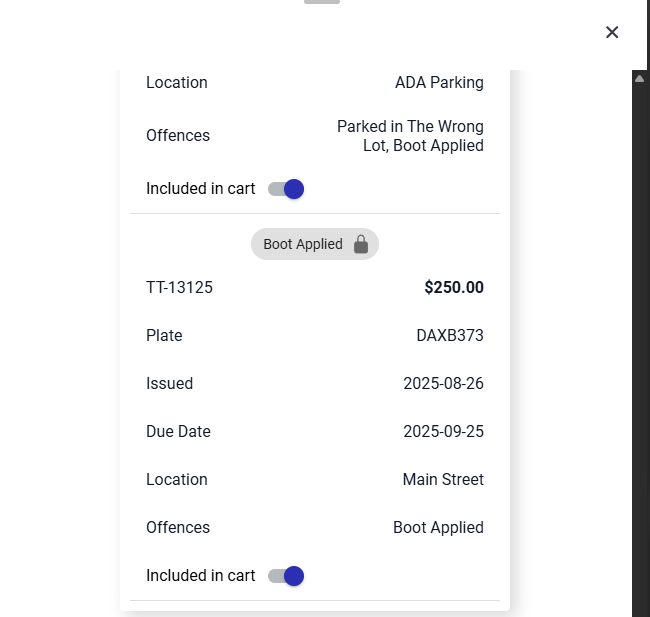
-
Depending on the parking authority's policy, you may be required to pay for only the single violation the boot is attached to, or you may need to pay for all outstanding violations on your account before the code is released.
-
Upon successful payment, two separate emails will be sent to the email address you provided.
-
One email will be your payment receipt.
-
A second email will contain your unique boot release code and detailed instructions for how to remove the boot and where to return it.
-
-
Follow the instructions provided in the email to remove the boot from your vehicle.
-
Return the boot to the specified drop-off location as outlined in the instructions.
It is crucial to return the boot promptly according to the provided instructions. Failure to return the boot within the allotted time may result in additional fines or the forfeiture of your deposit.
Best Practices & Considerations
-
Boot as a Deposit: In certain situations, a refundable deposit fee may be included with your violation. This deposit will be refunded to you through the original payment method after the boot has been returned within the specified timeframe and is in good condition.
-
Keep Instructions: Be sure to save the email containing the removal and return instructions until after you have successfully returned the boot.
