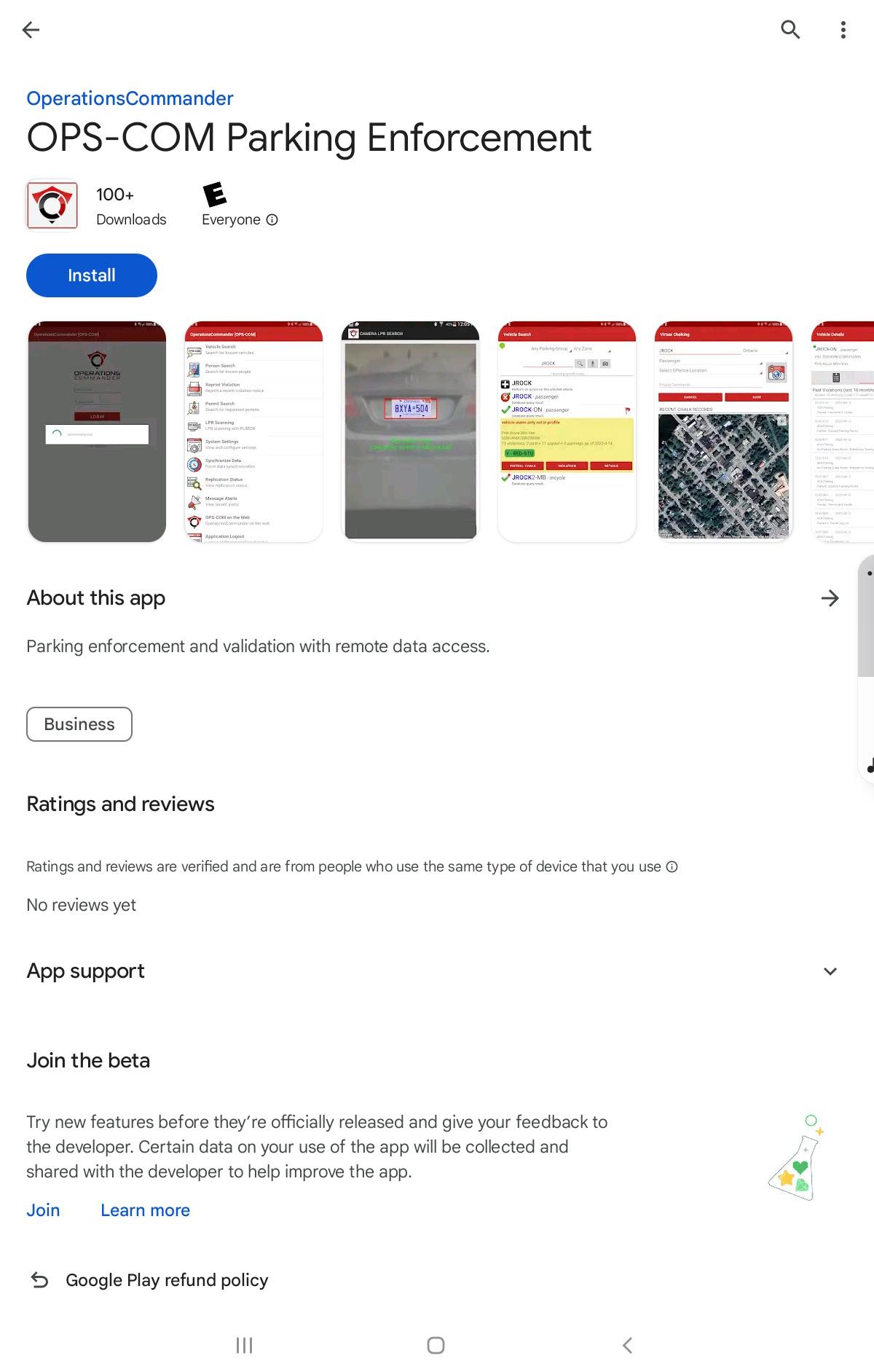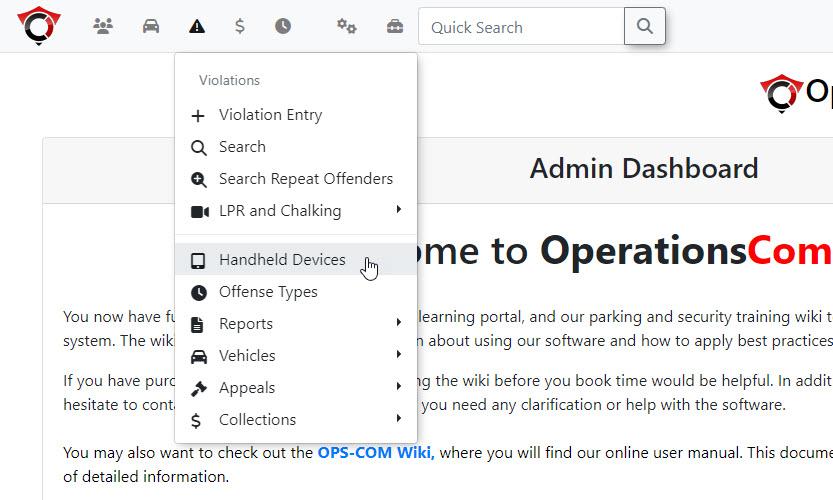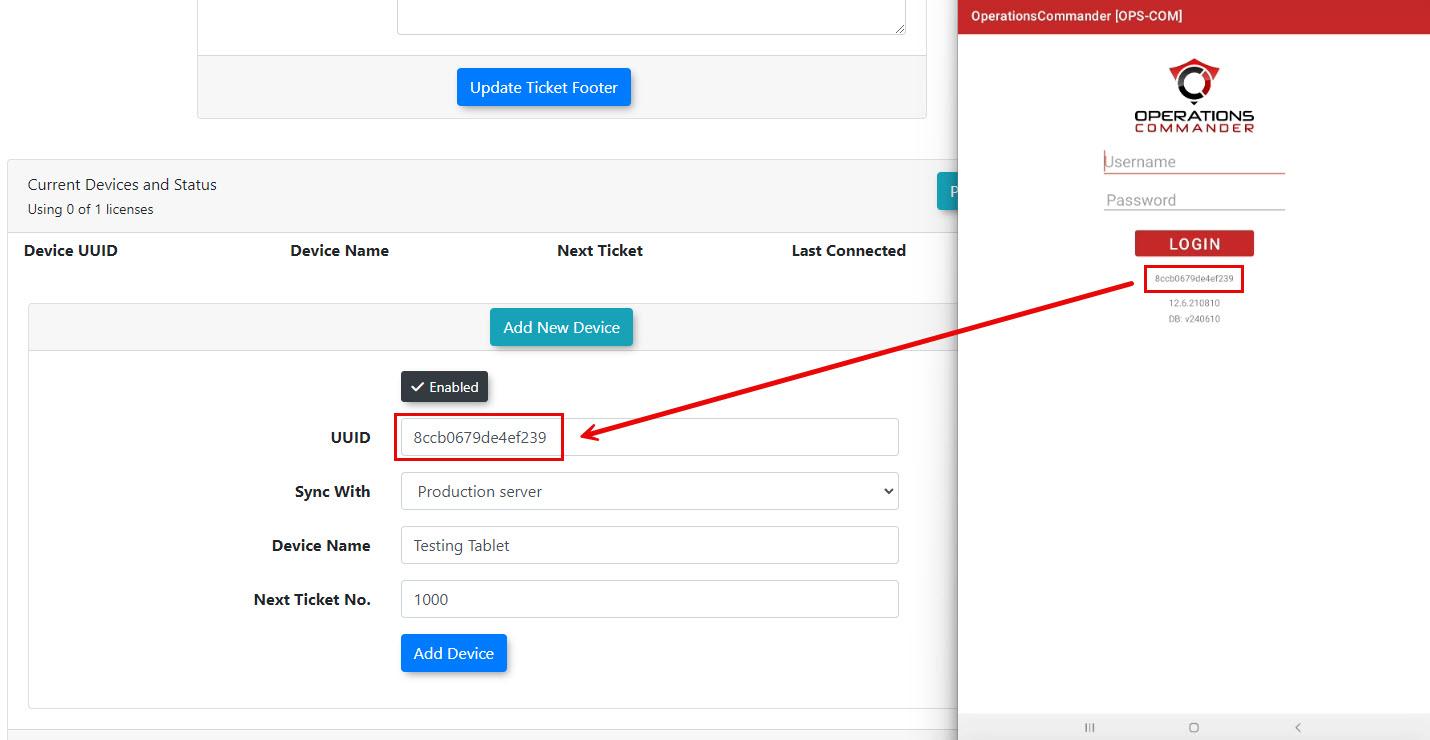Skip to main content
Set Up Your Device for OPS-COM
- Install "OPS-COM Parking Enforcement" from the Google Play Store.
- On a computer, log
intoin to your OPS-COM admin website. Navigate to Violations → Handheld Devices.
- Click "Add New Device". Open the app to find the UUID on the login screen; set Device Name to be whatever you choose; leave everything else as default. Click "Add Device".
- Finally, you'll need to uninstall and reinstall "OPS-COM Parking Enforcement". After that, you are good to go! Log
intoin to the app using the same credentials you use for the admin website to start enforcing.
- Need help with anything? Send an email to support@ops-com.com and our team will be happy to assist you.