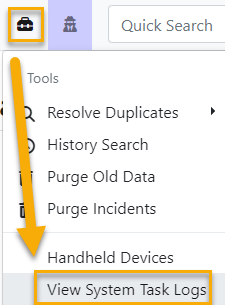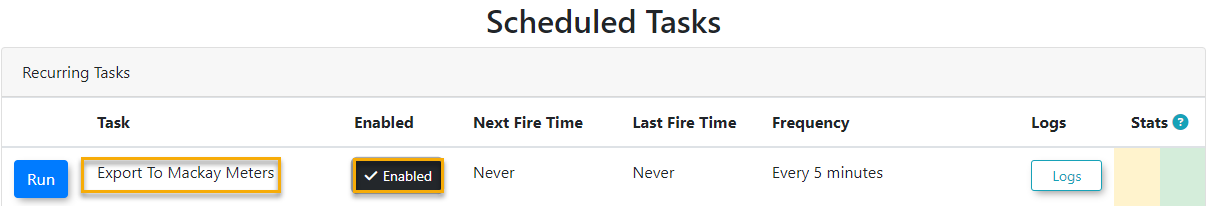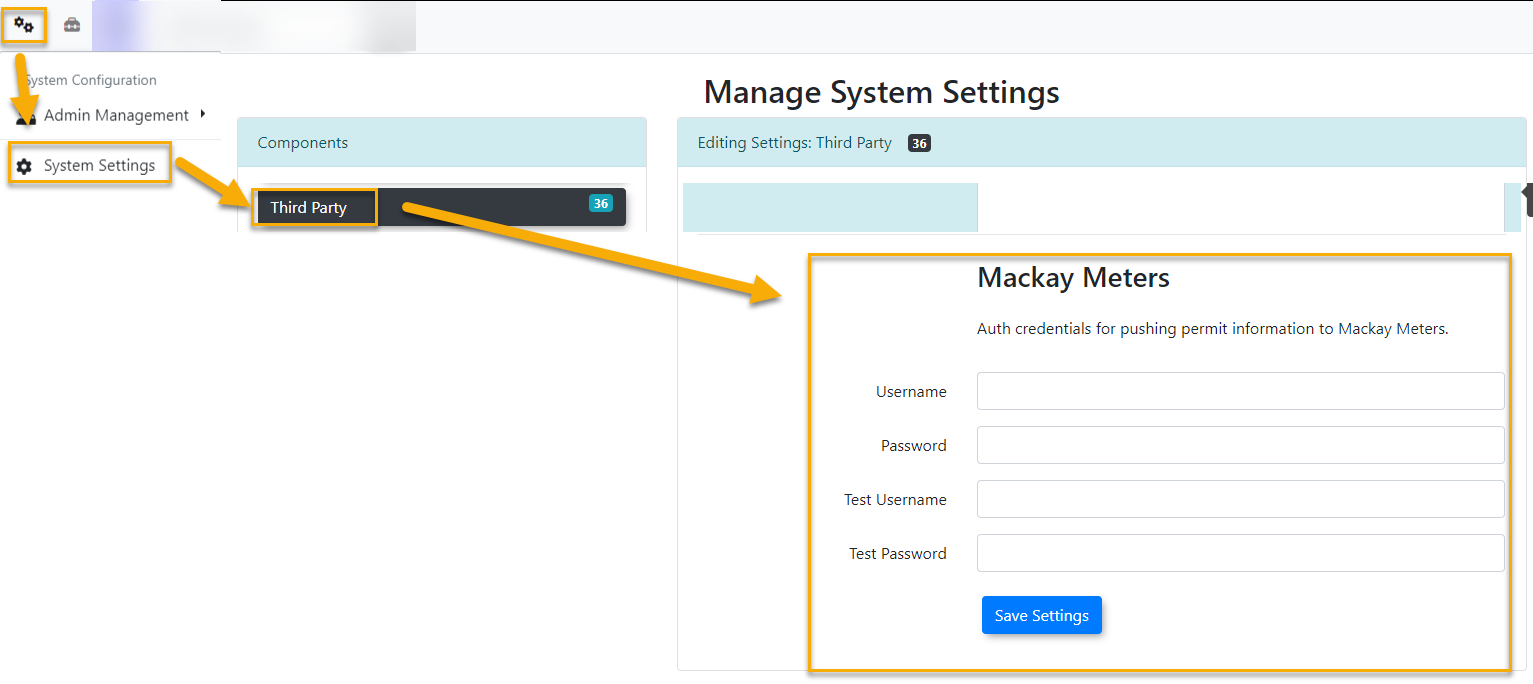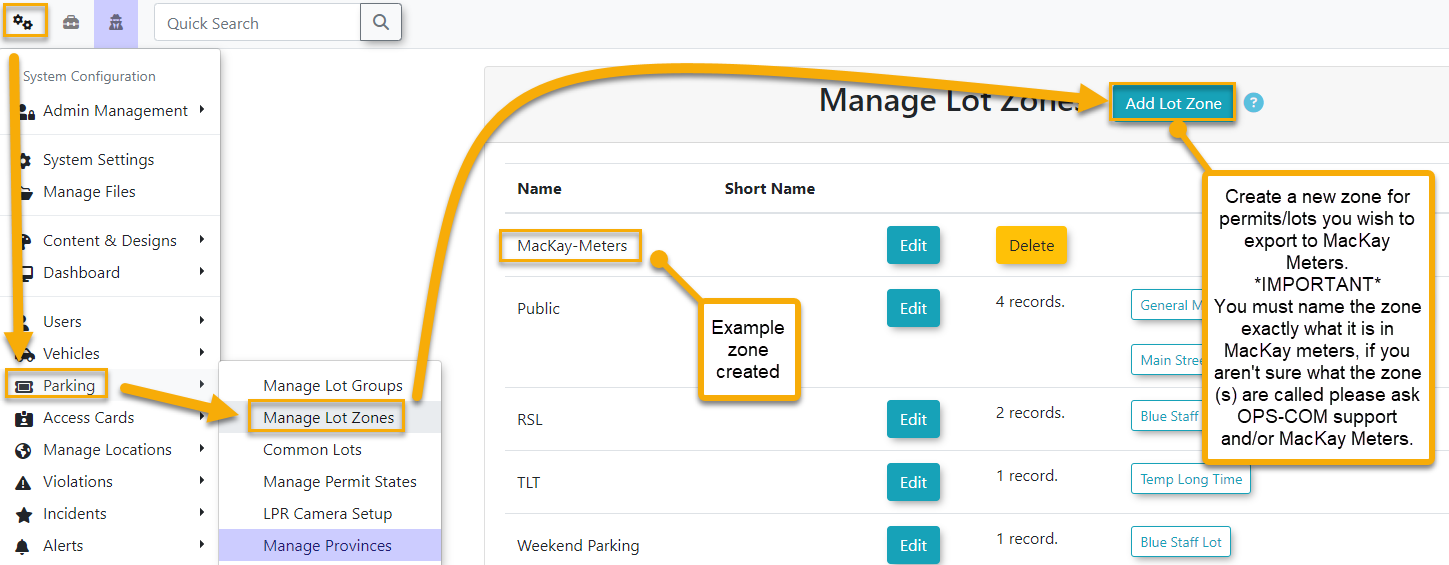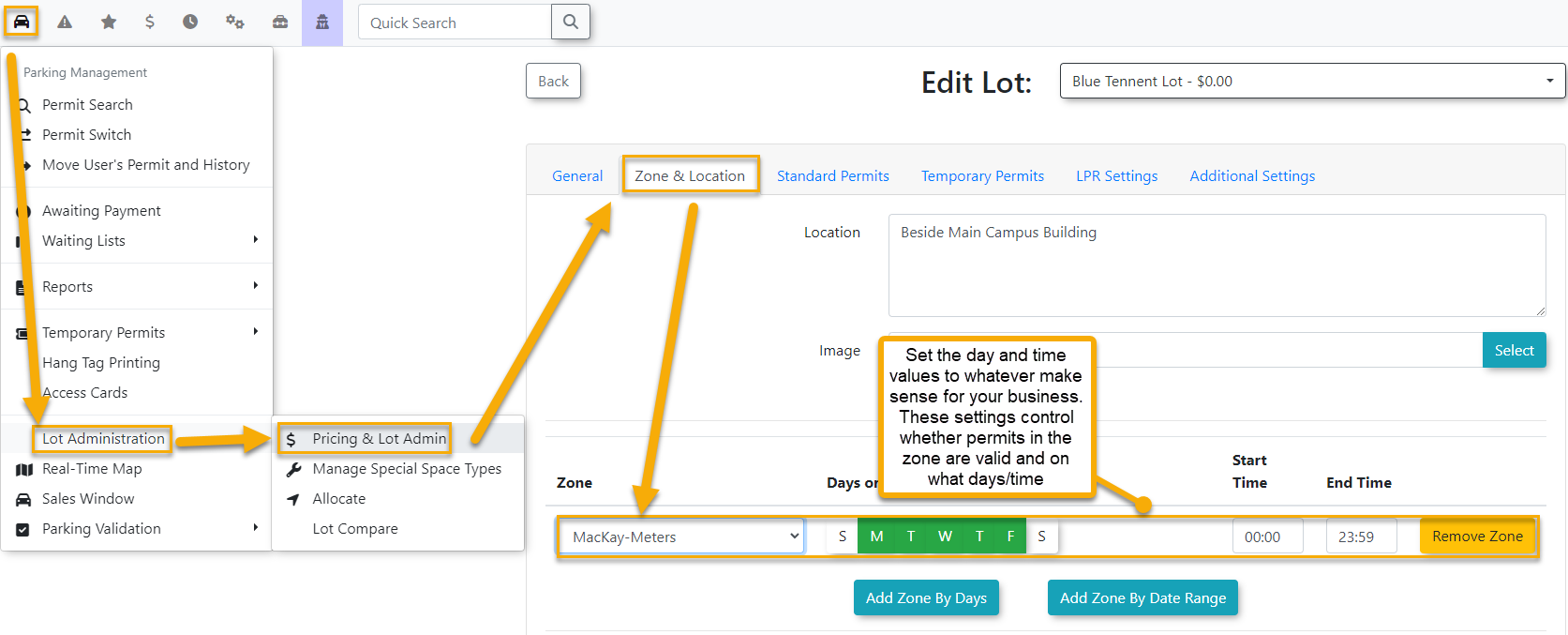MacKay Meters - Permit Push/Export Integration
OPS-COM supports exporting temp, standard, and validation permits purchased in OPS-COM to MacKay Meters.
There are a few system and lot configurations to setup before this works with you Mackay Meters system. The article assumes you already have a MacKay Meters environment and logins details (username & password), if you don't please contact your MacKay Meters representative to obtain them and let us (OPS-COM) know if you have any questions or concerns about this integration.
Tools → View System Task Logs:
You may not see this system task and currently only OPS-COM staff can enable it. Please contact us if you require this setup. This system task is used to check OPS-COM permits for any that need to be pushed/exported to MacKay Meters.
System Configuration/Settings:
System Configuration → System Settings → Third Party:
As mentioned above you should have some sort of MacKay meters login details. This is where you set them:
*Note: There are test and none-test (production/live) fields. Depending on the domain you're using to run your tests OPS-COM will either use the username and password fields for production, and test username and test password for preview/testing.
Preview/test domains look like this:
something.preview.ops-com.com
something-test.preview.ops-com.com
Production domains look like this:
something.ops-com.com
System Configuration → Parking → Manage Lot Zones:
Zone names needs to be exactly what is set in MacKay Meters, if you don't know what the zone name should be please ask MacKay Meters or OPS-COM.
Parking Management → Lot Administration → Pricing & Lot Admin:
Click into the lot you wish to add to the MacKay Meters zone (s), which in this example is "MacKay-Meters" in this example, then go under the "Zone & Location" tab and set the zone: