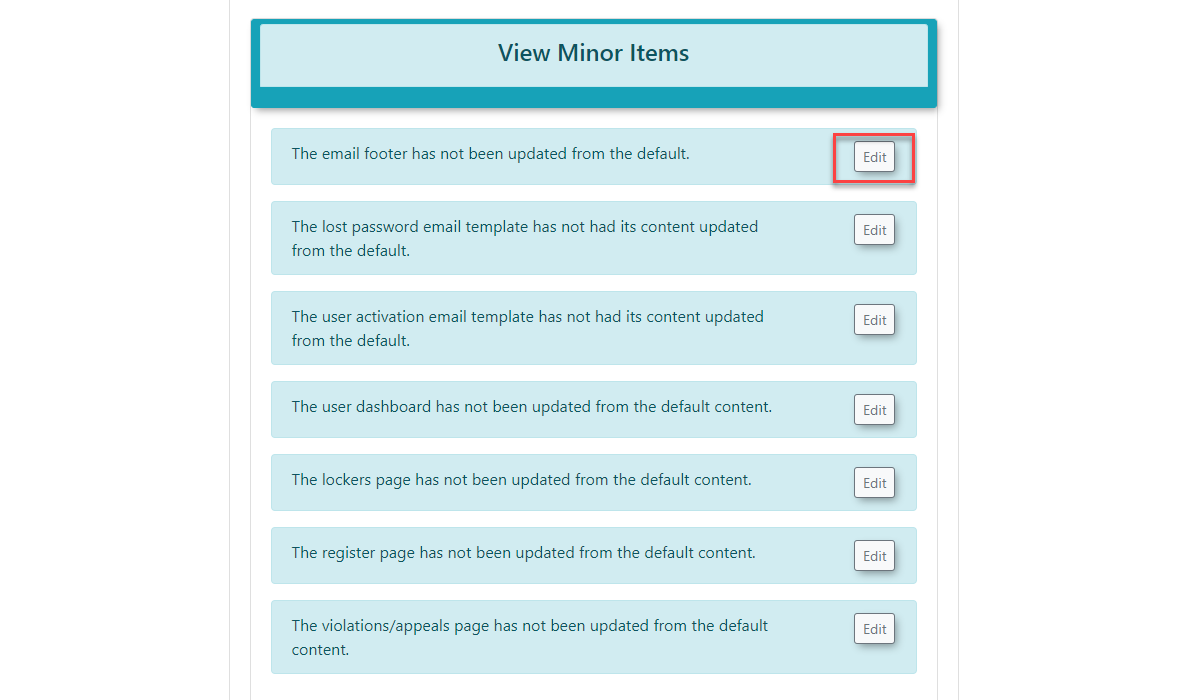Setup Checklist
New to OPSCOM and you need a little guidance as to what messaging needs your attention? This article explains the items to look at in order of importance.
The Setup Checklist
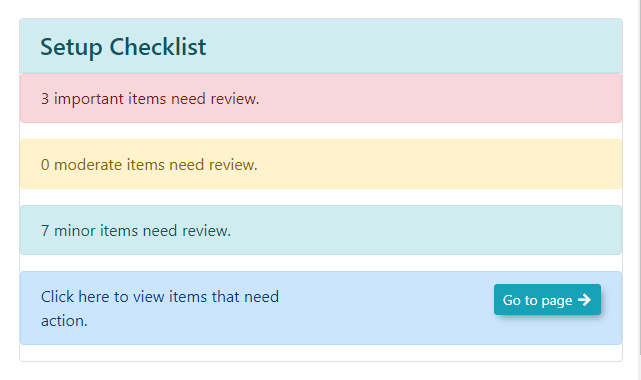
The setup checklist guides new users through the important process of setting up a new site. It breaks down the items that need attention in three categories (Important, Moderate and Minor) The checklist can be expanded to list all configuration and page updates that a new user should consider.
The Edit Button
Click on the Each Section to Expand the List. Clicking on the edit button...
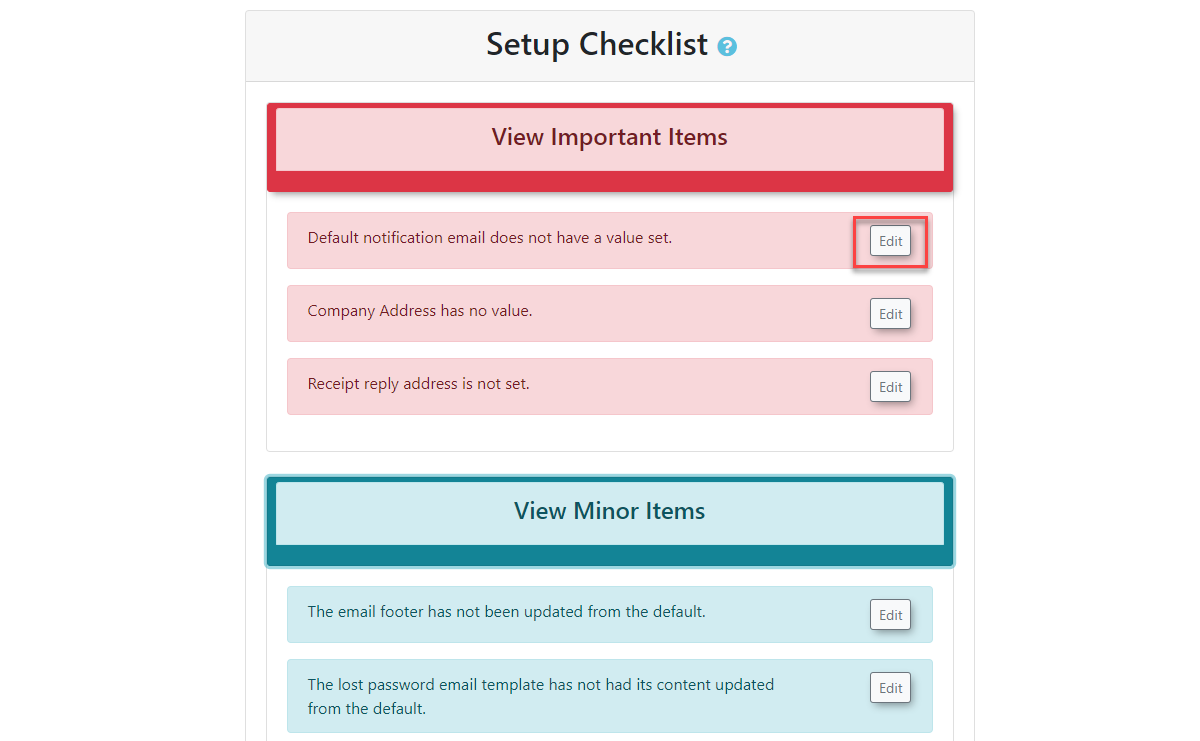
...will bring the admin directly to the item that needs attention.
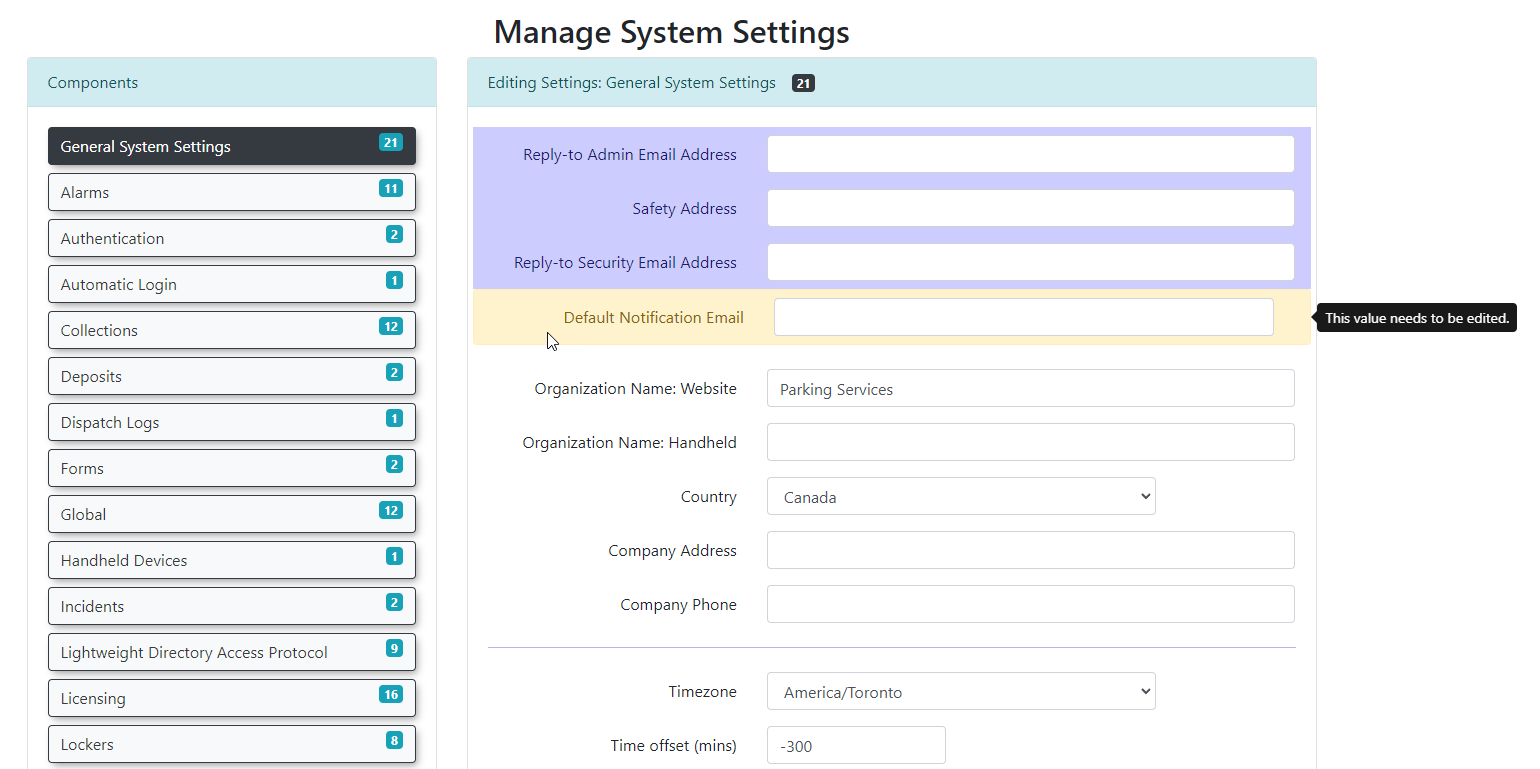
The same principal exists for system messaging. The edit button will take the admin to the page that needs updating.