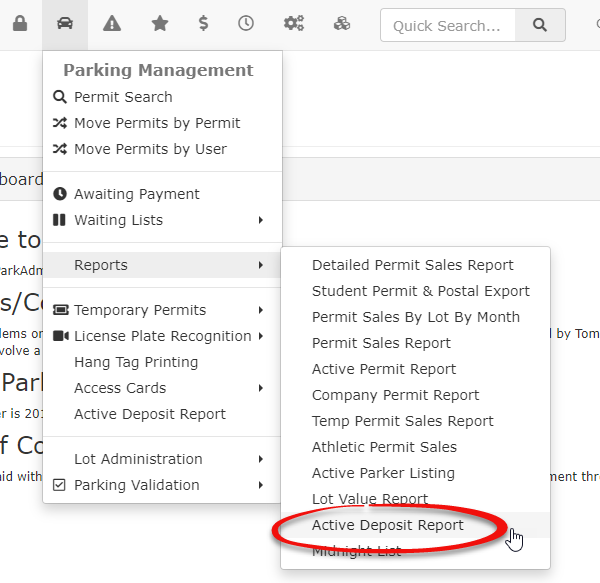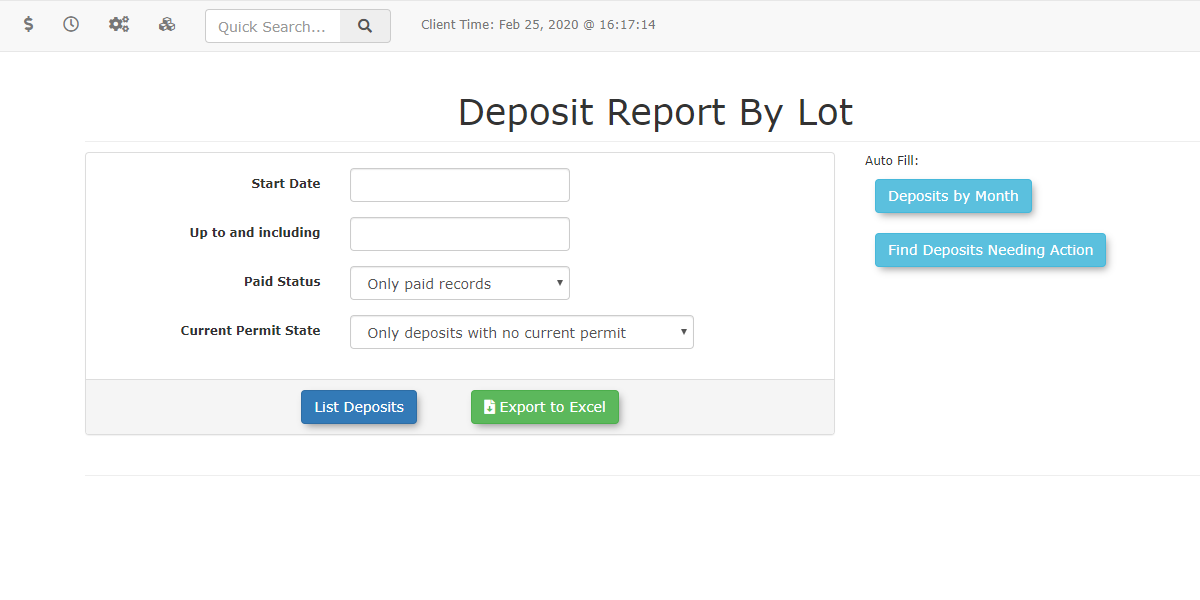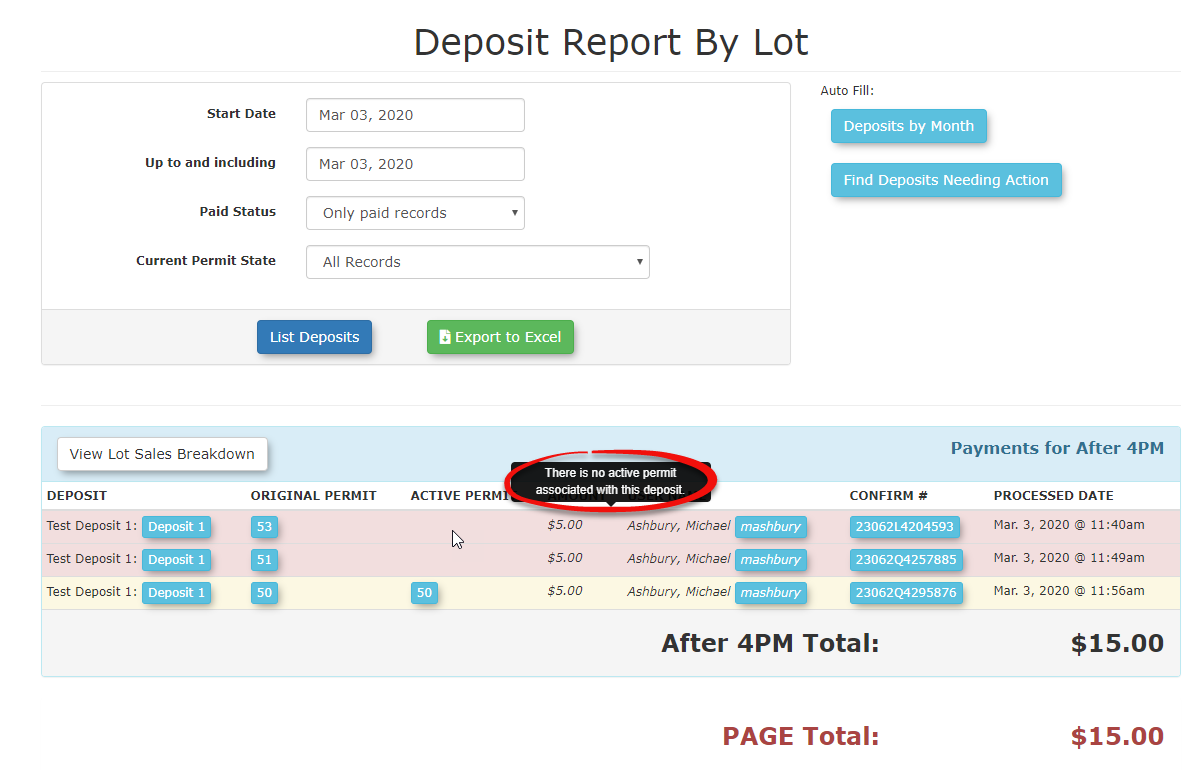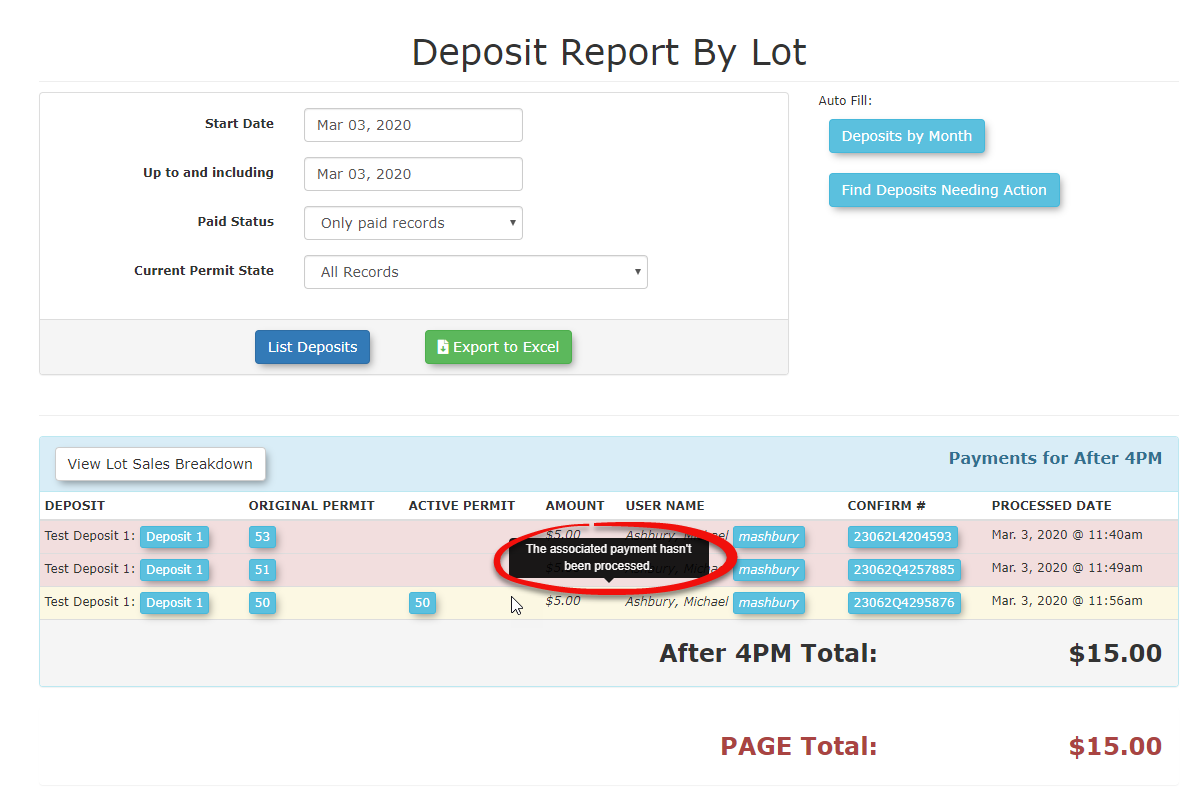Active Deposit Report
Navigating to the Deposit Report
You can find the active deposit report by going to Parking Management → Reports → Active Deposit Report.
From there the Deposit Report By Lot page will appear
Finding Outstanding Deposits
All the outstanding deposits within this report that have been forgotten during a sales window switch or have no active permit will be highlighted.
Any deposits that have been rolled over but have not been processed yet will be highlighted in yellow.
Managing Active Deposits on the Users Profile
There are three different ways that admins can manage deposits depending on the actions required at the time.
Refunding
Refunding a deposit allows you to refund the amount paid by the user if their deposit is in good standing and they have finished parking with you.
Consuming
Consuming a deposit can be useful in two different scenarios when users have finished parking with you.
A. The user is finished parking with you and has not returned their deposit or the deposit was not returned in good standing
B. The user has lost their deposit and is finished parking with you.
Consuming deposits will not charge, refund, or renew the deposit to the users account since you are essentially consuming the amount they paid.
Renewing
Renewing a deposit is similar to consuming it, however, we would use this in the case that the user wants to continue parking with you but requires to pay for the deposit due to
A. Damages
B. Misplacement