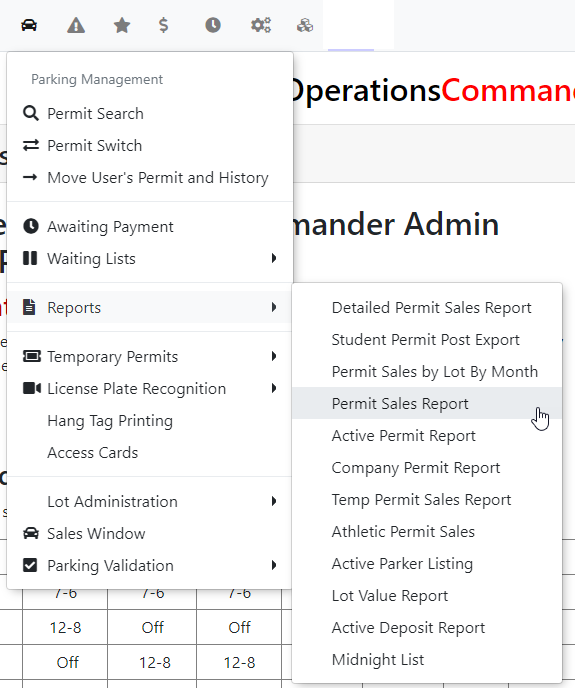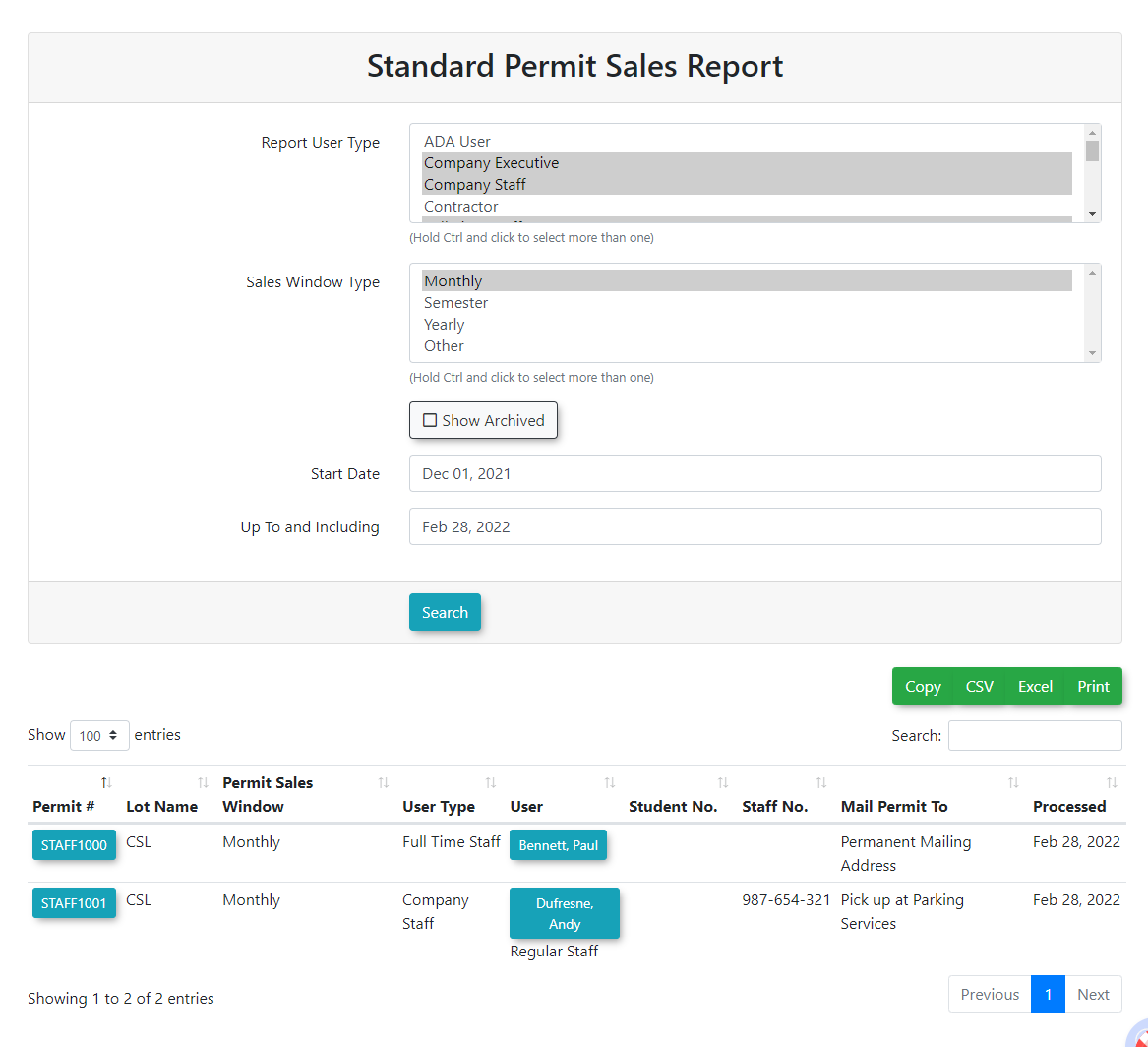Permit Sales Report
In Parking Management, hover over the 'Permit Management' icon and click 'Reports' then 'Permit Sales Report'.
The 'Permit Sales Report' screen will display. Select the user type(s) and allocation type(s) you want to include in the report. Hold Ctrl and click to select more than one. Enable the check box if you want to show archived sales (this includes all released or switched permits). Choose the start date and end date and click the 'Create Report' button. The report will display under the search criteria. Click the 'View Details in Excel' button to export the table.