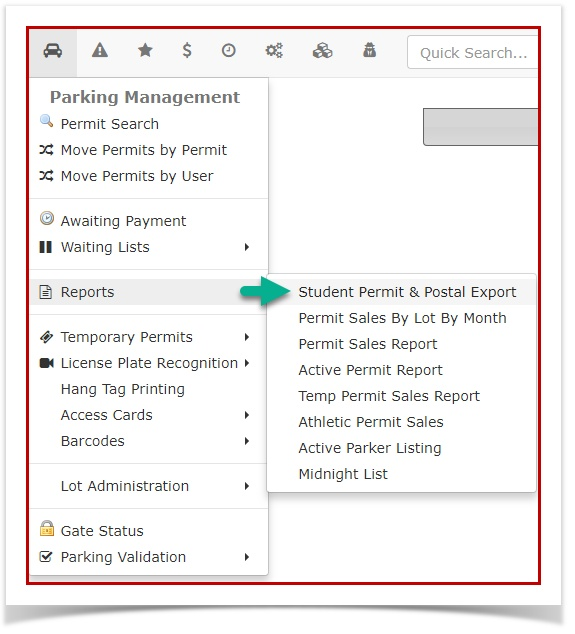Student Permit and Postal Export
1. In Parking Management, hover over the 'Permit Management' icon and click 'Student Permit and Postal Export'.
2. This will bring up the Student Permit and Postal Code Report page. Enter the start date and end date for the report you want to generate. Select the Create Report button to have the report exported to an Excel spreadsheet. The report will look similar to the sample below.
Office Excel: spreadsheet preview is finally here!
You can now display this file as a spreadsheet, instead of a PDF. Re-upload StudentPer...305D4644813.xls to display the new preview. https://OPSCOM.atlassian.net/wiki/download/attachments/755925/StudentPermit_11-02-2017_20305D4644813.xls?api=v2