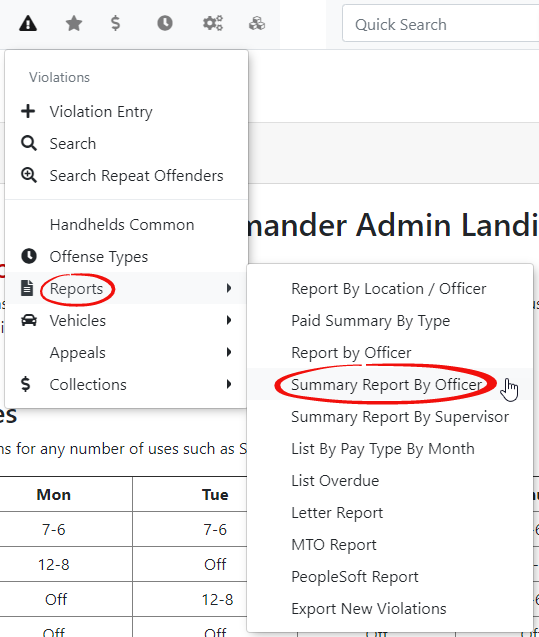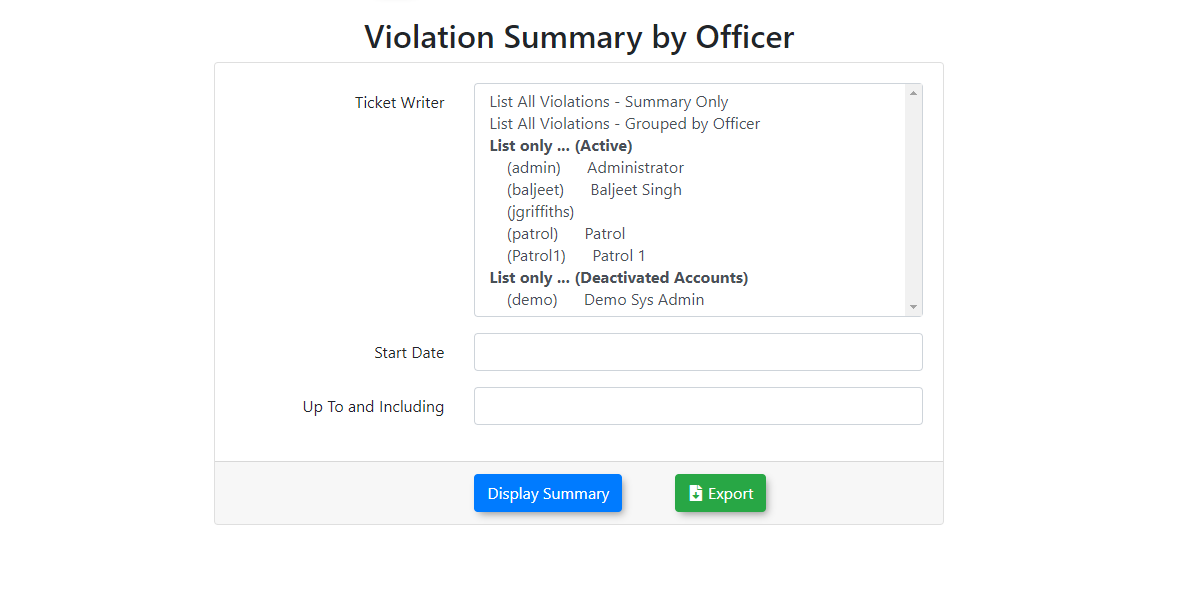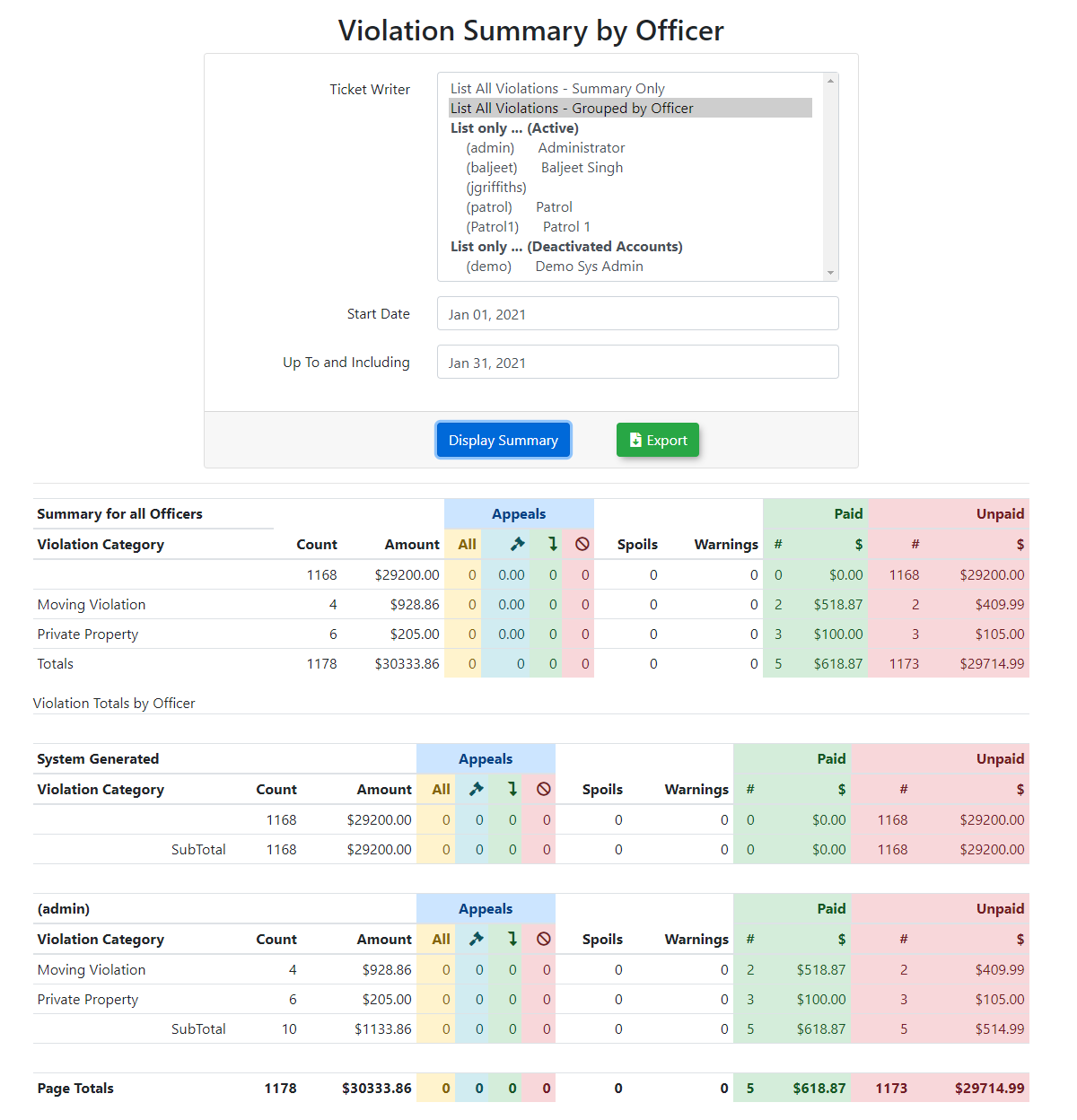Summary Report by Officer
1. Hover over the Violations icon and hover over Reports. Click on Summary Report by Officers in the drop down menu.
2. The Violation Summary by Officer screen is displayed. Select your Ticket Writer and date parameters for the search.
You can search individual officers or select either one of the full list options: Summary Only or Group led By Officer
Click Display Summary and the report will appear at the bottom of the screen.
The report can also be exported to Excel. To do so click on the Export button.
The report will display based on your search criteria.