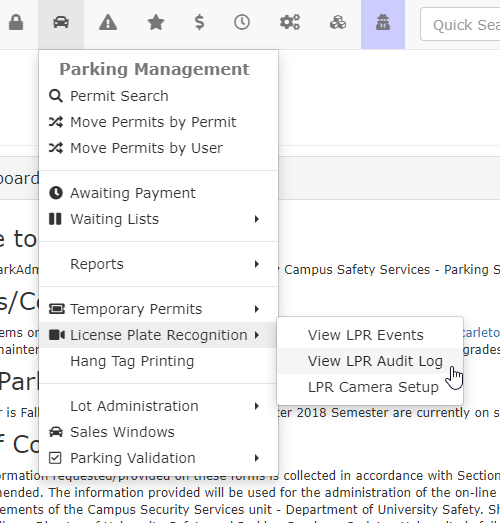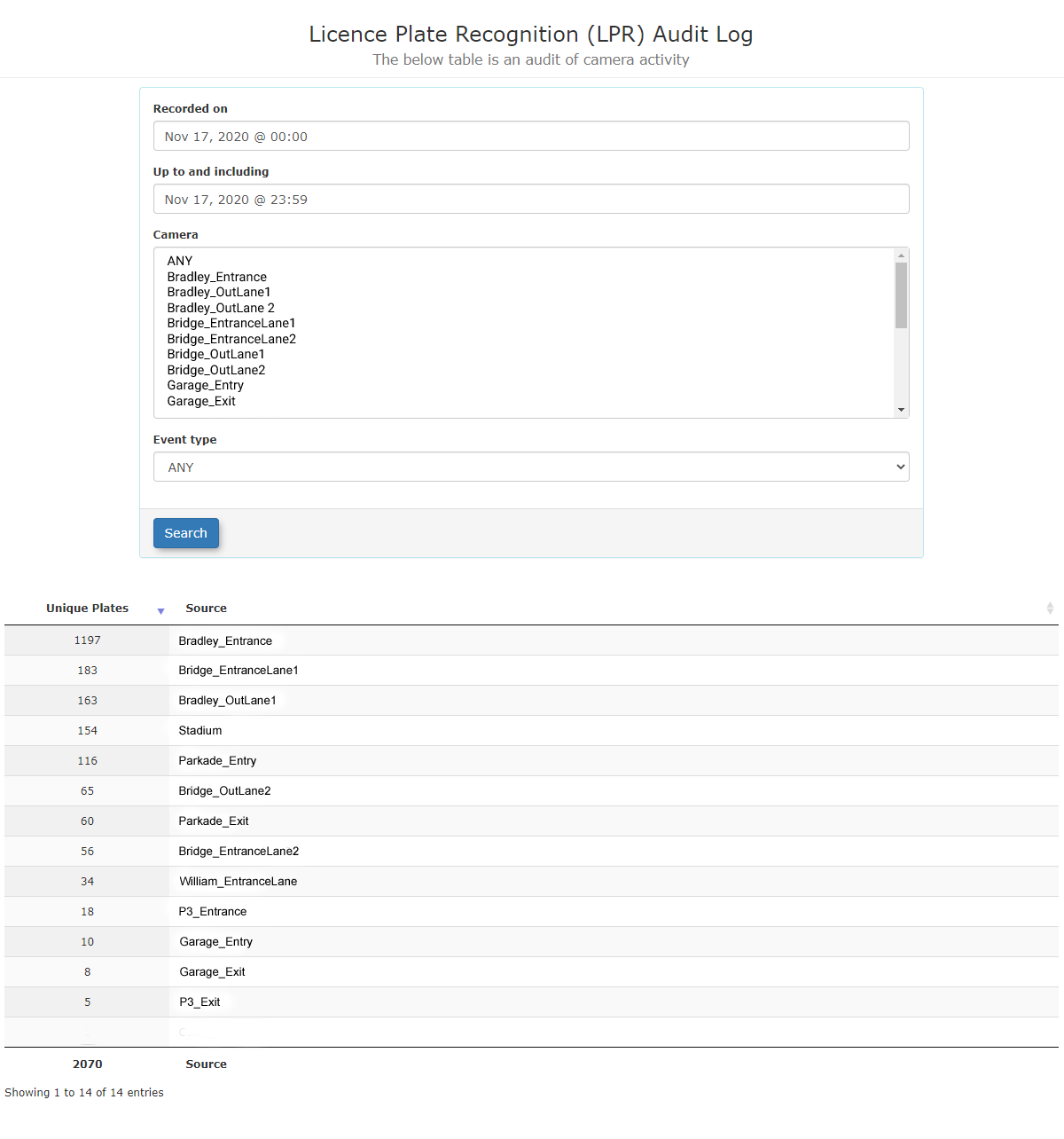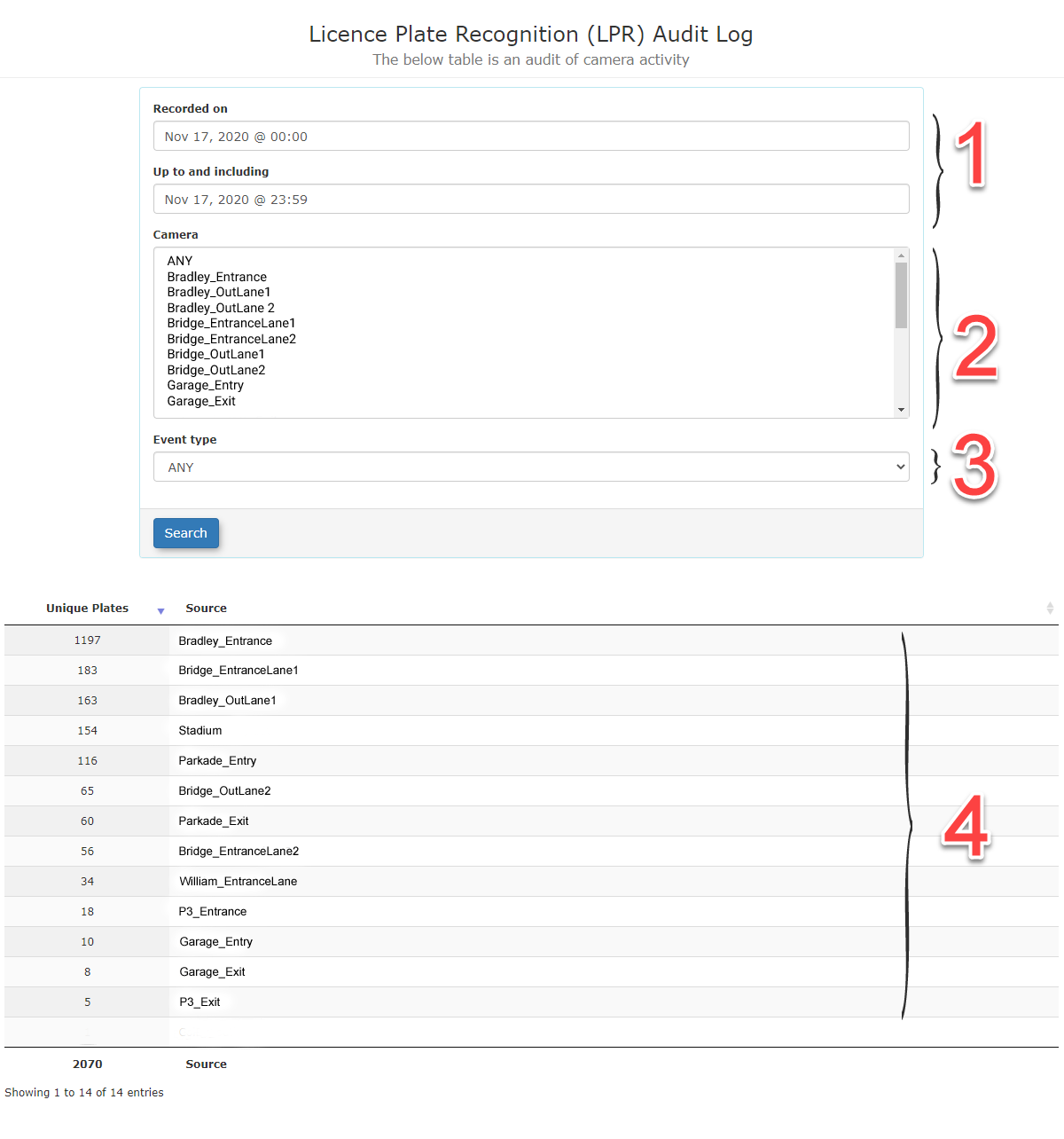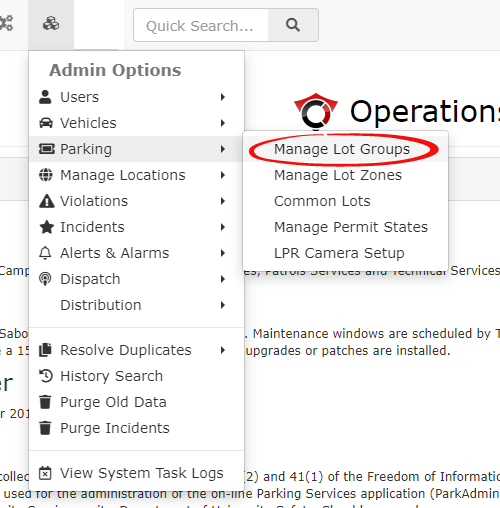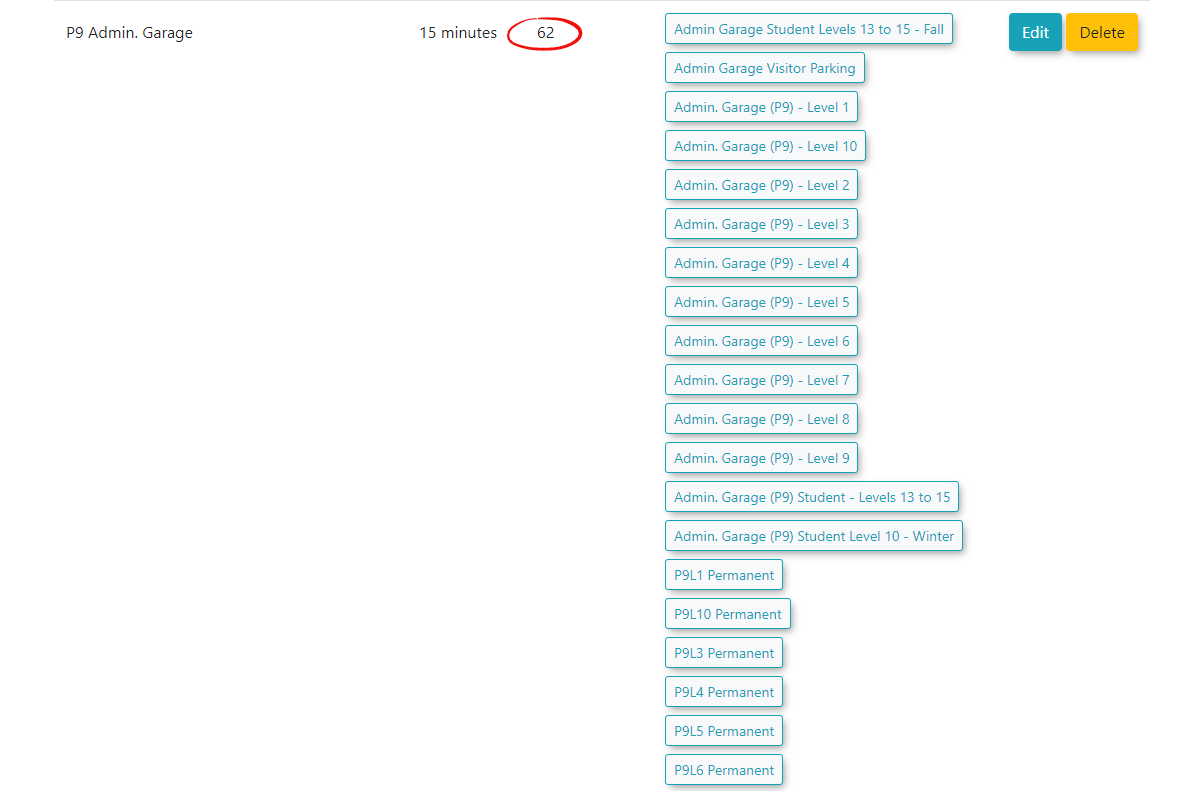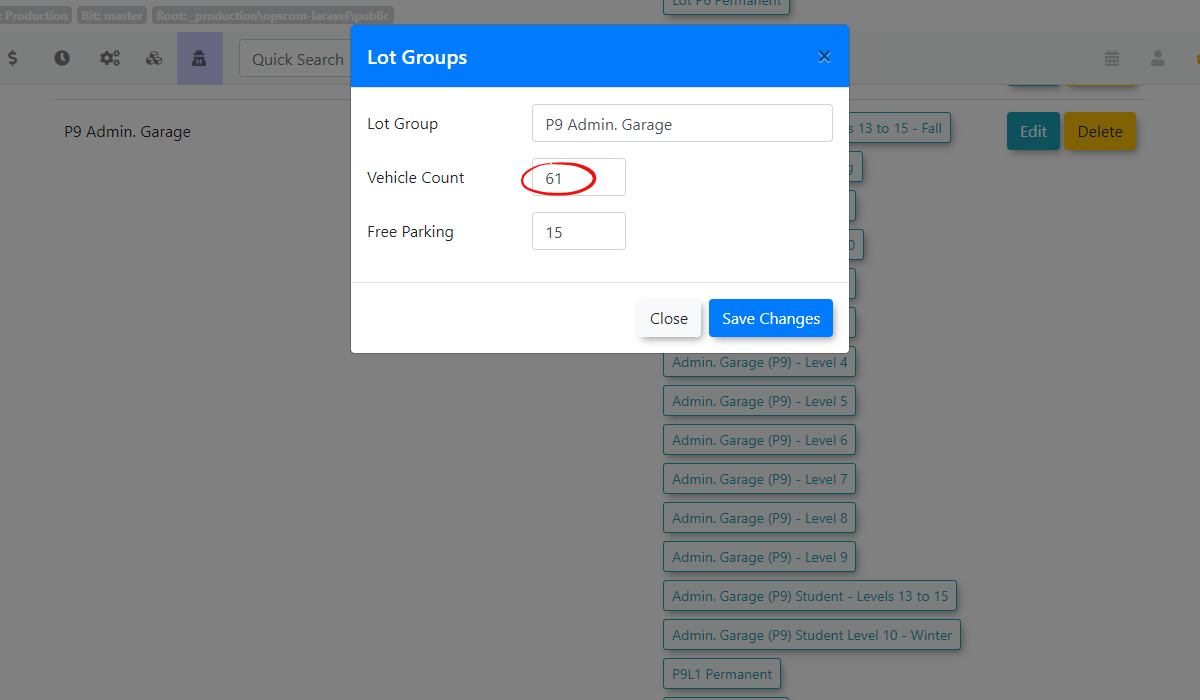Vehicle Counts
Audit Report
To view the Audit Report gpo to the Parking Management Menu Item, hover over License Plate Recognition and select View LPR Report from the drop down menu.
The License Plate Recognition (LPR) Audit Log will appear.
From this interface you can:
- Set the timeframe you wish to report on
- Select the Camera or Cameras (Hold the control key down to select multiples) you wish to report on
- Select the event type (Entrance, Exit, Tracking)
- View the results.
Vehicle counts can also be manually reset, To do so go to admin options and hover over Parking then select Manage Lot Groups.
Here we see a listing for one of the lot groups. I has a Vehicle count of 61. Click on edit.
To reset the count manually simple delete the number that appears in the vehicle count field