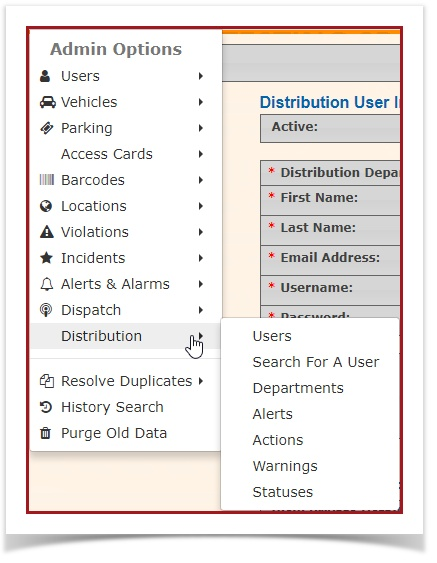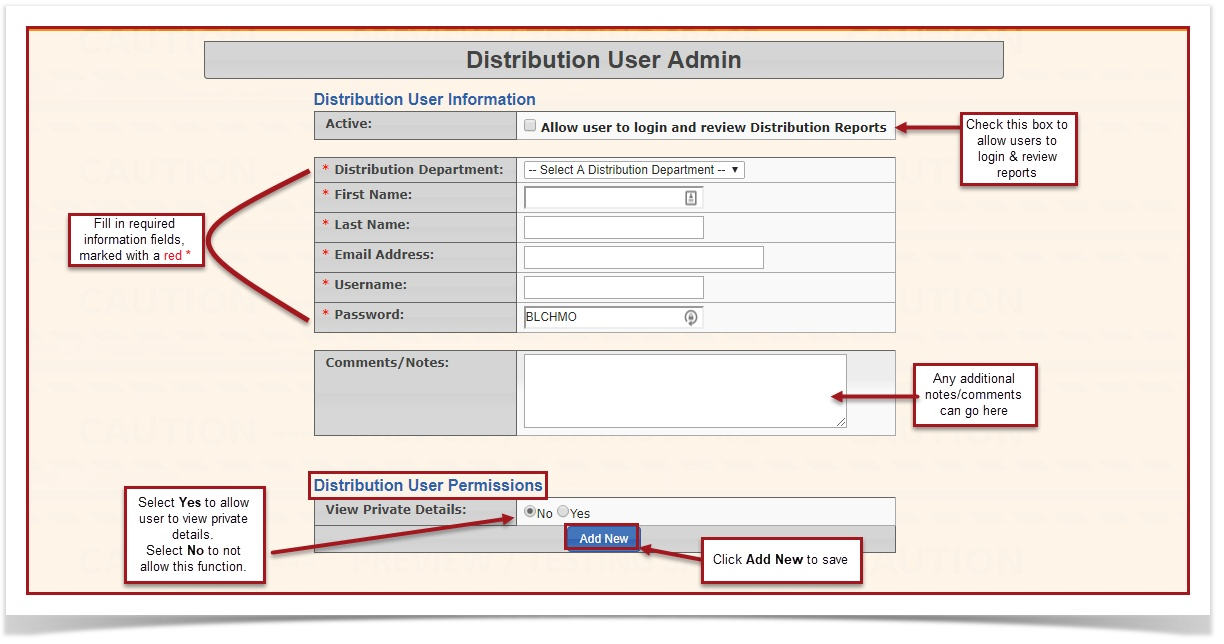Users - Distribution Admin Options
- Under Admin Options, hover over Distribution, then click Users.
2. You will be redirected to the Distribution User Admin page.
Complete the required fields, (marked with a red *). Select the checkbox to allow the user to log in and manage Distribution Reports.
Select YES if this user can view Private Details, or select NO to not allow this function.
Once you are finished, click Add New to save.