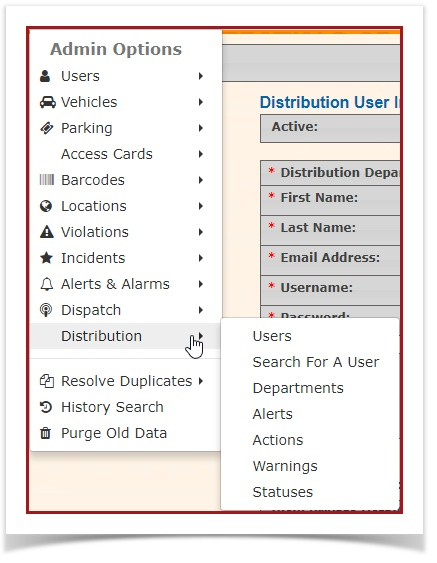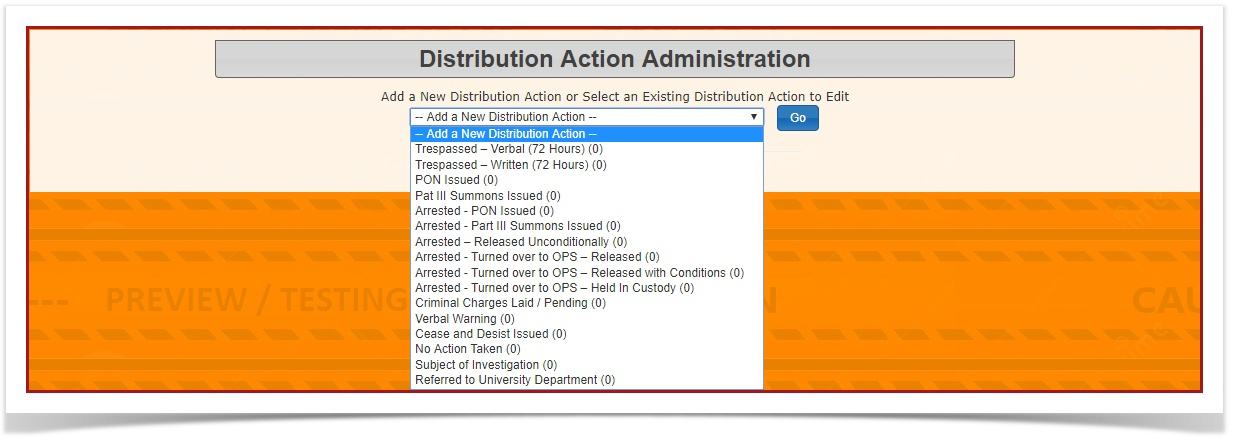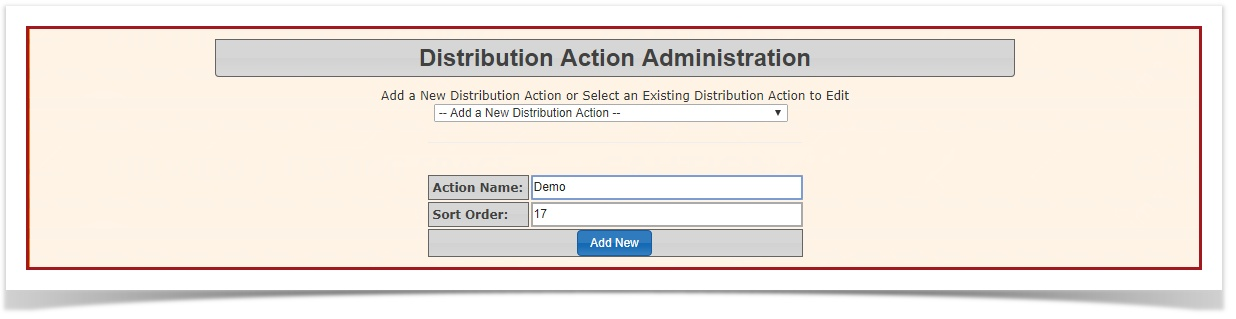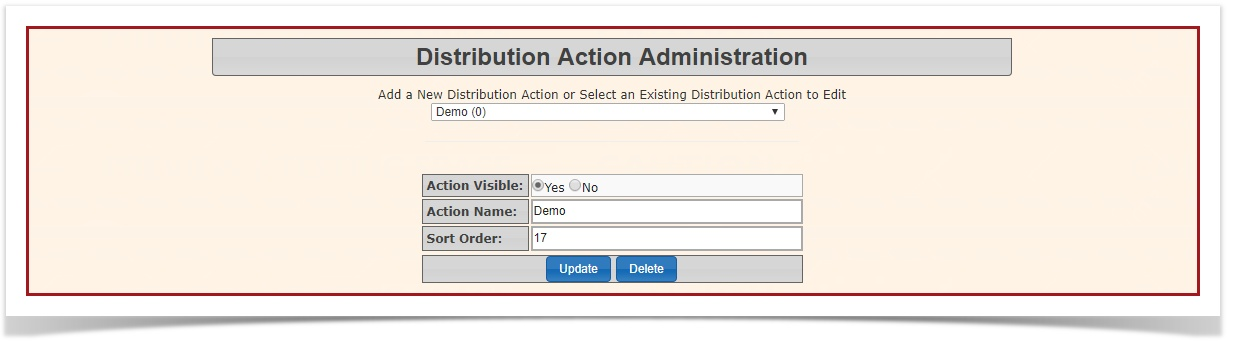Actions - Distribution
- Click Admin Options, Distribution then Actions.
2. The Distribution Action Administration page will display. To see your current "Actions", click on the dropdown menu. To add a new action click on "Add a New Distribution Action", and click "Go".
3. Fill out the fields below and click "Add New". If you want to delete this Action, repeat step 2 and click "Delete".
4. To edit this action, repeat step 2. When the screen refreshes you can edit the Action name by clicking on the name and changing it. To change the sort order click on the box beside "Sort Order". If you want to keep the action visible, enable either "Yes" or "No" beside "Action Visible".