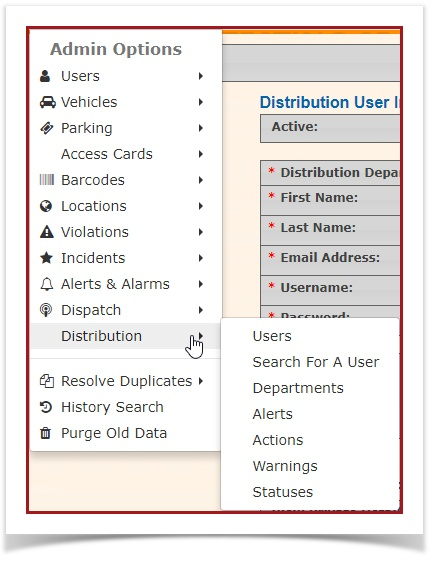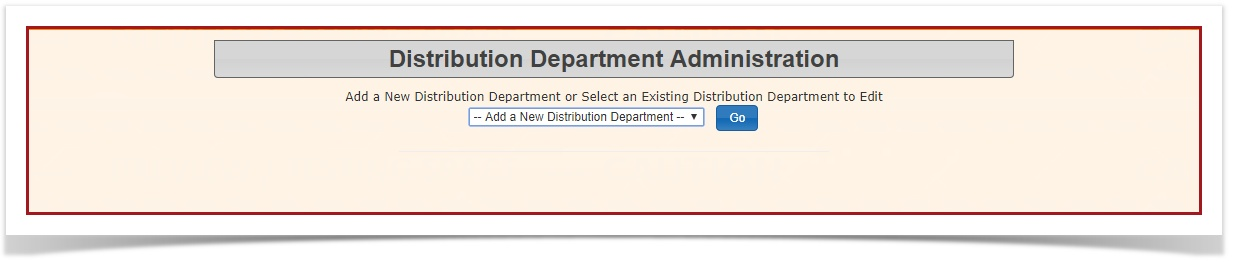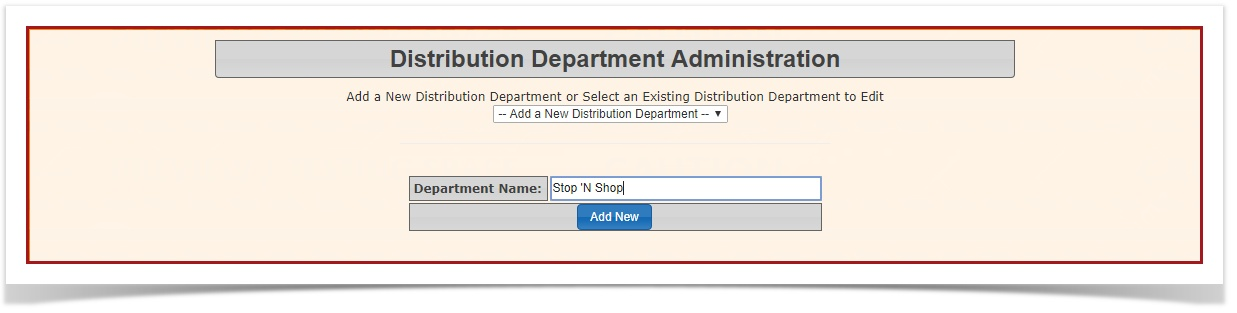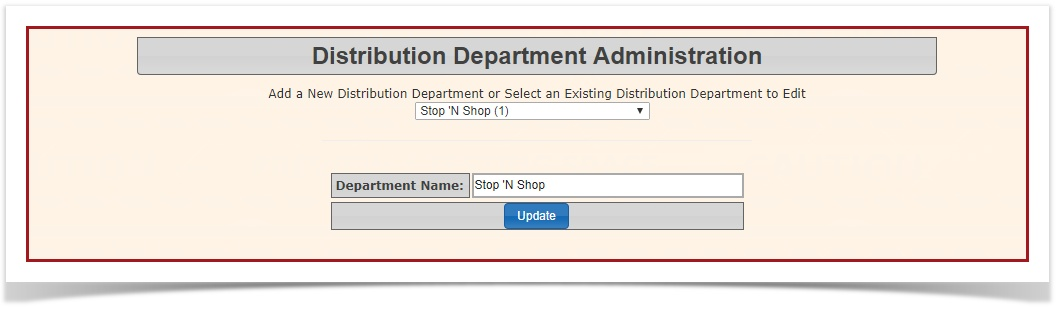Departments
- Under Admin Options, hover over Distribution, then click Departments.
2. You will be redirected to the Distribution Department Administration page.
3. To add a new Department:
Click on the drop-down menu, and select "Add a New Distribution Department", then click "Go".
Type in the name you'd like for the department, then click "Add New".
4. To edit a Department:
Select the department you wish to edit from the drop-down menu, and click Go.
Make the desired changes to the department name in the textbox, and click Update to save.