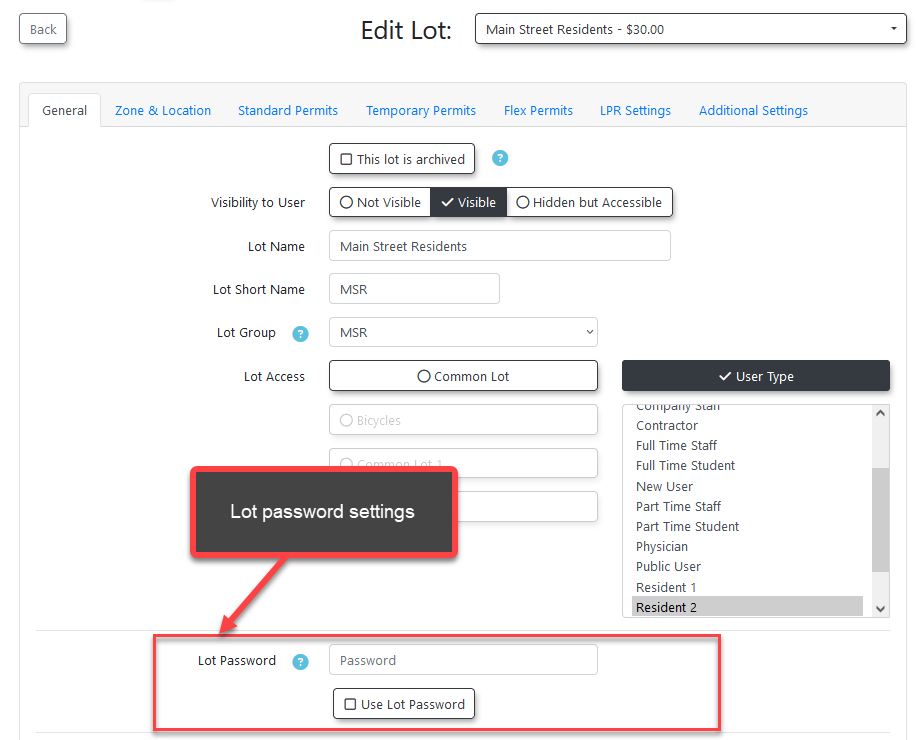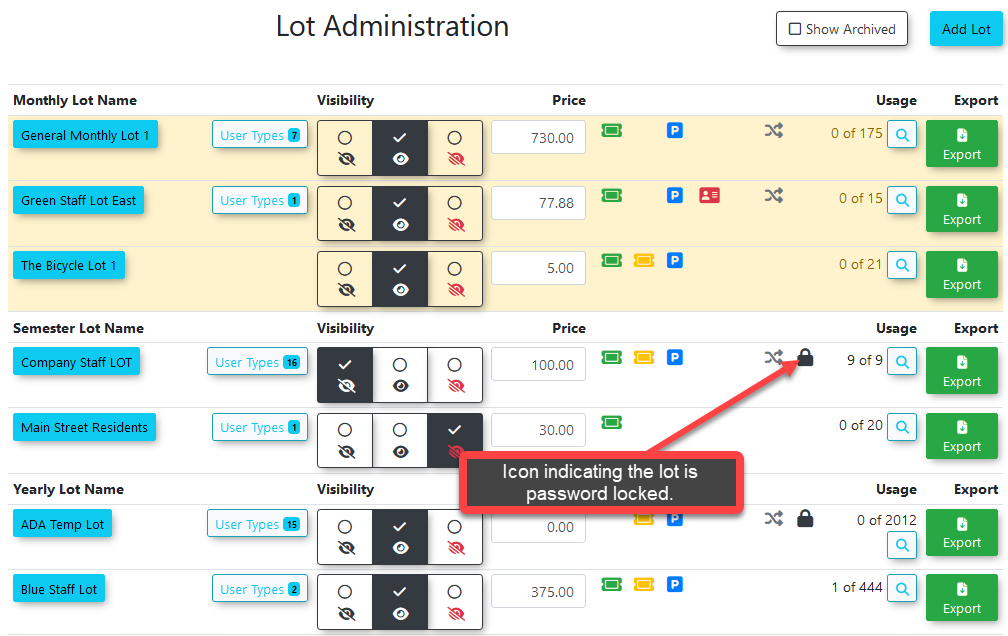Lot Passwords
Introduction
The ability to lock lots with a password has been added. Setting a password on a lot prevents users from booking a permit in that lot unless they enter the password.
In support of event parking, this can be used to make a lot intended for an event that can only be booked from by users who have been given the password for the lot.
This can be used in combination with lot visibility settings to make a lot that can only be booked from by users given a direct link and password to the lot.
Lot Edit Page
Passwords can be managed from the lot edit page.
There are two settings related to lot passwords:
- Password - the password that must be entered to access permit booking for the lot.
- Use Lot Password - enables or disables the application of the password on the lot.
Even if a lot has a password set, the password input will not be enforced unless the lot has password use enabled.
Passwords cannot be enabled for a lot if there is no password set for it.
View all Lots Page
Password usage will be indicated by a lock icon beside the lot on the lot admin page.
Usage
-
When a lot is password-locked, users trying to access it will be forced to a password input. They will need to enter the password in order to be able to get to the permit reservation page.
-
Once the password had been input, the user will not need to enter the password again for that single lot until their session data is cleared.
-
This will only apply to the single lot the password was entered for. Other lots with passwords will still prompt the user for the password.
-
When a lot has a password on it, a lock icon will appear next to the lot name in places where it appears, including the real-time map.
-
Admins are not restricted by lot passwords on the admin-side, and will not need to enter the password to book a permit for a user.