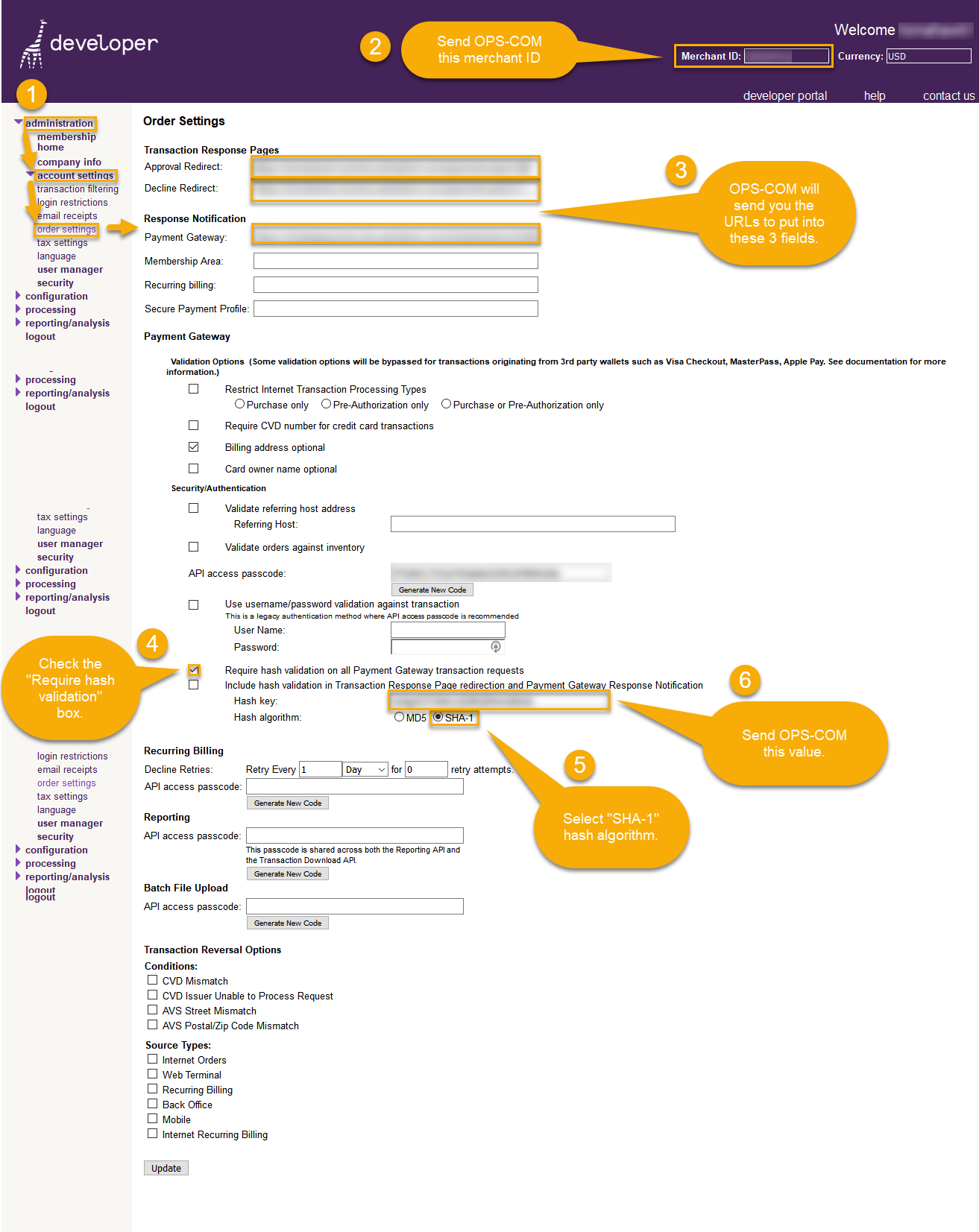Bambora Hosted Payments
OperationsCommander (OPSCOM) supports Bambora as a compatible hosted payment provider.
Please use the following screenshot for reference to the [Steps] listed below.
*Important* These updates should only be made to a Bambora gateway that is NOT currently in production/live use. If you have a current Bambora gateway that is being used by another system for payments, you may need to contact Bambora to have them setup another new gateway/merchant account for use with OperationsCommander (OPSCOM) hosted payments.
The requirements for a Bambora gateway to work with OperationsCommander (OPSCOM) are as follows:
[Step 1] - Login to your Bambora account and navigate to the order settings page .
[Step 2] - Merchant ID: Please send us this value.
[Step 3] - Approval Redirect: We will supply you with the URL to paste here.
[Step 3] - Decline Redirect: We will supply you with the URL to paste here.
[Step 3] - Payment Gateway: We will supply you with the URL to paste here.
[Step 4] - Require Hash Validation on all Payment Gateway Transaction Requests: Check this box.
[Step 5] - Hash Algorithm: Select SHA-1.
[Step 6] - Hash Key: Send us this value.