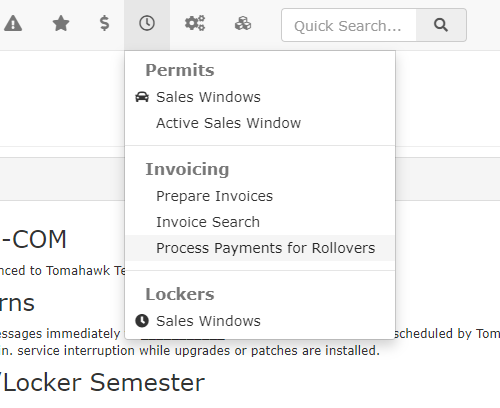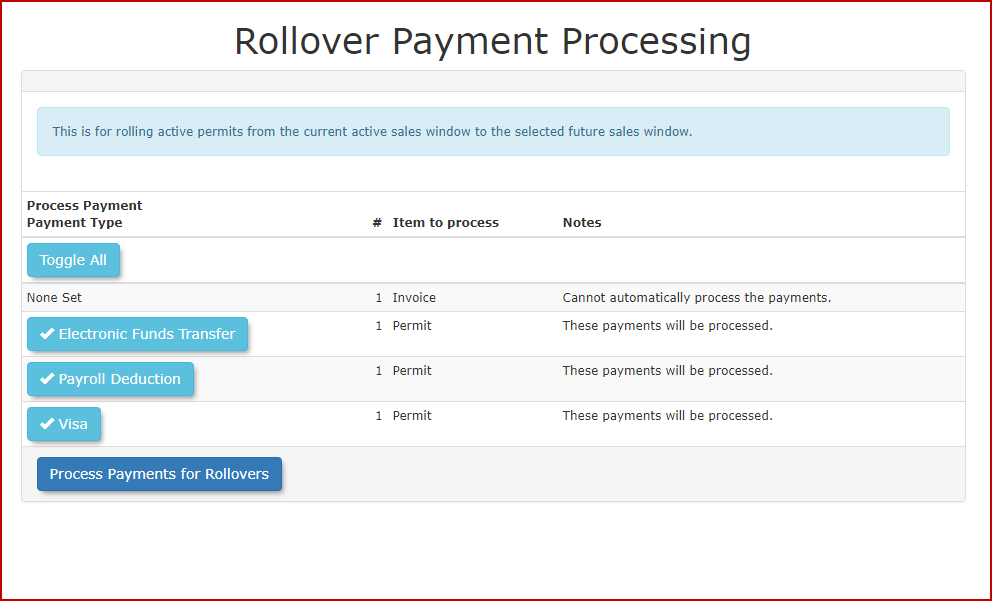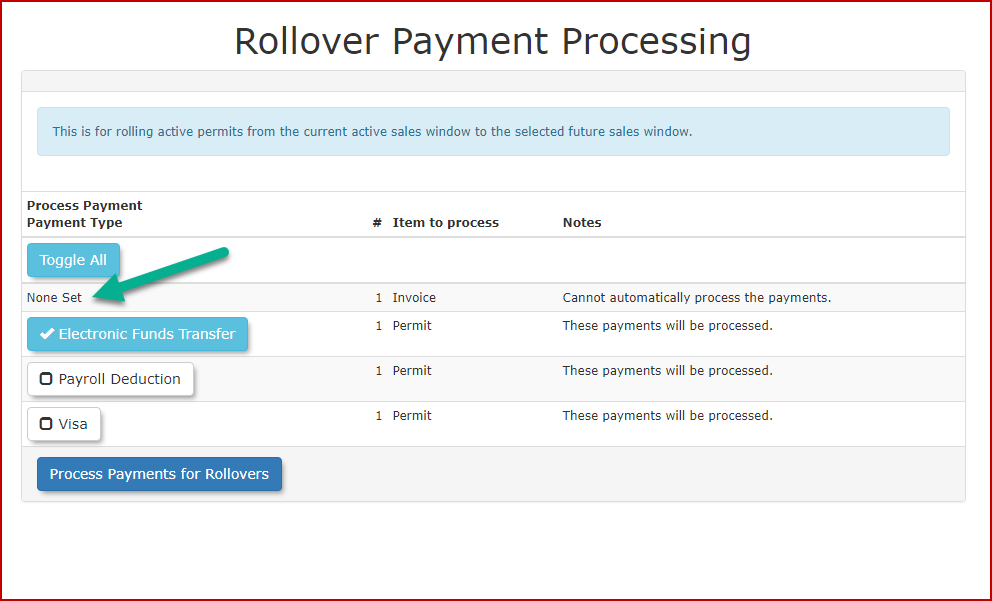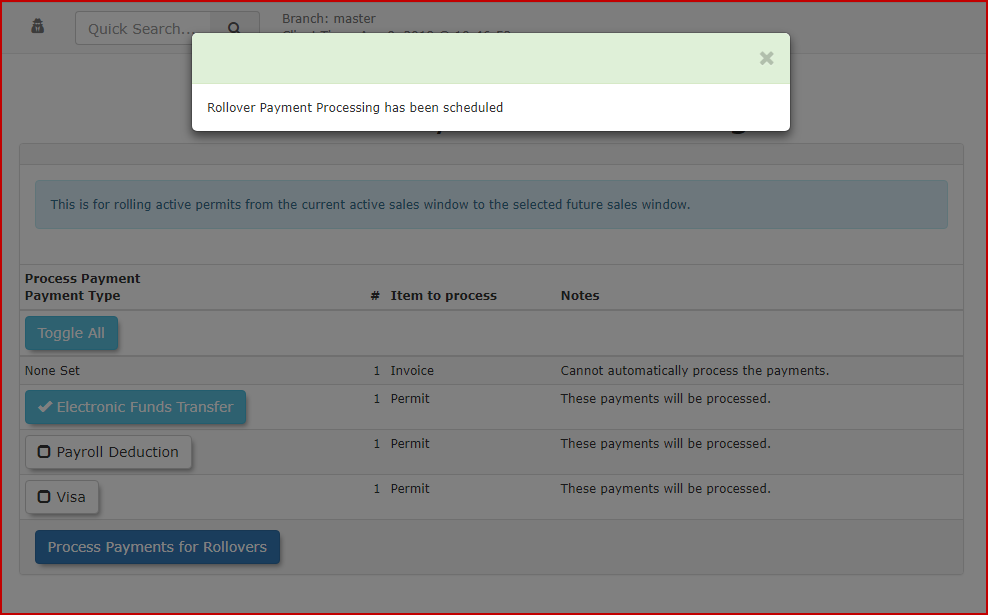Rollover: Auto Selection and Automatically Processing Payments
Using Credit Cards on File to Purchase Recurring Permits
There are two prerequisites to this function working correctly for credit card purchases on rollover. The user must have a valid credit card registered in the system, and the card must be designated as the Prime Credit Card.
Note: If you are accepting Credit cards that you wish to charge on rollover, you must have a Gateway that allows you to charge client cards directly. This cannot work for a system that is set for Hosted Payments only.
Performing Permit Rollovers
Hover over Permits, then select Process Payments for Rollovers.
The Rollover Payment Processing page will be displayed as seen in the image below.
To select which payments will be done click the check box with the payment type. If the invoice or permit says "None Set" then the user must process the payment to get the permit in the next sales window.
Select the 'Process Payments for Rollovers' button