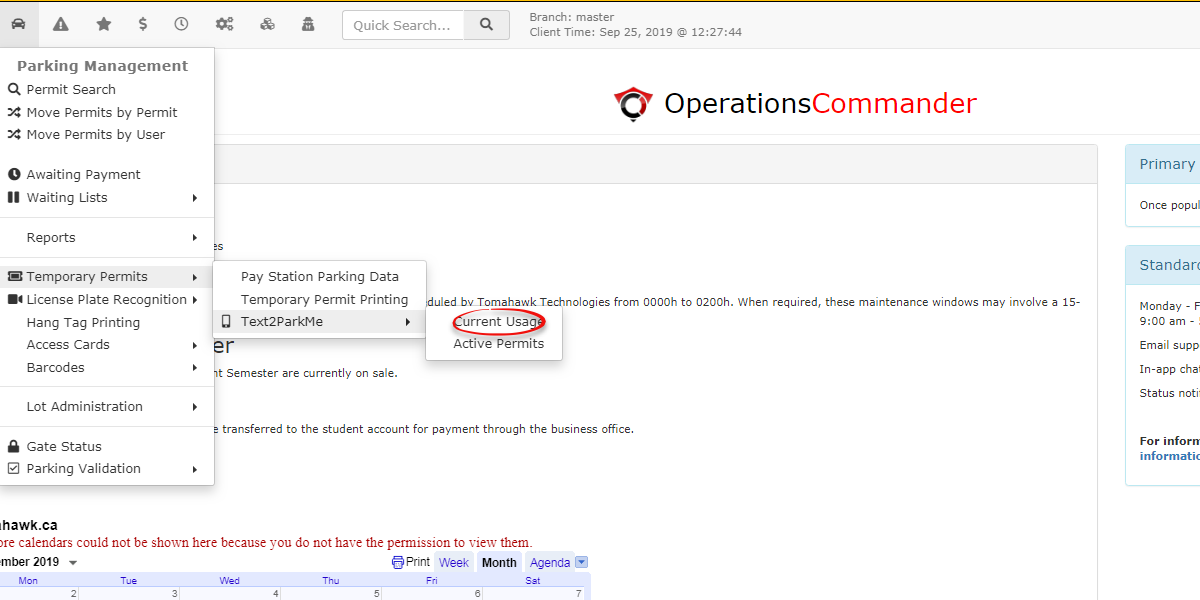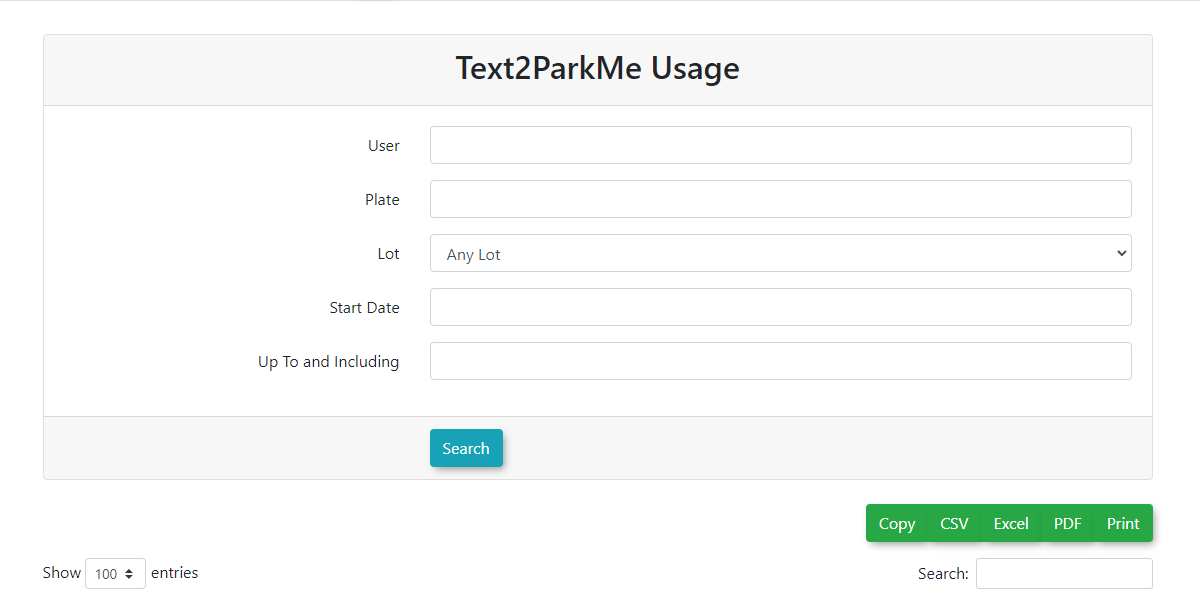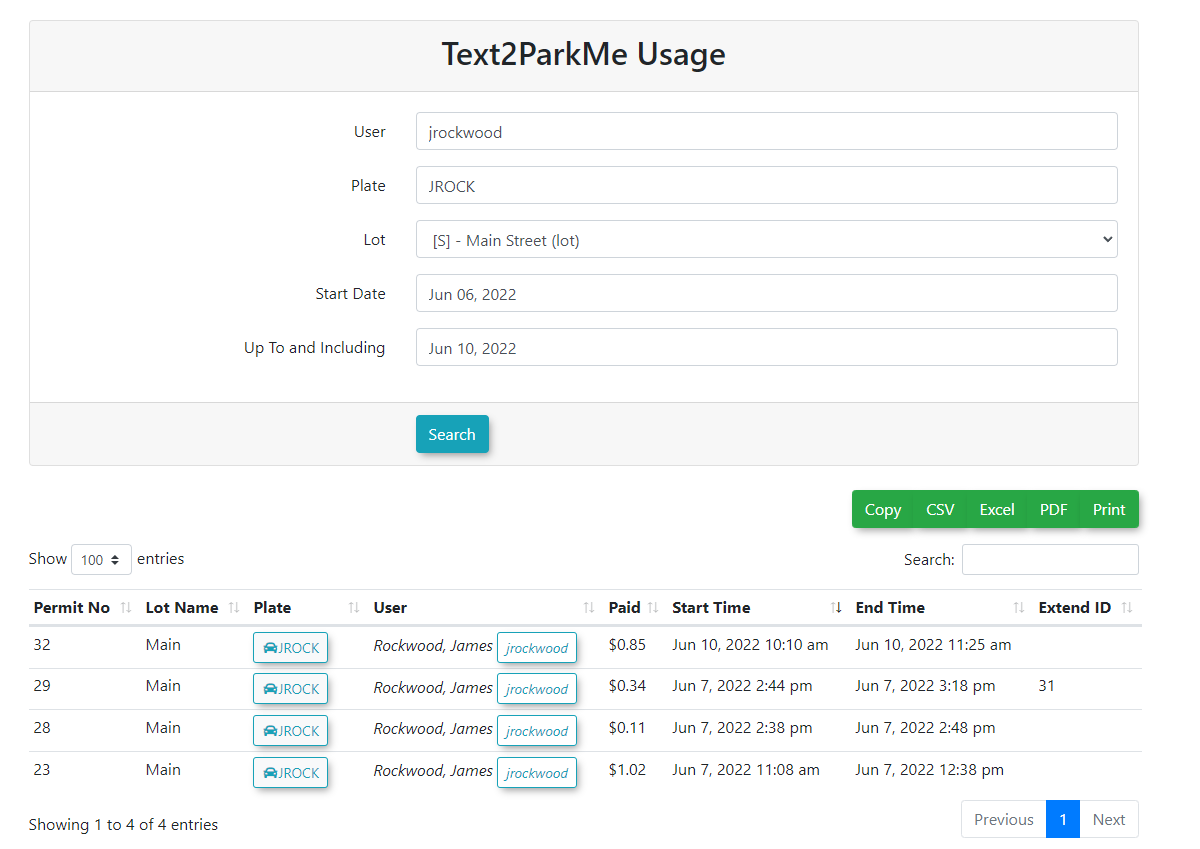Text2ParkMe - Usage
In Parking Management, hover over Permit Management, Temporary Permits, and click 'Text2ParkMe' then 'Current Usage'.
This will take you to the Text2ParkMe - Usage page where you can enter information to get the usage report that you want to view.
Enter in the information that you want to search - User, Plate, Lot, and/or start/end date.
Select the Search button to create the report. The report will appear below where the search criteria were entered.
The Username link will take you to the user's profile.