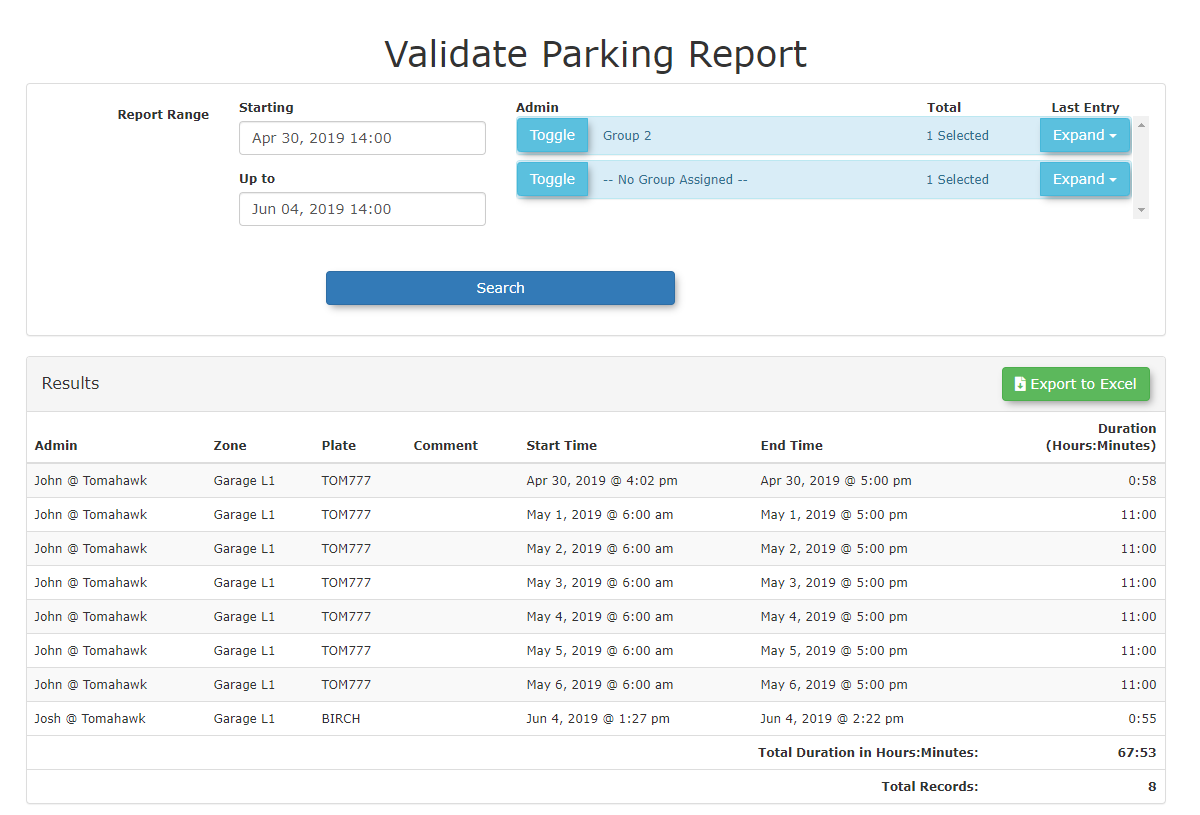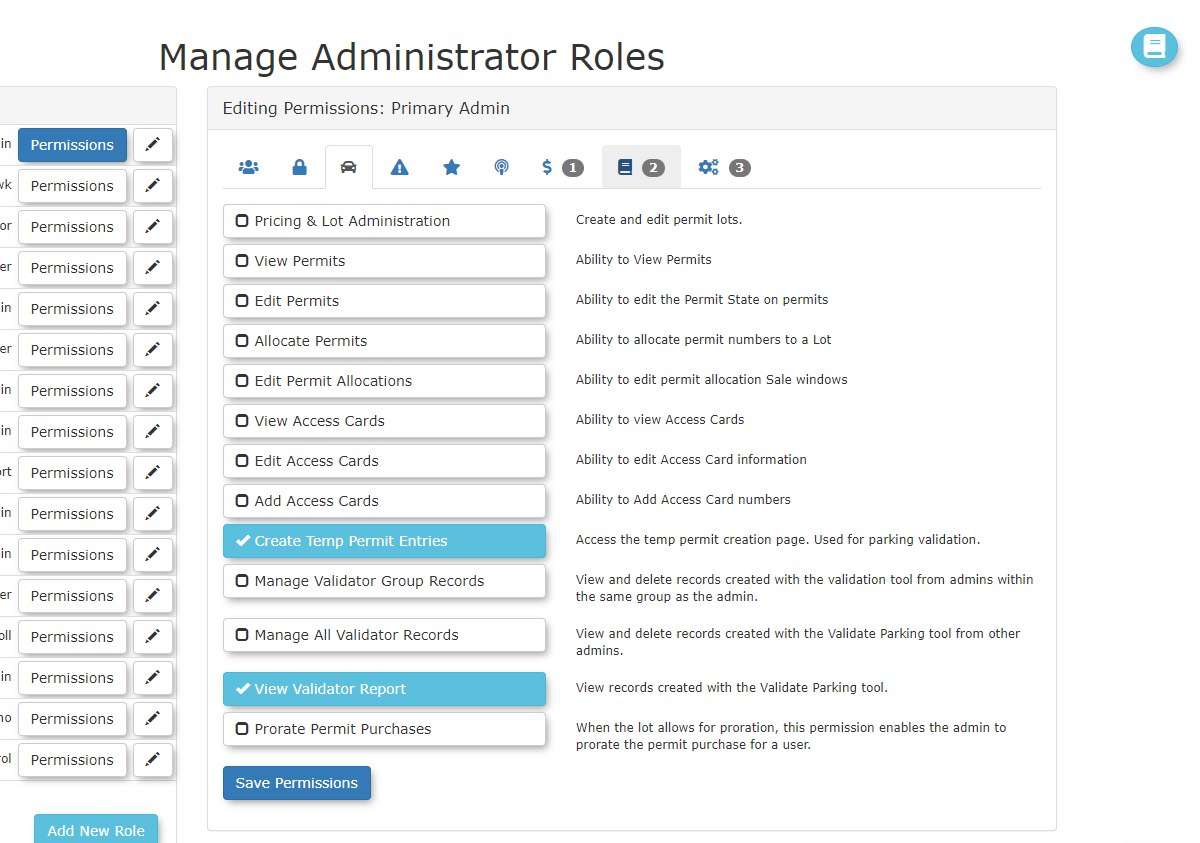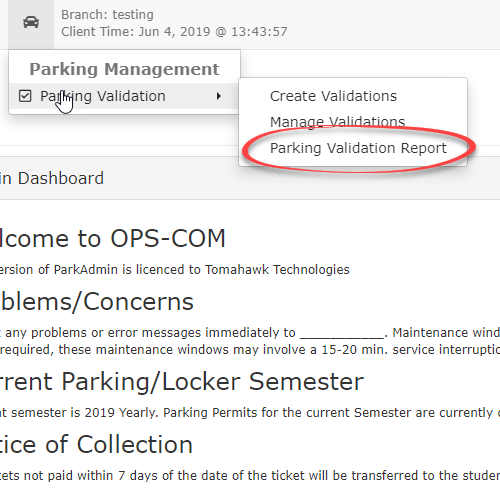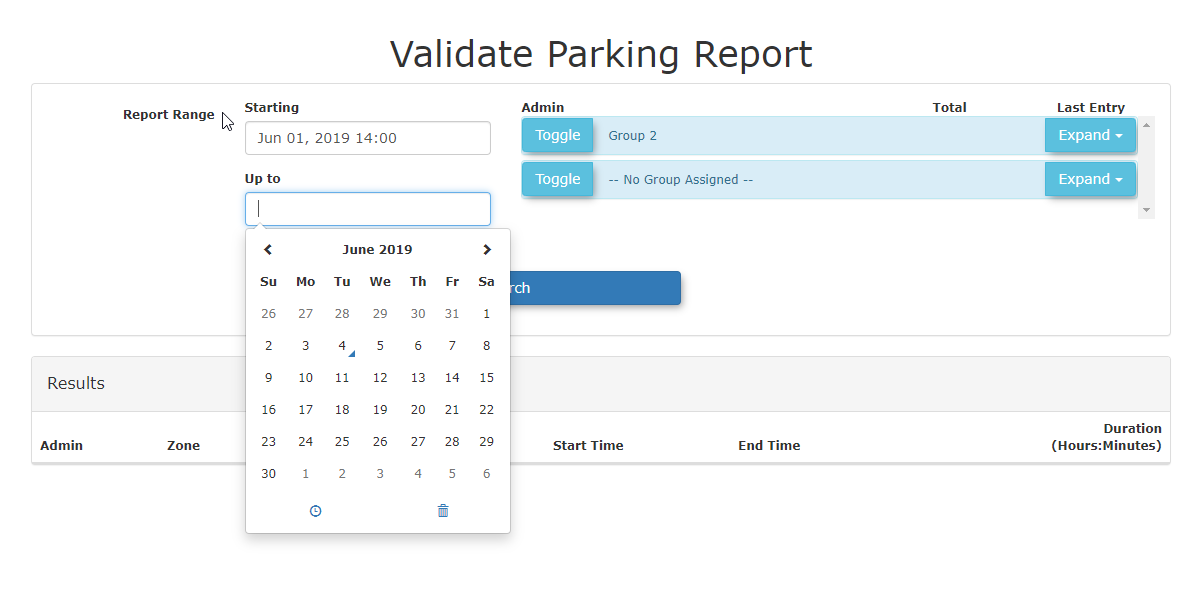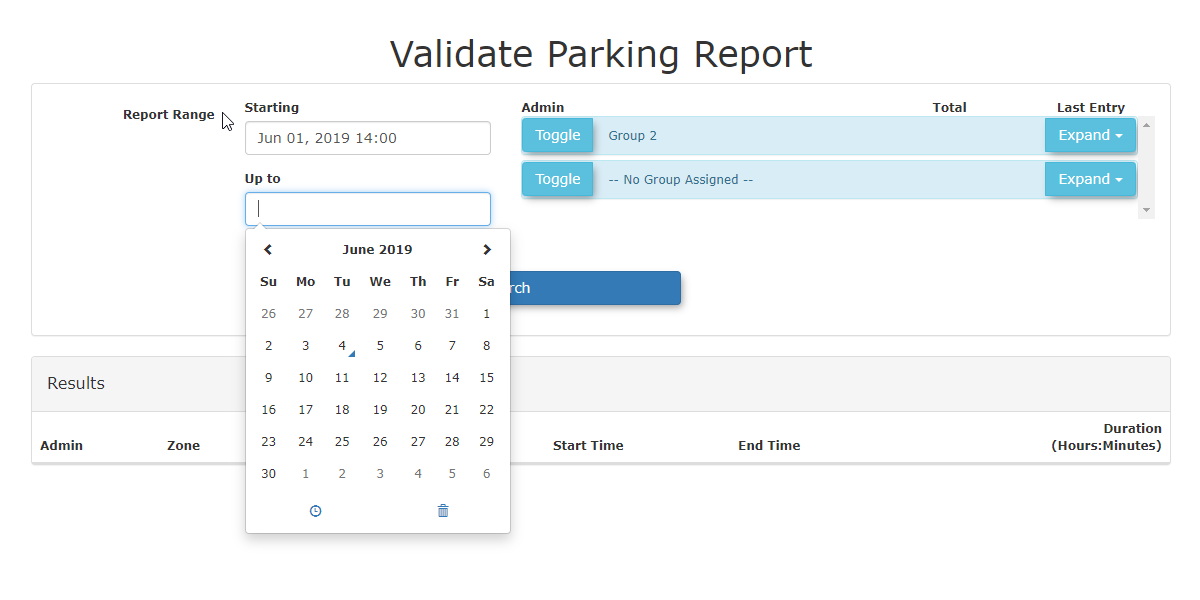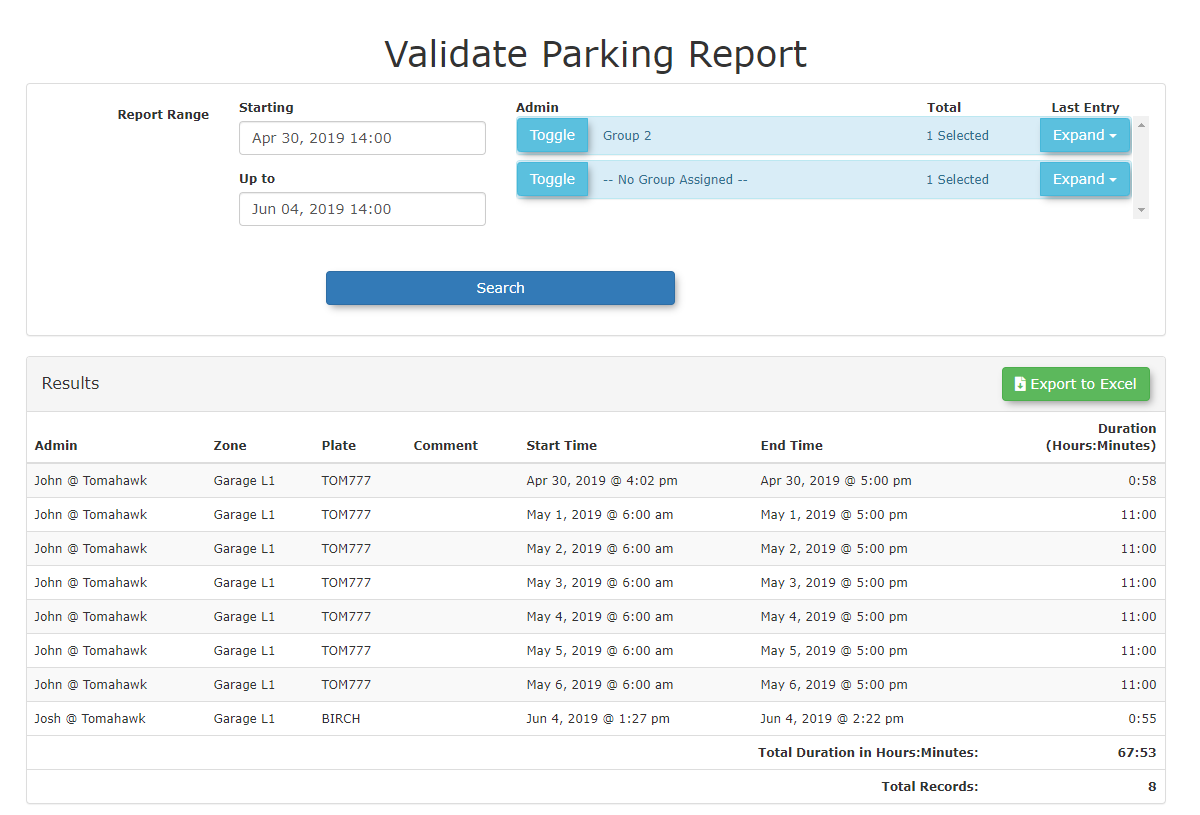Skip to main content
Validate Parking Report
- To access the report, the admin responsible for parker validation would need "View Validator Report" set as a permission.
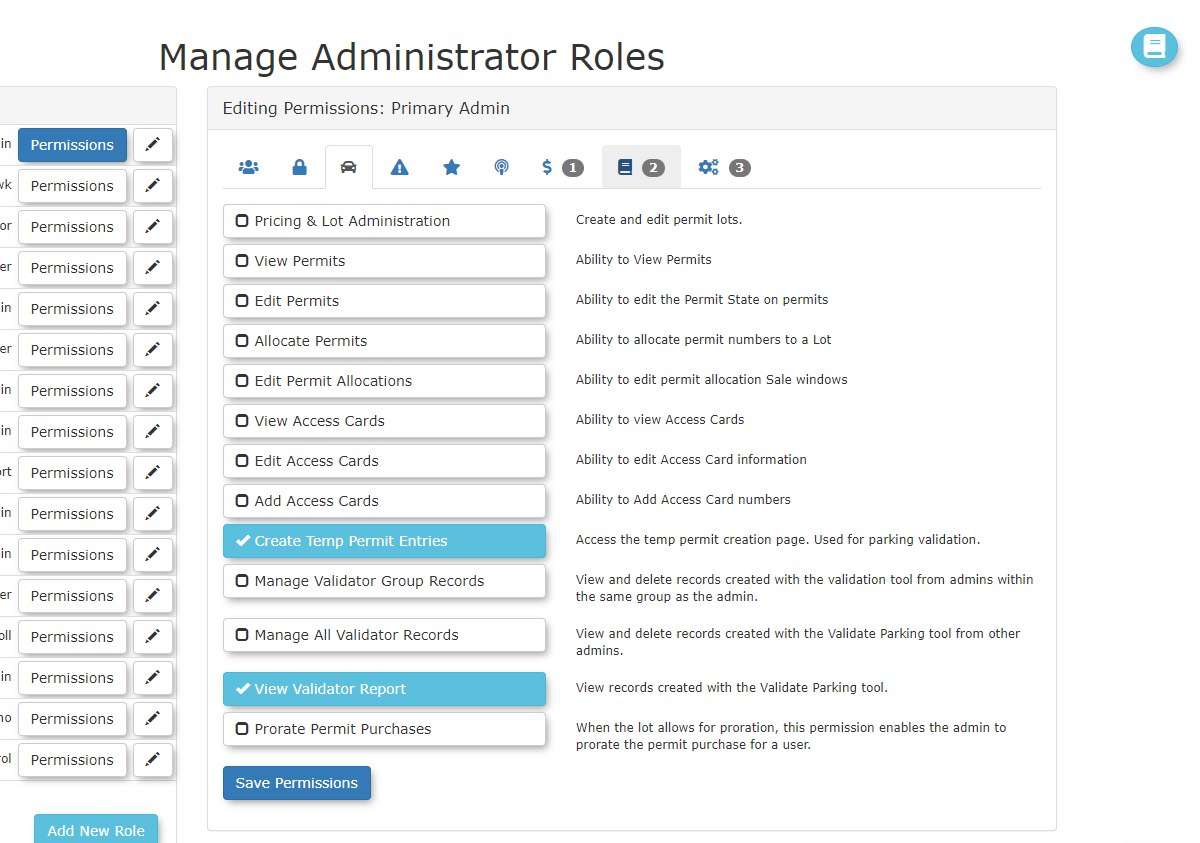
- To run the report, go into the Parking Management menu and select Parking Validation Report.
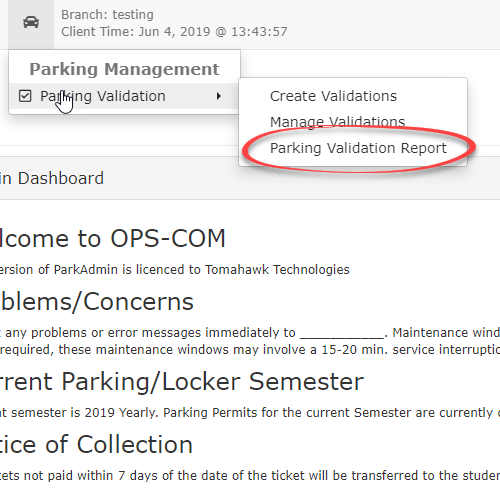
- The Validate Parking Report search tool opens.
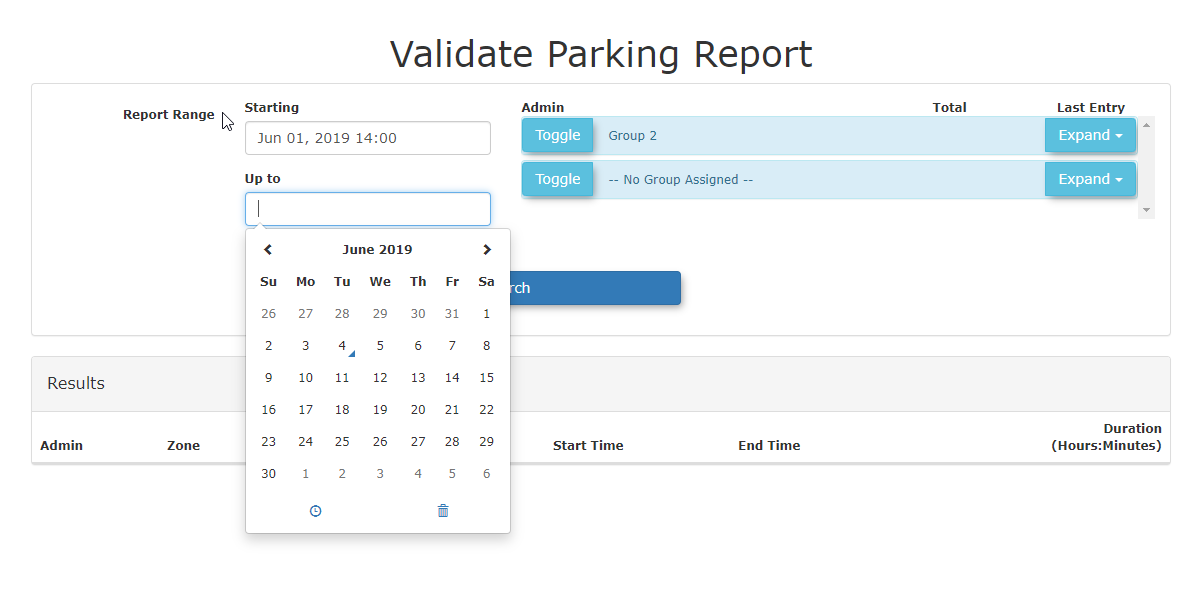
- Here, you enter the date range you wish to report on. In this case we are looking at March 1st through to March 14, 2018.
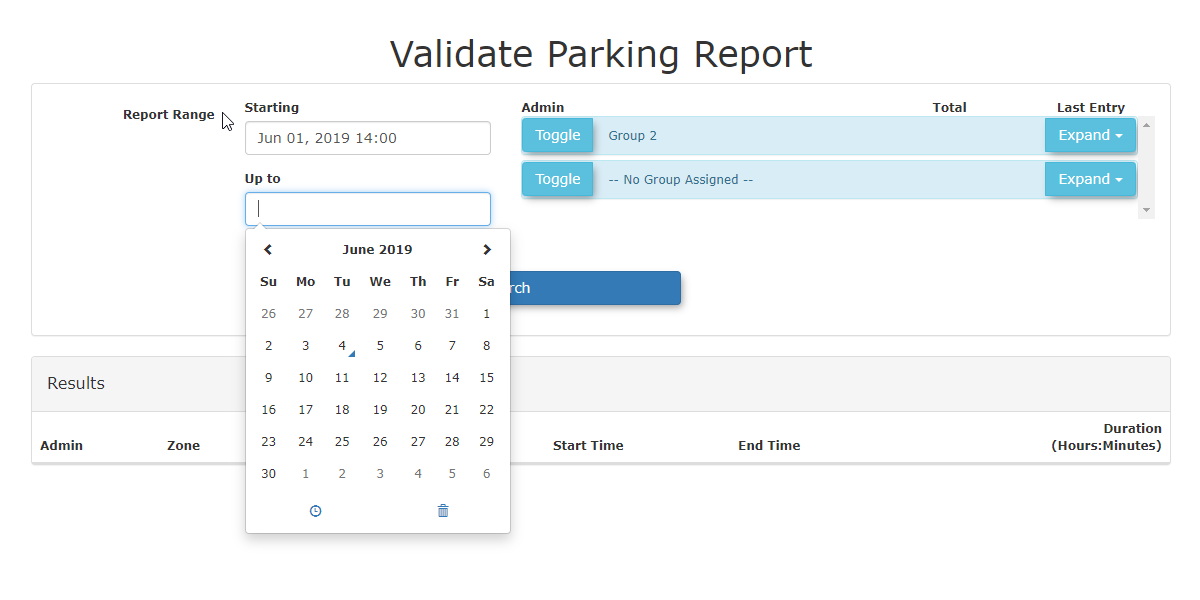
- Click on search to bring up the record listing that can be viewed onscreen or exported as an Excel file.