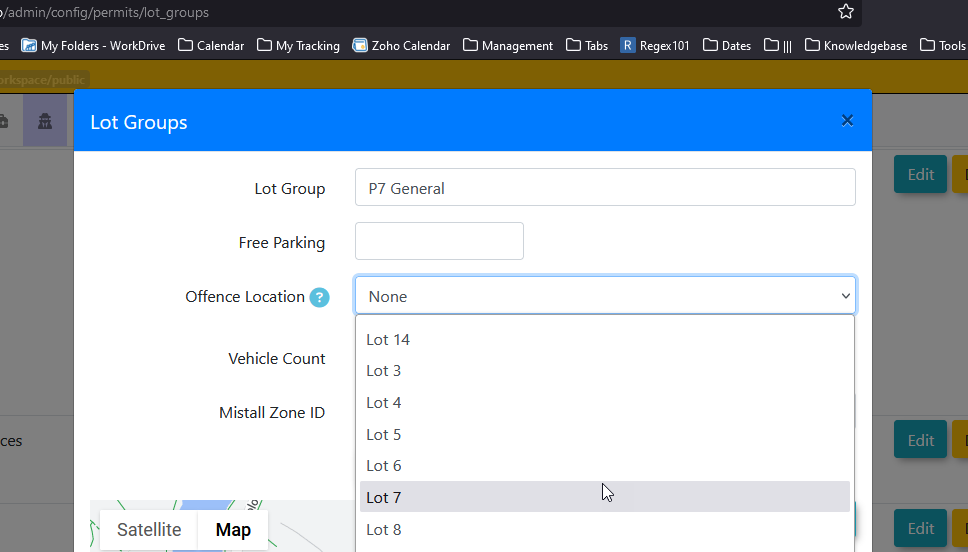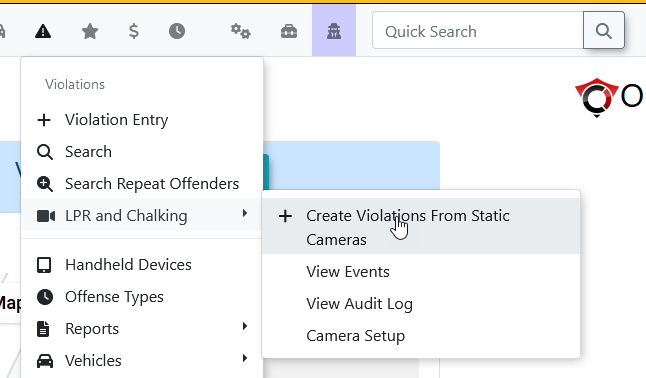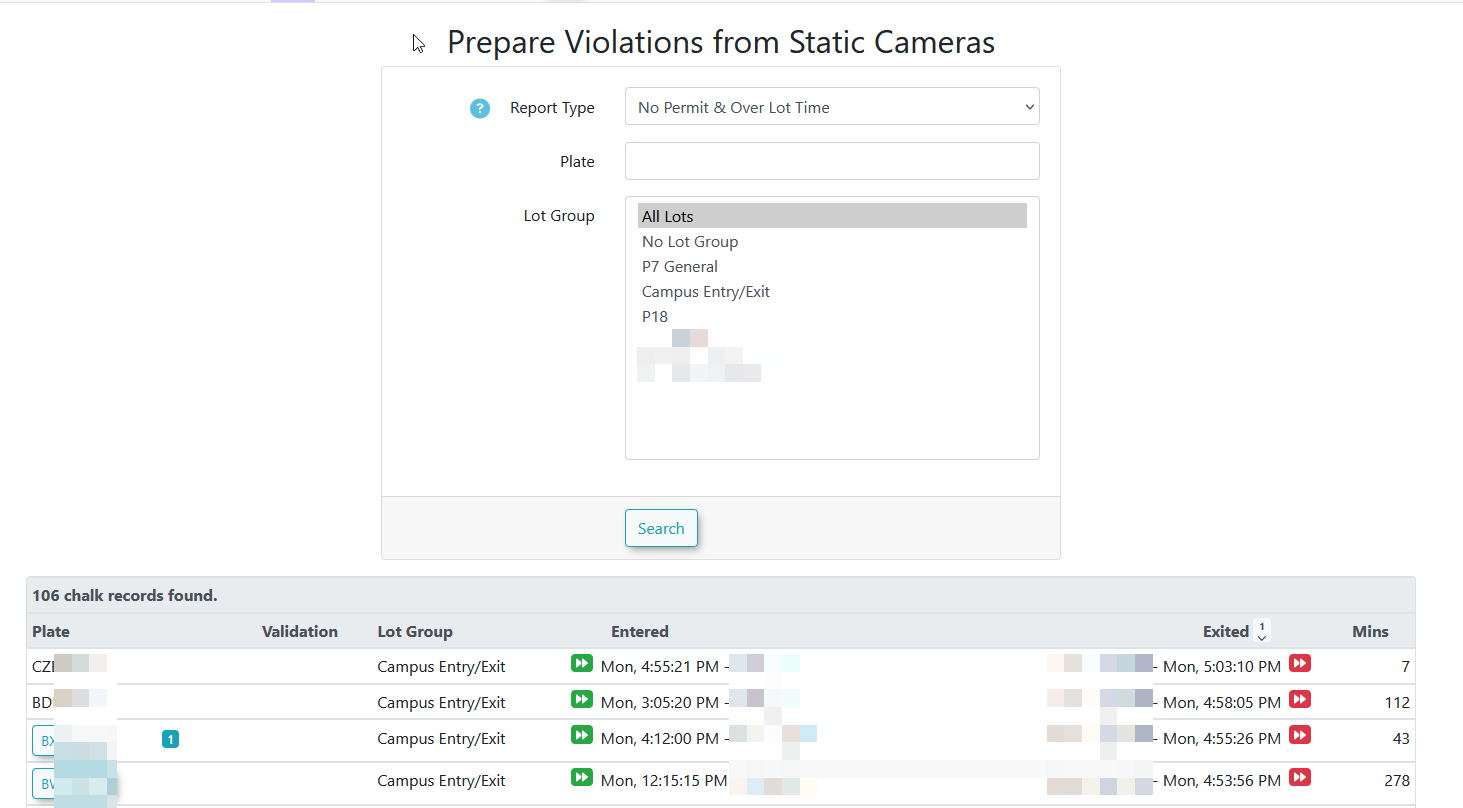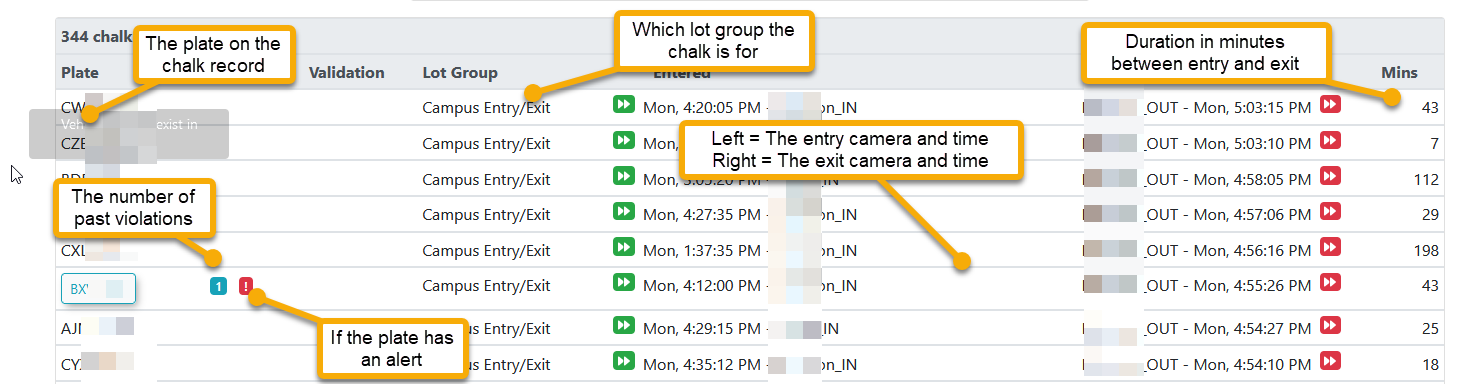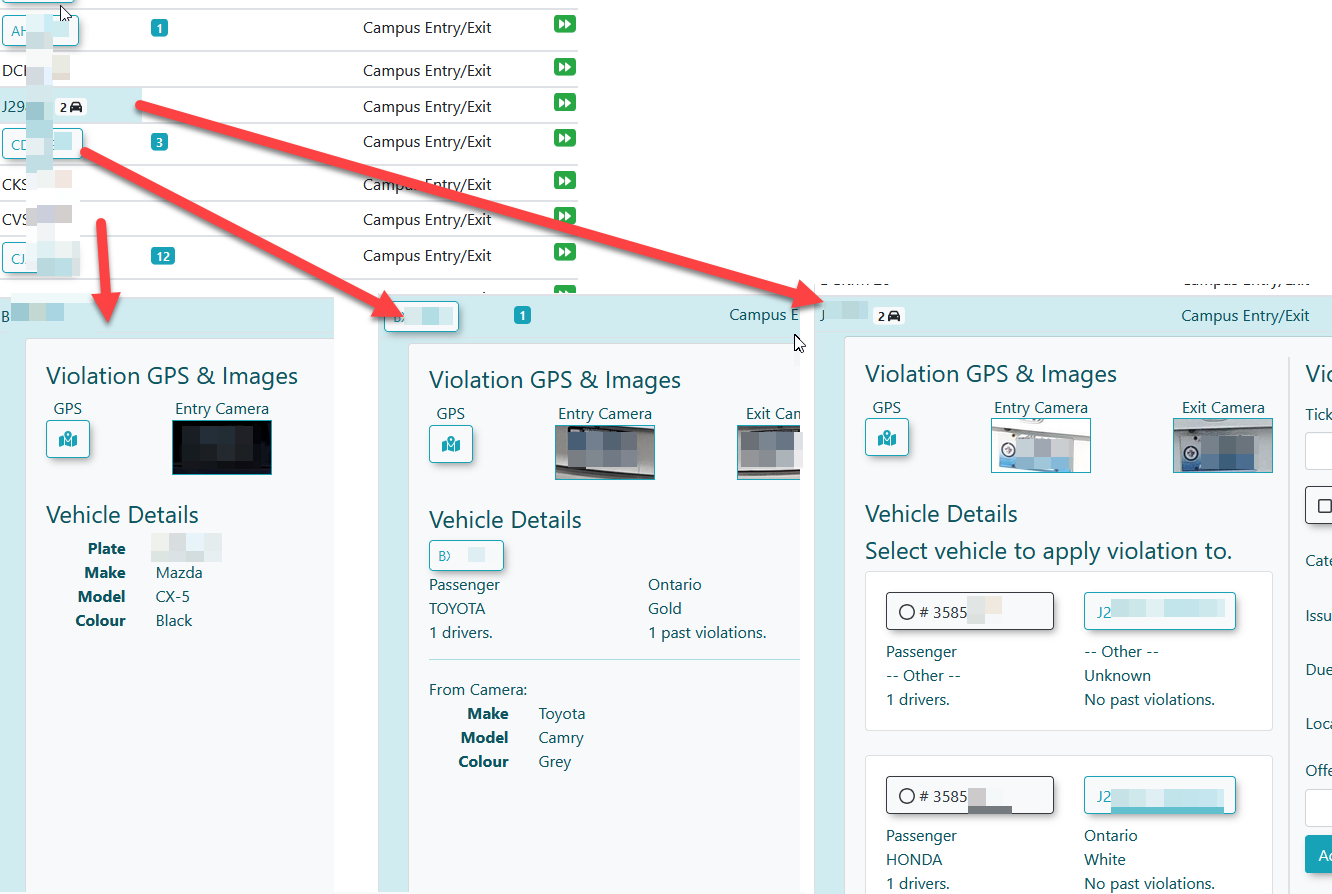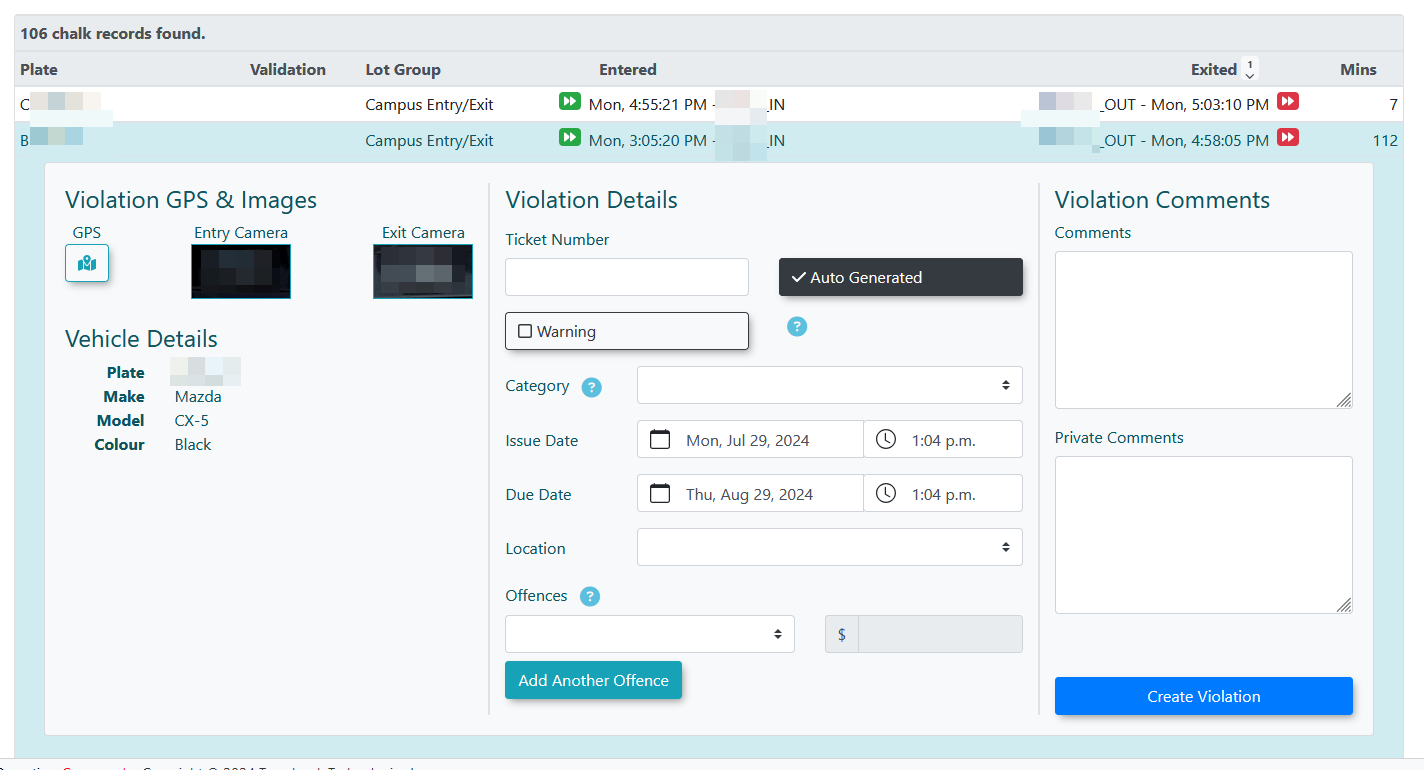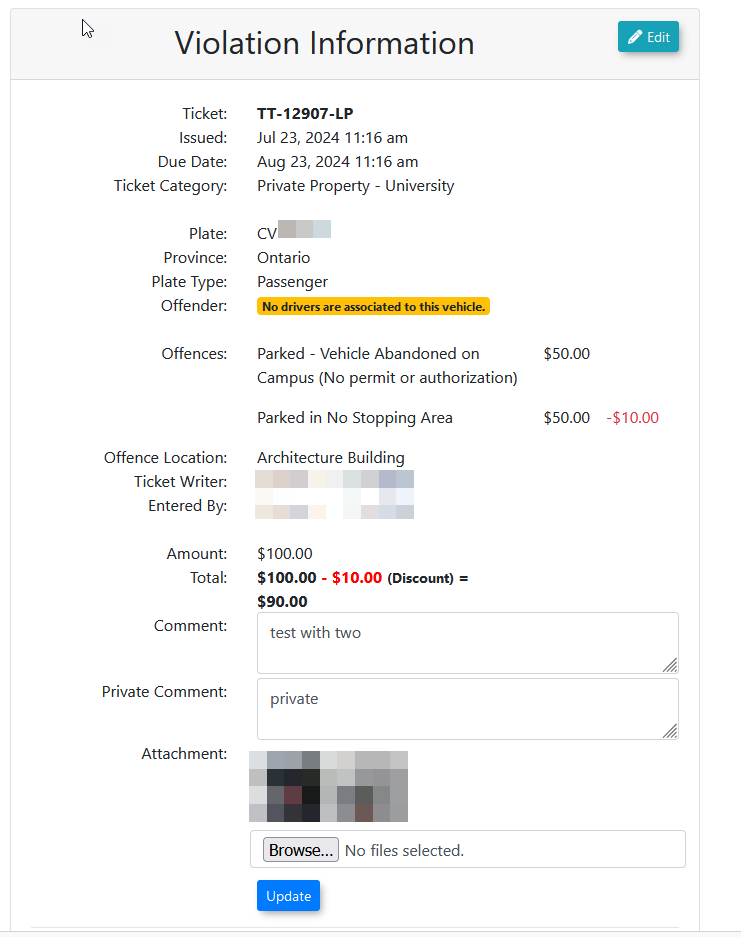Violations From Static Cameras / Mailout Violations
Violations/Infractions can be created from a report that looks at chalk records. Before this can work, ensure that OPSCOM has set your static cameras up with the necessary settings to report on the lot group and gps location of the camera. Some cameras report on more vehicle information than others. This can be helpful in the report later.
Note: If you would like to change the ticket prefix, (i.e. the TT- before the ticket in the default configuration) you will have to contact OPSCOM support.
The next setup would be to map your Lot Groups to the appropriate Offence Location:
With this set up, logs will be available as they come in:
Report type will contain all available filters that we support at the time.
- No Permit & Over Lot Time - This option will only list vehicles where they have no permits and the duration exceeds the lot group's free parking time.
The following is an explanation of each field.
Vehicles can appear in one of three formats. No existing vehicle record, a single vehicle record, or multiple vehicle records. They will change the violation creation screen as follows:
Clicking a row will display the violation entry form.
The entry and exit cameras will show the chalk image associated to this entry:
Once the details are entered, the chalk record will disappear from the list and the violation can be found by searching for it: