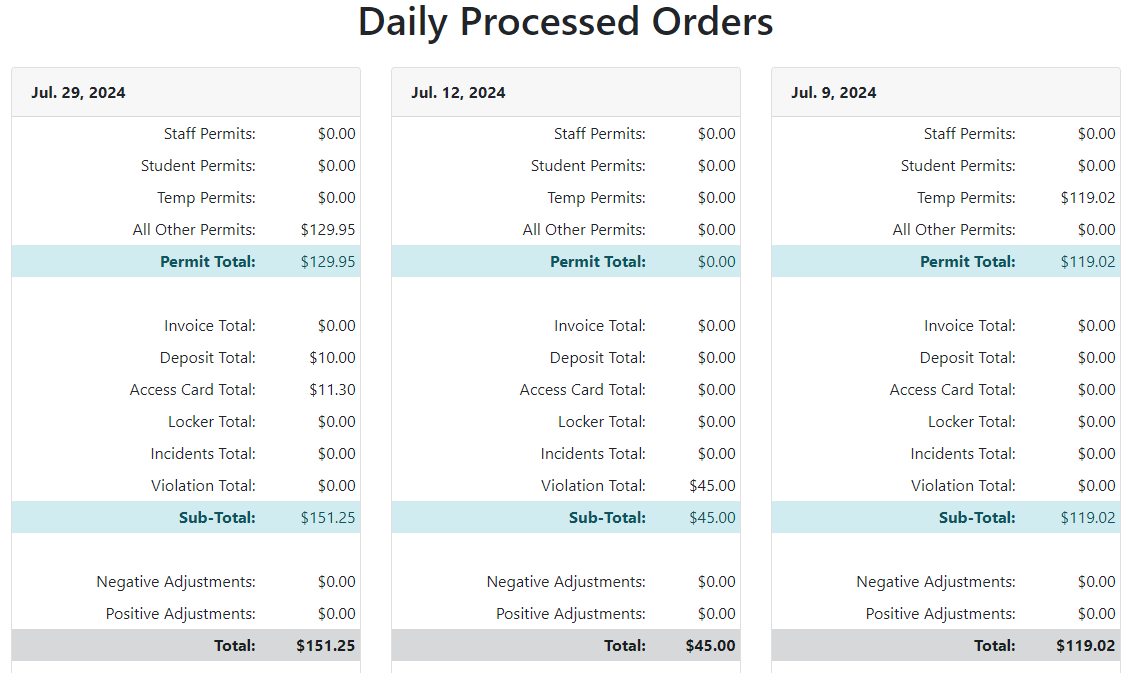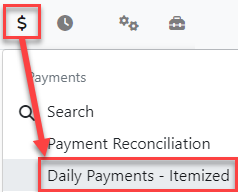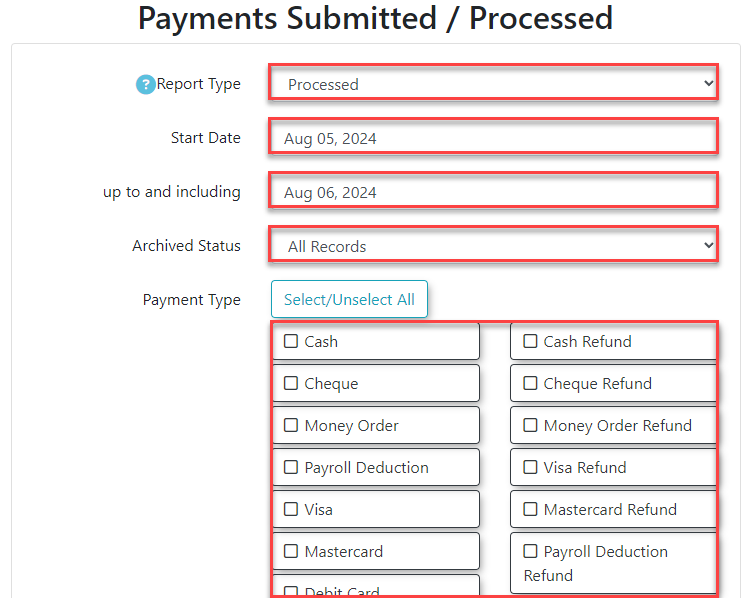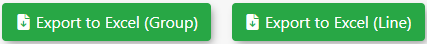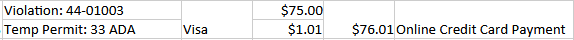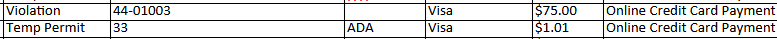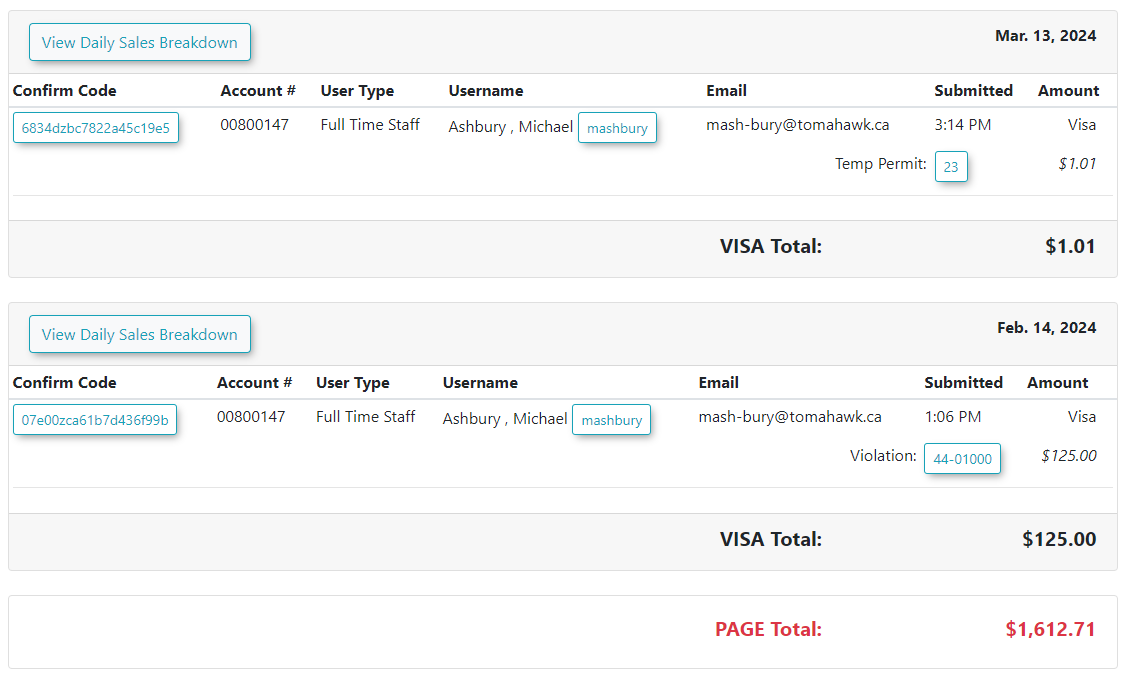Daily Payments - Itemized
The Daily Payments - Itemized page can be found under Payments -> Daily Payments - Itemized.
On this page your can filter for submitted or processed payments based on a date range and payment type:
Two options for excel export exist:
- Export to Excel (Group): payment items such as permits, deposits, violations, lockers, etc that are part of the same payment are grouped together.
Example:
- Export to Excel (Line): payment items such as permits, deposits, violations, lockers, etc that are part of the same payment are listed on separate lines/rows.
Example:
After clicking "List Payments" results will then be displayed below the search criteria, grouped by day:
Additionally along the bottom of the page a table breakdown of daily processed orders is shown: