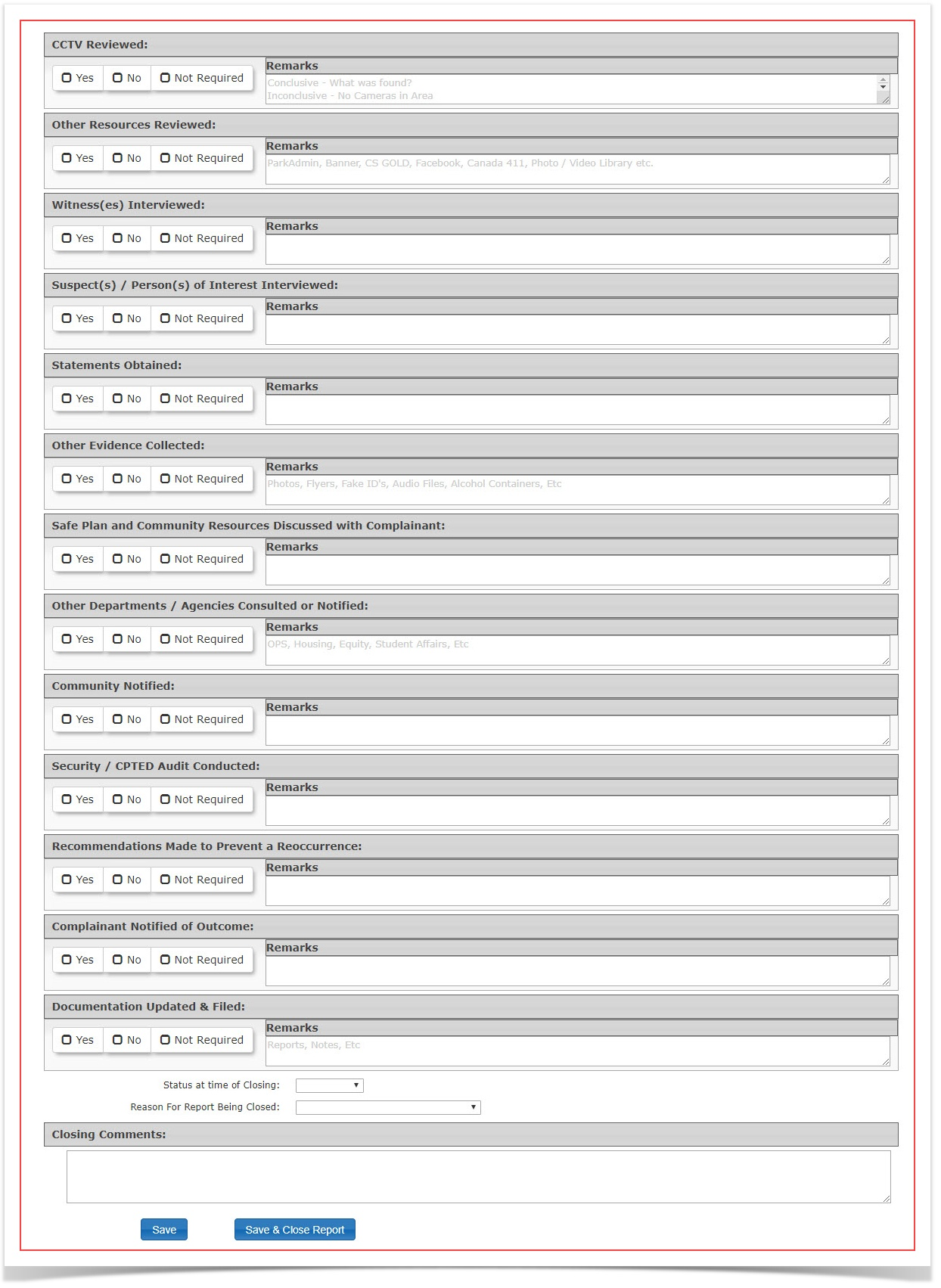Incident Checklist
Accessing the Checklist
To access the checklist go into any incident and click on the Checklist tab. To access the form click on Open Checklist.
The checklist form will open.
Checklist Fields Defined
CCTV Reviewed:
Indicate if the closed-circuit television cameras were reviewed. (Yes/No/Not Required) State the reason for what was selected or additional details. E.g. What was found in the footage? Why was the footage not reviewed?
Other Resources Reviewed:
Indicate if other resources were reviewed as a part of the incident. (Yes/No/Not Required) State all resources used or additional details. E.g. Social media, Canada 411 or OPSCOM.
Witness(es) Interviewed:
Indicate if witnesses were interviewed as a part of the incident. (Yes/No/Not Required) State all witnesses, and their contribution to the incident resolution or additional details. E.g. Mike Lawson - Saw the incident.
Suspect(s) / Person(s) of Interest Interviewed:
Indicate if the suspects were interviewed as a part of the incident. (Yes/No/Not Required) State all suspects involved, and their involvement with the incident or additional details. E.g. Sandra Morra - Admitted fault after evidence had been found.
Statements Obtained:
Indicate if statements were collected as a part of the incident. (Yes/No/Not Required) State all the statements provided in relation to the incident or additional details. E.g. No other people at the scene to make a statement.
Other Evidence Collected:
Indicate if other physical or virtual evidence was reviewed as a part of the incident. (Yes/No/Not Required) State all the evidence collected, where it is stored and important information about it, or additional details. E.g. Beer bottle - given to the police - had fingerprints of the suspect.
Safe Plan and Community Resources Discussed with Complainant:
Indicate if a safe plan and community resources were discussed with the complainant. (Yes/No/Not Required) State what specifically was discussed, or additional details. E.g. Complainant was informed that the police were updated on the case and that the complainant's information was given to them.
Other Departments / Agencies Consulted or Notified:
Indicate if other departments were notified as a part of the incident. (Yes/No/Not Required) State all departments notified and the reason why, or additional details. E.g. Housing - Students need to be moved to separate buildings.
Community Notified:
Indicate if the community was notified as a part of the incident. (Yes/No/Not Required) State how and why the community was notified, or additional details. E.g. Flyers put up on west residence building to inform other students of the case, due to its nature and school policy.
Security / CPTED Audit Conducted:
Indicate if security and/or CPTED (Crime Prevention Through Environmental Design) audit was conducted as a part of the incident. (Yes/No/Not Required) State what was audited, any problems found, and steps taken to resolve them, or additional details. E.g. Audit of residence building security shows blind spots in lobby cameras by front desks. Additional cameras were added.
Recommendations Made to Prevent a Re-occurrence:
Indicate if recommendations to prevent future incidents were made. (Yes/No/Not Required) State all recommendations, or additional details. E.g. An employee will be posted at the front desk of the residence building at all times, to ensure the safety of all in the main lobby.
Complainant Notified of Outcome:
Indicate if the complainant was notified of the outcome. (Yes/No/Not Required) State what the complainant was told, or additional details. E.g. Bob Gant was informed that there would be an employee posted at the front desk, who could help prevent future incidents.
Documentation Updated & Filed:
Indicate if documentation was updated and filed for the incident. (Yes/No/Not Required) State what documentation was updated, or additional details. E.g Security audit has been saved to the security network drive and camera layout has been updated for all buildings.
Status at time of Closing:
Indicate the status of the incident at the time the case is closed. (Solved/Unsolved/Unfounded)
Reason For Report Being Closed:
Indicate the reasons for the report being closed. (Drop down box) E.g Reason beyond the control of service
Closing Comments:
Indicate any final comments or details of the case. E.g. Case has been closed, recommendations have been implemented for security and staffing. This type of incident should no longer be possible on the lobby floors of all residence buildings across campus.